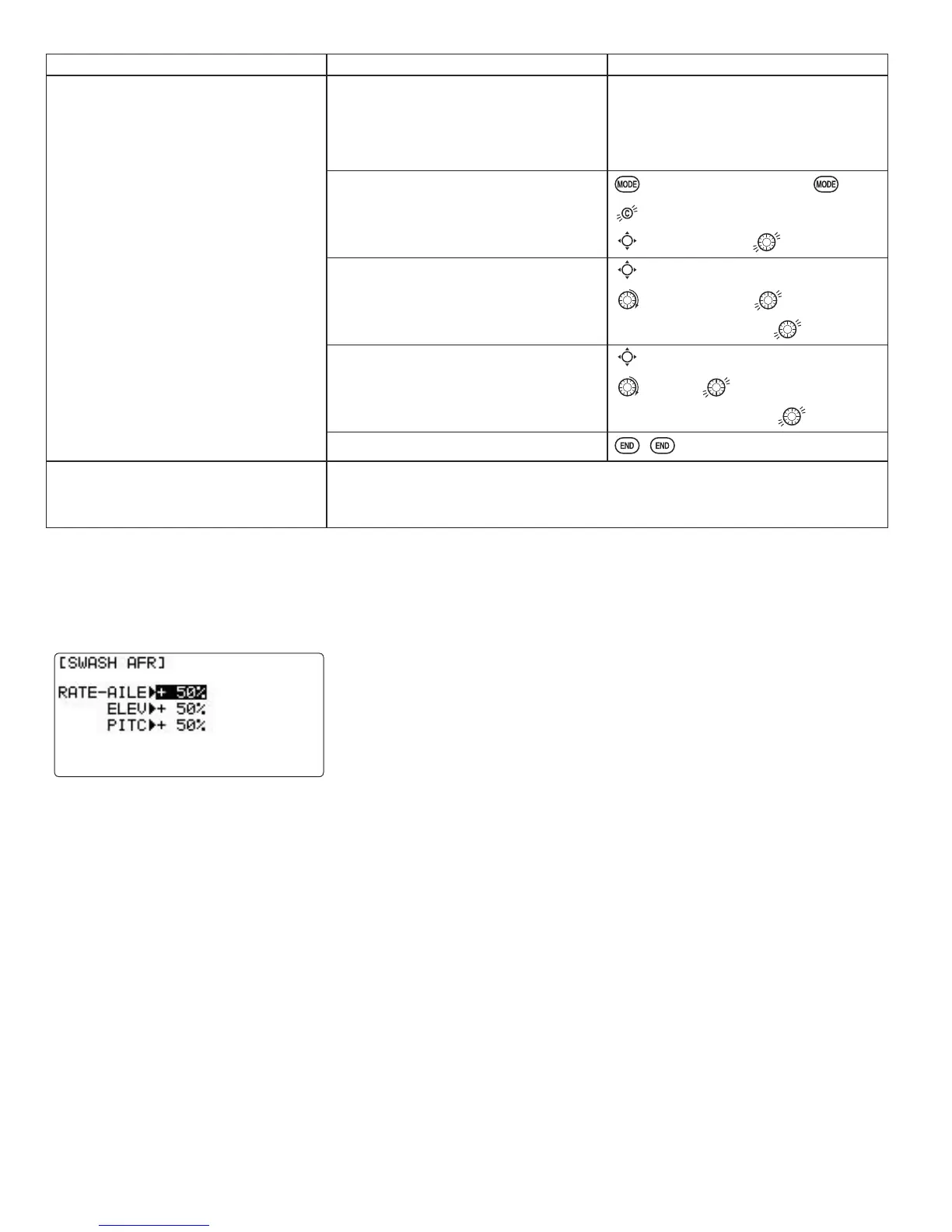75
GOAL of EXAMPLE: STEPS: INPUTS:
Change the
MODEL TYPE
and
SWASH
TYPE
of model #3 from aircraft to 120
degree CCPM with 2 servos working in
unison for collective pitch and aileron
[
HELI
(
HR3
)].
Confirm you are currently using the
proper model memory. (example: 3)
On home screen, check model name and
# on top left.
If it is not the correct model (example:3),
see
MODEL SELECT
, p. 20.
Open
PARAMETER
submenu.
for 1 second.
(If
ADVANCE
, again.)
to 2nd page of menu.
to
PARAMETER
.
Select proper
MODEL TYPE
.
(
HELICOPTER
)
&RQ¿UPWKHFKDQJH
to
TYPE
.
to
HELICOPTER
. for 1 second.
Are you sure?
displays.
WRFRQ¿UP
1
Change to the desired
SWASH TYPE
(example, HR3.)
&RQ¿UPWKHFKDQJH
to
SWASH
.
to
HR3
. for 1 second.
Are you sure?
displays.
WRFRQ¿UP
Close.
Where next? If a single servo is not operating properly,
REVERSE
: see p. 26.
If a control is operating backwards (i.e. Elevator), see
SWASH AFR
, p. 75.
If unsure see
SWASH AFR
.
1
Radio emits a repeating “beep” and shows progress on screen as the model type is being changed. Note that if the power switch is turned off prior to
completion, the model type will not be changed.
SWASH AFR
(not in
SWH1
):
Swashplate function rate settings (
SWASH AFR
UHGXFHLQFUHDVHUHYHUVHWKHUDWH
(travel) of the aileron, elevator (except
H-2
) and collective pitch functions,
adjusting or reversing the motion of all servos involved in that function, only
when using that function. Since these types utilize multiple servos together to
create the controls, simply adjusting a servo's
REVERSE
or
END POINT
would not
properly correct the travel of any one control. Since
H-1
uses one servo for each
function, there is no need for AFR in
H-1
.
This is fairly hard to explain but easy to see, so let's set up Kyosho
®
Caliber's swashplate settings as an example. With
everything installed per factory instructions, set the model to
HELI
(
HR3
). Now let's adjust the swashplate properly.
6LQFH DLOHURQ DOZD\V XVHV QR PRUH WKDQ VHUYRV FKHFN LW ¿UVW (LWKHU ERWK RSHUDWH SURSHUO\ QR FKDQJH QHHGHG ERWK
operate backwards (reverse the whole function), or one servo operates backwards (reverse that servo alone).
Next check elevator. Remember, the aileron servo(s) operate correctly, so if elevator does not, we should only have 2
choices left—the whole function needs to be reversed, or the servo(s) not shared with aileron need to be reversed.
Last is collective. If aileron and elevator are working properly, the only thing that could be wrong is the whole direction
collective operates (reverse the whole function). In our example,
HR3
is 180 degrees off from the swashplate of the Caliber.
Therefore, it is very likely that several functions will not operate properly. The collective pitch operation is backwards;
but reversing all three servos would also reverse the aileron and elevator operations. Changing the collective pitch rate,
however, from
+50%
to
-50%
, will reverse the collective pitch without affecting the aileron action.
