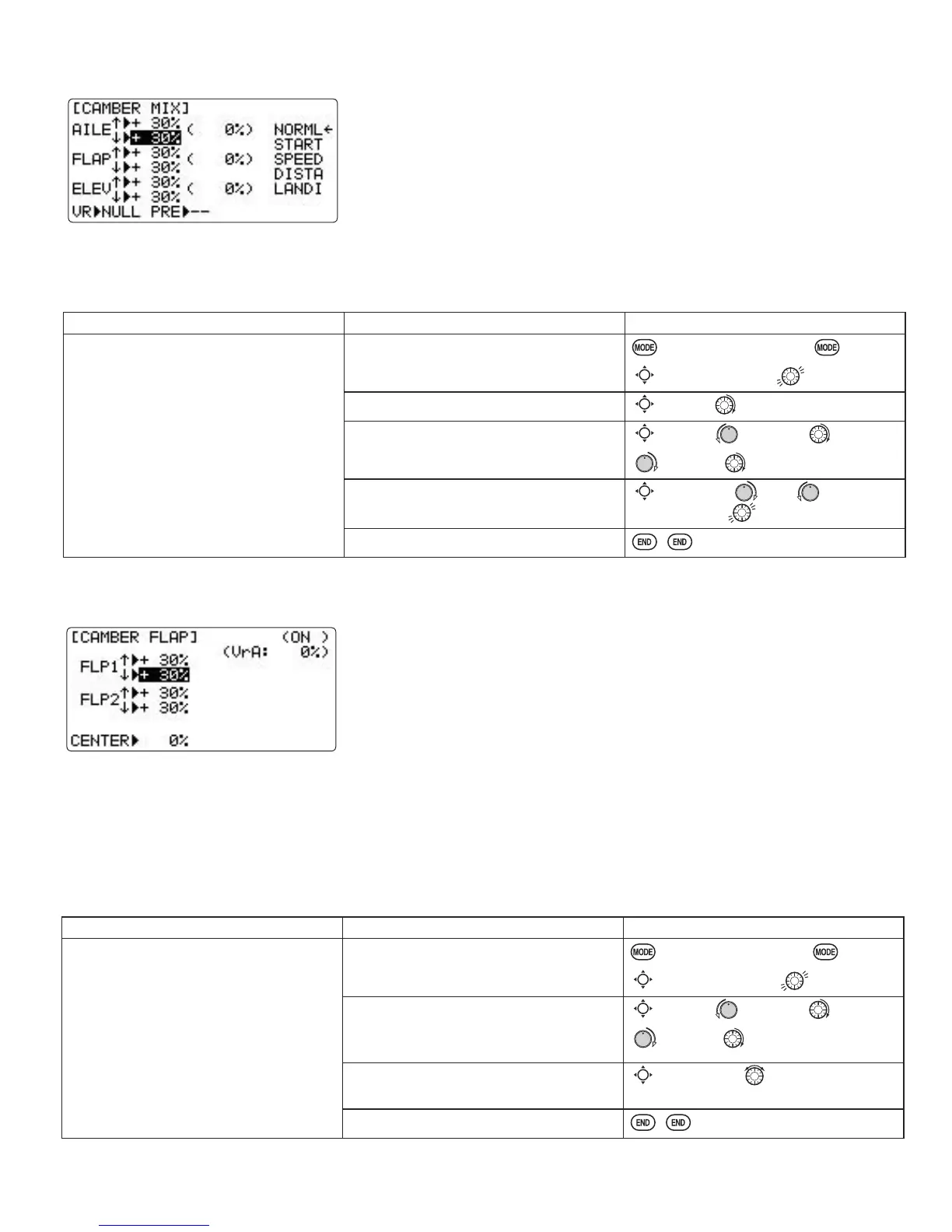Camber Mixing (
CAMBER MIX
)(
GLID
):
This function adjusts the mixing rate of camber operation which operates the
ZLQJ FDPEHU DLOHURQV DQG ÀDSV LQ WKH QHJDWLYH DQG SRVLWLYH GLUHFWLRQV7KH
DLOHURQÀDSDQGHOHYDWRUUDWHVFDQDOVREHDGMXVWHGLQGHSHQGHQWO\DQGDWWLWXGH
changes caused by camber operation can be corrected.
Also the operation reference point of camber control can be offset. (
PRE
)
NOTE: Camber control is not assigned at initial.
GOAL of EXAMPLE: STEPS: INPUTS:
Ex: Set the mixing amount for aileron
to
40
%, camber control to VR(E),
reference point to desired point.
Open the
CAMBER MIX
function.
for 1 second.
(If
BASIC
, again.)
C
to
CAMBER MIX
.
Choose desired slider.
C
to
VR
. to VR(E).
Adjust the mixing amount for
AILE
.
(Ex: adjust to
40%
.)
C
to
AILE
. VR(E). to
40%
.
VR(E). to
40%
.
Set the reference point.
C
to
PRE
. or VR(E) to
desired point.
for one second.
Close menu.
Adjustability:
• Rate: -100% to +100%, with a default of +30%
•
Reference point (
PRE
): The operation reference point of camber control can be offset. -100% to +100%, with a default of 0%.
Flap Setting (
CAMBER FLAP
)(
GLID
):
CAMBER FLAP
assigns the primary flap control [defaults to VR(A)] to allow
WULPPLQJLQÀLJKWRIWKHÀDSDFWLRQ
7KHXSGRZQWUDYHORIHDFKIODSFDPEHUIODSV
FLP1
2
) can be adjusted
LQGHSHQGHQWO\$OVRWKHFHQWHUSRVLWLRQRIÀDSVHUYRFDQEHRIIVHW
NOTE: If
FLAP-TRIM
is activated, you can not use
CAMBER FLAP
function
simultaneously.
[Note] When changing the polarity of a rate, "change rate dir?" is displayed for a check. Please set up after
pressing DIAL for 1 second and canceling an alarm display.
GOAL of EXAMPLE: STEPS: INPUTS:
Ex: Set the maximum travel of
35
% of
WKHWRWDOÀDSWUDYHO
Open the
CAMBER FLAP
function.
for 1 second.
(If
BASIC
, again.)
to
CAMBER FLAP
.
$GMXVWWKHXSGRZQWULPDPRXQW
separately.
(Ex: adjust to
35%
.)
to
FLP1
. VR(A). to
35%
.
VR(A). to
35%
. Repeat.
Option: Adjust the center position of
ÀDSVHUYR
to
CENTER
. to desired point.
Close menu.
Adjustability:
• Rate: -100% to +100%, with a default of +30%
• Center position (
CENTER
7KHRSHUDWLRQUHIHUHQFHSRLQWRIÀDSFDQEHRIIVHWWRZLWKDGHIDXOWRI
