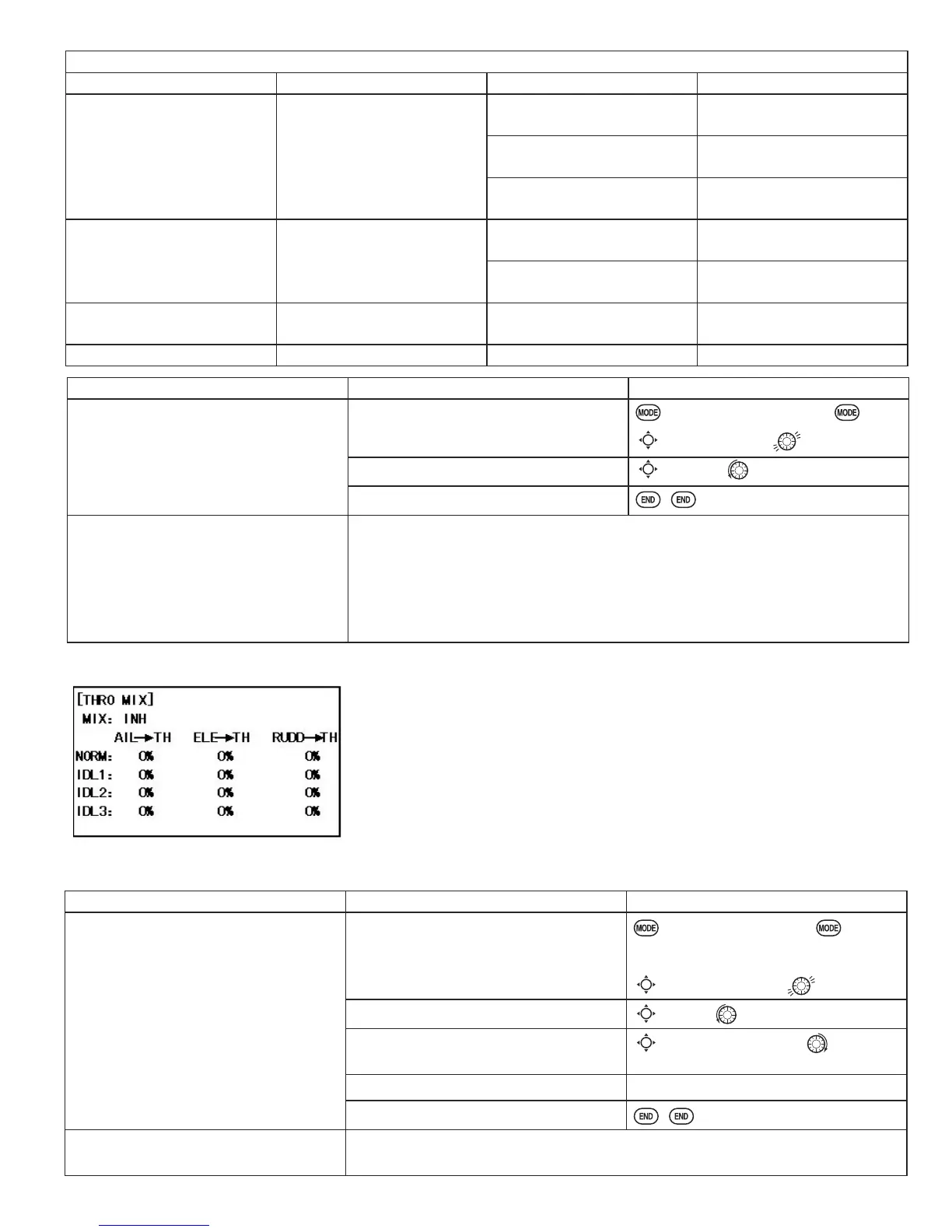CHECKING FOR PROPER MOTION ON AN
HR3
SWASHPLATE
HR3
Swash Type PROPER MOTION WRONG MOTION HOW TO FIX
AILERON STICK. Swashplate tilts right. Swashplate tilts left. Reverse
AIL
setting in
SWASH
to
-50%
.
Back of Swashplate moves
up.
Ch6 servo moves incorrectly;
REVERSE
.
Back of Swashplate moves
down.
Ch1 servo moves incorrectly;
REVERSE
.
ELEVATOR STICK. Front of swash plate moves
down; back of swashplate
moves up.
Swashplate moves the
opposite.
Reverse
ELE
setting in
SWASH
.
(ex:
+50
to
-50
)
Entire swashplate moves up. Ch2 servo moves incorrectly;
REVERSE
.
RUDDER STICK. The leading edges of tail
blades rotate left.
Blades rotated right.
REVERSE
the rudder servo.
THROTTLE STICK. Entire Swashplate lifts. Swashplate lowers. Reverse
PIT
setting in
SWASH
.
GOAL of EXAMPLE: STEPS: INPUTS:
Adjust the travel of the collective pitch
from
+50%
to
-23%
, reversing the travel
of all 3 servos and decreasing their
travel in collective pitch only, on an
HR3 SWASH TYPE
.
Open
SWASH AFR
function.
for 1 second.
(If
ADVANCE
, again.)
C
to
SWASH AFR
.
Adjust
PITC
travel to
-23%
.
C
to
PITC
. to
-23%
.
Close the menu.
Where next? &RQ¿UPWKHVZDVKSODWHLVOHYHODWWUDYHO$GMXVWDUPVLIQHHGHG
Apply full collective and check that the swashplate remained level. If not,
adjustservois travels as needed to correct.
END POINT
: see p. 27.
Set up the normal condition: (
THR-CURV/NOR, PIT-CURV/NOR, REVO./NORM
):
see p. 77.
Set up
D/R
,
EXP
: see p. 30.
Throttle Mixing (
THROTTLE MIX
):
This function can be set for each flight condition, and is used to correct the
tendency of the model to change altitude when the rotor is tilted by aileron,
elevator, and rudder controls.
Adjustability:
0L[LQJPD\EHVHWIURPWRHDFKÀLJKWFRQGLWLRQ
GOAL of EXAMPLE: STEPS: INPUTS:
Correct the tendency of the model to
change altitude.
Open
THROTTLE MIX
function.
for 1 second.
(If
BASIC
, again.)
to
ADVANCE
menu.
to
THROTTLE MIX
.
Activate the function.
to
MIX
to
ON
.
Adjust the rate.
Ex:
IDL1
(AIL to TH) 10%
to
IDL1
(AIL to TH) to
10%
.
Repeat as needed.
Close the menu.
Where next?
HI/LOW-PIT
: see p. 84.
GOVERNOR
set up: see p. 87.
