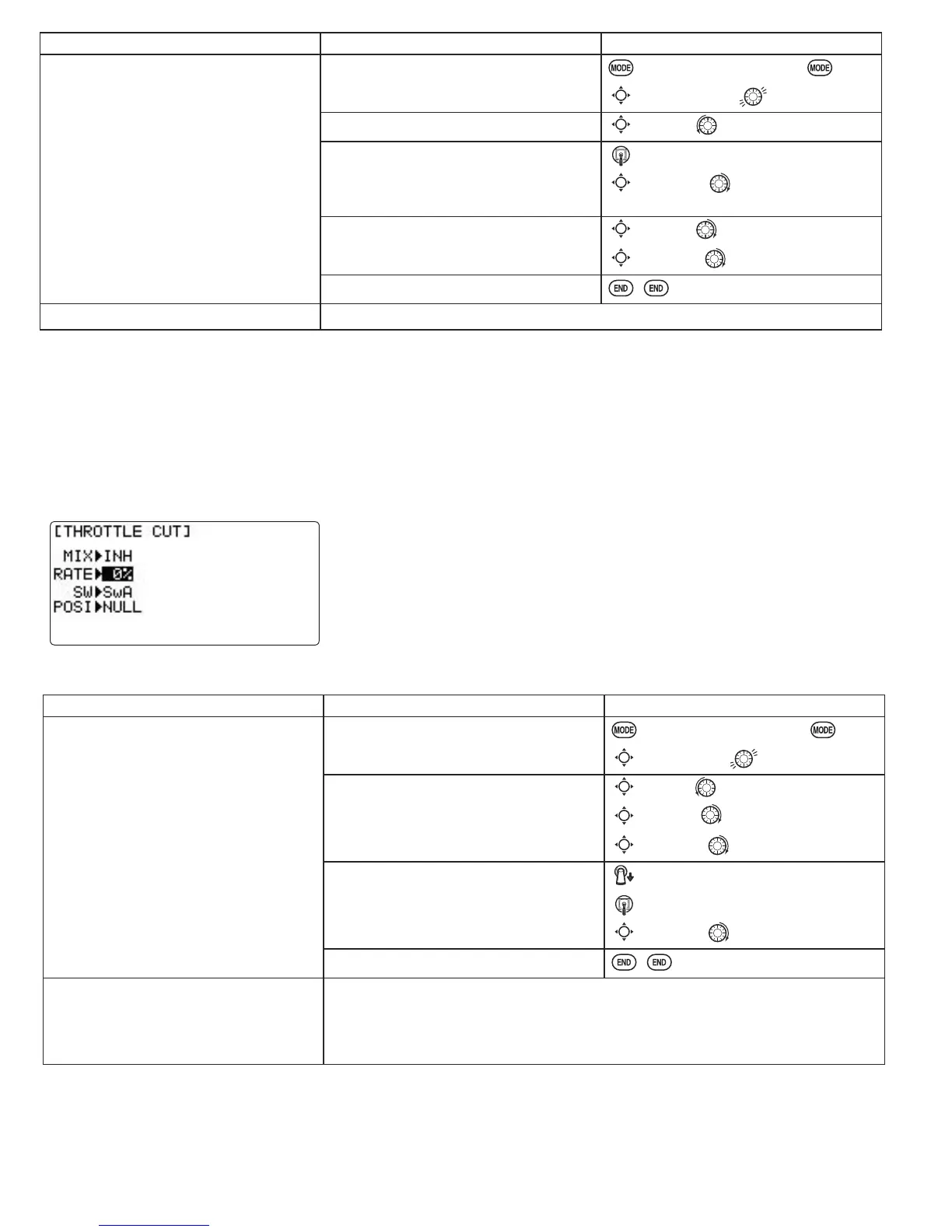29
GOAL of EXAMPLE: STEPS: INPUTS:
Decrease the throttle setting at idle
with the flip of a switch for spins and
landings.
Open
BASIC
menu, then open
IDLE-DOWN
function.
for 1 second.
(If
ADVANCE
, again.)
C
to
IDLE-DOWN
.
Activate the function.
C
to
MIX
. to
OFF
.
With THROTTLE STICK at idle,
adjustthe rate until engine idles as
desired.*
THROTTLE STICK.
C
to
RATE
. until engine idles as
desired.
Optional: change switch assignment.
Choose desired switch and position.**
C
to
SW
. to desired SWITCH.
C
to
POSI
. to desired position.
Close.
Where next?
THR-CUT
: see p. 29.
*Normally a value of 10- 20%. Secure the fuselage, engine running. Set the THROTTLE STICK to idle. Adjust the
IDLE-DOWN
UDWHZKLOHÀLSSLQJWKH
switch ON and OFF until the desired idle is achieved. Be sure to throttle up periodically to allow the engine to “clean out” and idle reliably.
*Also LOGIC SW(Lsw1 to 3) may be assigned. Set up
LOGIC SW
: See p. 26.
Throttle cut (
THR-CUT
) (
ACRO
HELI
SURYLGHV DQ HDV\ZD\ WR VWRSWKH HQJLQH E\ÀLSSLQJ D VZLWFK ZLWK THROTTLE
STICK at idle). The movement is largest at idle and disappears at high throttle to avoid accidental dead sticks. In
HELI
,
there is an additional setting,
THR-HOLD
. See p. 79.
The switch's location and direction must be chosen. It defaults to
NULL
to avoid
accidentally assigning it to a switch, which might result in an unintentional dead
VWLFNLQÀLJKW3OHDVHVHHIRU
IDLE-DOWN
and
THR-CUT
on p. 28.
GOAL of EXAMPLE: STEPS: INPUTS:
Decrease the throttle setting (at idle)
to stop the engine with the flip of a
switch.(Note that you MUST assign
a switch. The default is
NULL
. We
recommend SWITCH C in the down
position, with
IDLE-DOWN
programmed
to SWITCH C in the center and down
positions.)
Open
BASIC
menu, then open
THR-CUT
function.
for 1 second.
(If
ADVANCE
, again.)
C
to
THR-CUT
.
Activate the function. Choose desired
switch, and the position which activates
the function.**
C
to
MIX
.
C
to
SW
. to
C
.
C
to
POSI
. to
DOWN
.
With THROTTLE STICK at idle, adjust
the rate until the engine consistently
shutsoff but throttle linkage is not
binding.*
C to down position.
THROTTLE STICK.
C
to
RATE
. until shuts off.
Close.
Where next? 6HWXSGXDOWULSOHUDWHVDQGH[SRQHQWLDO
D/R
,
EXP
): see p. 30.
Set up
TRAINER
functions: see p. 34.
Set up twin aileron servos: see p. 39.
Set up twin elevator servos: see p. 44.
1RUPDOO\DVHWWLQJRILVVXI¿FLHQW9LHZLQJWKHFDUEXUHWRUEDUUHOXQWLOLWIXOO\FORVHVLVDGHTXDWHWRJHWDQDSSUR[LPDWHVHWWLQJWKHQWHVWZLWK
HQJLQHUXQQLQJWRFRQ¿UP
**Also LOGIC SW(Lsw1 to 3) may be assigned. Set up
LOGIC SW
: See p. 26.
