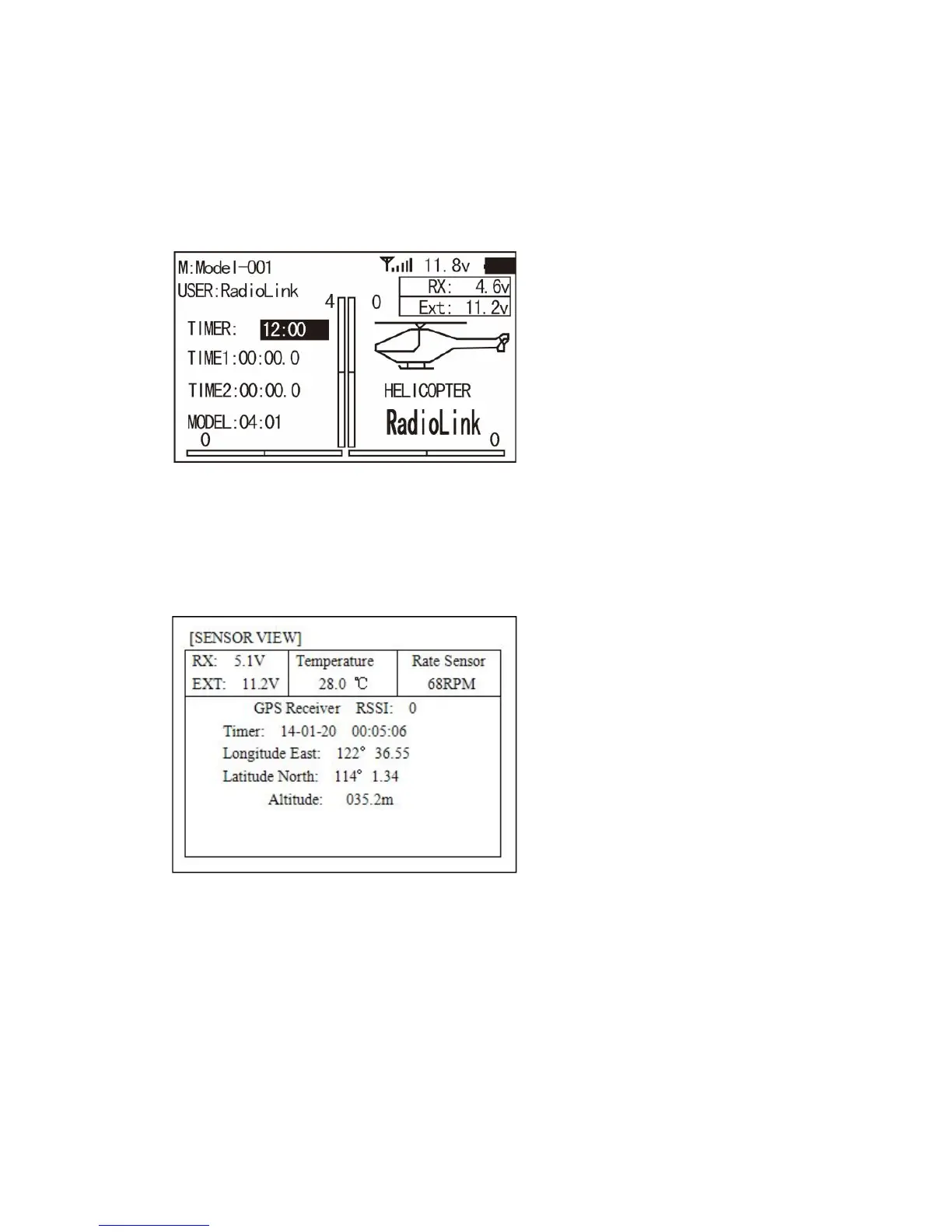Postback and Monitor real time flight message: The AT10 and receiver R10D can monitor
real time RSSI and receiver voltage.
RSSI is shown in the figure below, Simultaneously, users can check the specific signal
strength in Sensor View.
Receiver voltage post back and monitor: RX.
External flight battery voltage: EXT.
Sensor View:
In Basic Menu,Select “Servo View” and press ”Push” button to enter Sensor View,then user can
check detailed post back information for the aircraft.
The details are as following figures, user can check flight message like temperature and rate
sensor,GPS.
RX: Receiver voltage postback and monitor
EXT: External Power battery voltage
RSSI: Received Signal Strength Indicator
NULL: No signal
0 : Strongest signal.
Note: If user want to check EXT/Rate/Temperature/GPS in the AT10 radio, people need
to use the external module.
