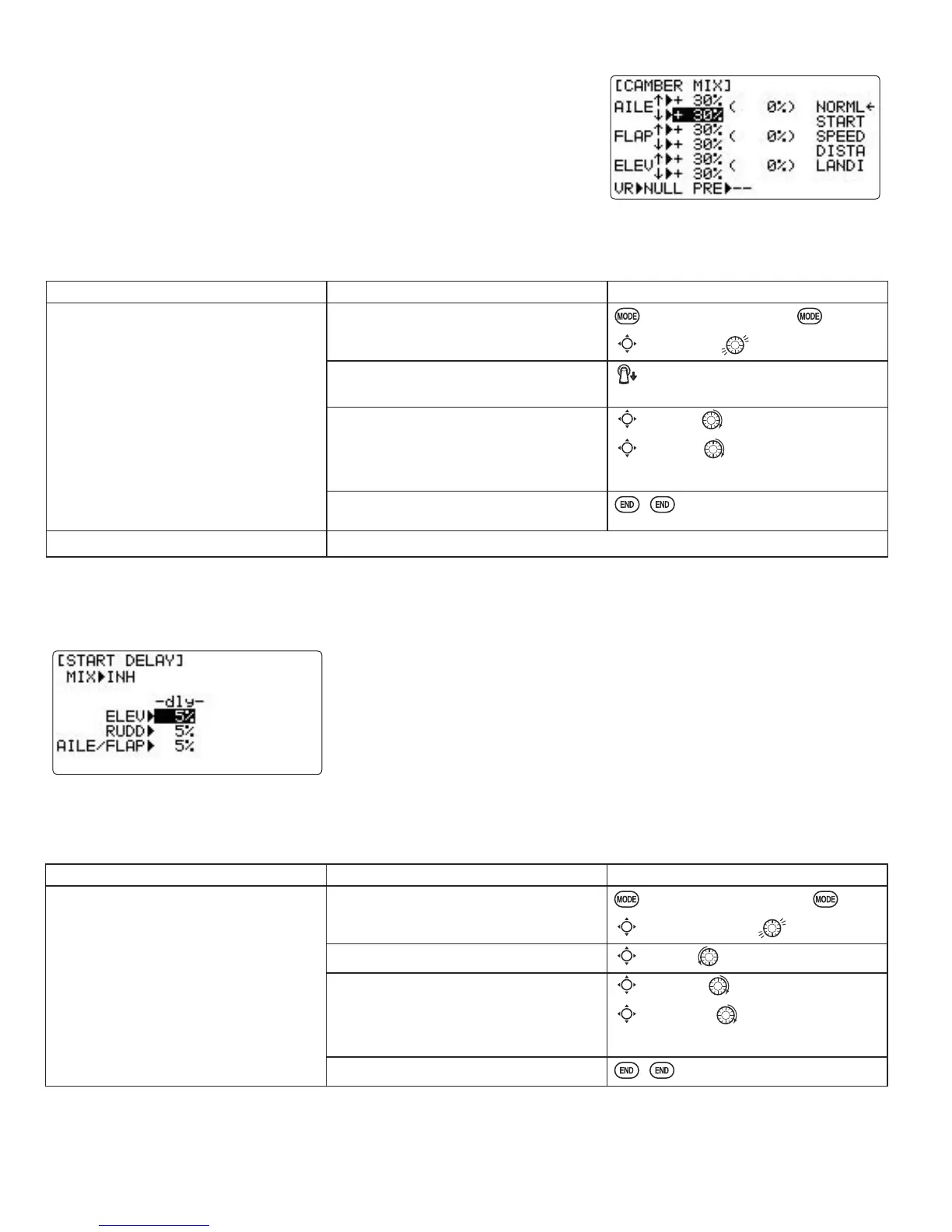66
NORM
: normal trim operation mode,
MIX
: offset rate trim operation mode while mixing is on.
• Optional assignable knob (
CAMBER MIX
) to allow trimming in flight of the
DLOHURQDQGÀDSDFWLRQRIHDFKÀLJKWFRQGLWLRQ
*During
OFFSET
operation, the aileron and elevator travels are displayed on each
trim display in the Startup screen.
GOAL of EXAMPLE: STEPS: INPUTS:
Set up a
START
to gain maximum
possible lift on launch.
Each Aileron: 50%.
Each Flap: 100%.
Elevator: -5% to compensate.
SWITCH (AT10=G, AT10=E.)
Note: switch is assignable. (
CONDITION
)
KNOB(null)
Note: knob is assignable. (
CAMBER MIX
)
Open
OFFSET
function.
for 1 second.
(If
BASIC
, again.)
C
to
OFFSET
.
Switch to the
START
condition.
G (AT10) or E (AT10) from
NORMAL
to
START
.
Set the rates. (Ex:
AIL1
and
2
,
50%
,
FLP1
and
2
,
100%
,
ELEV -5%
.)
C
to
AIL1
. to
+50%
.
C
to
AIL2
. to
+50%
.
Repeat for,
FLP1
and
2
,
ELEV
.
Close the function.
Where next? View additional model setups on the internet: www.radiolink.com.cn/doce.
START DELAY
(
GLID 1A+1F
only):
START DELAY
automatically switch the offset trims (
OFFSET
) from the
START
condition's trims to the normal cndition's trims after proceeding the delay time
(max.10sec.) which is set by the
-dly-
item when activating the
START
condition.
(It is convenient for hand launch glider.)
NOTE: The same delay amount for elevator and rudder is recommended when
using V-tail function.
Adjustability:
• Delay time (
-dly-
) range of 0 to 100%. The delay time is 10 second at 100%.
GOAL of EXAMPLE: STEPS: INPUTS:
Ex: delay time=5 second. Open
ADVANCE
menu, then open
START
DELAY
function.
for 1 second.
(If
ADVANCE
, again.)
C
to
START DELAY
.
Activate the function.
C
to
MIX
. to
OFF
or
ON
.
Set the delay time.
(Ex:
50%
each surface)
C
to
ELEV
. to
5O%
.
C
to
RUDD
. to
5O%
.
Repeat as needed.
Close.
