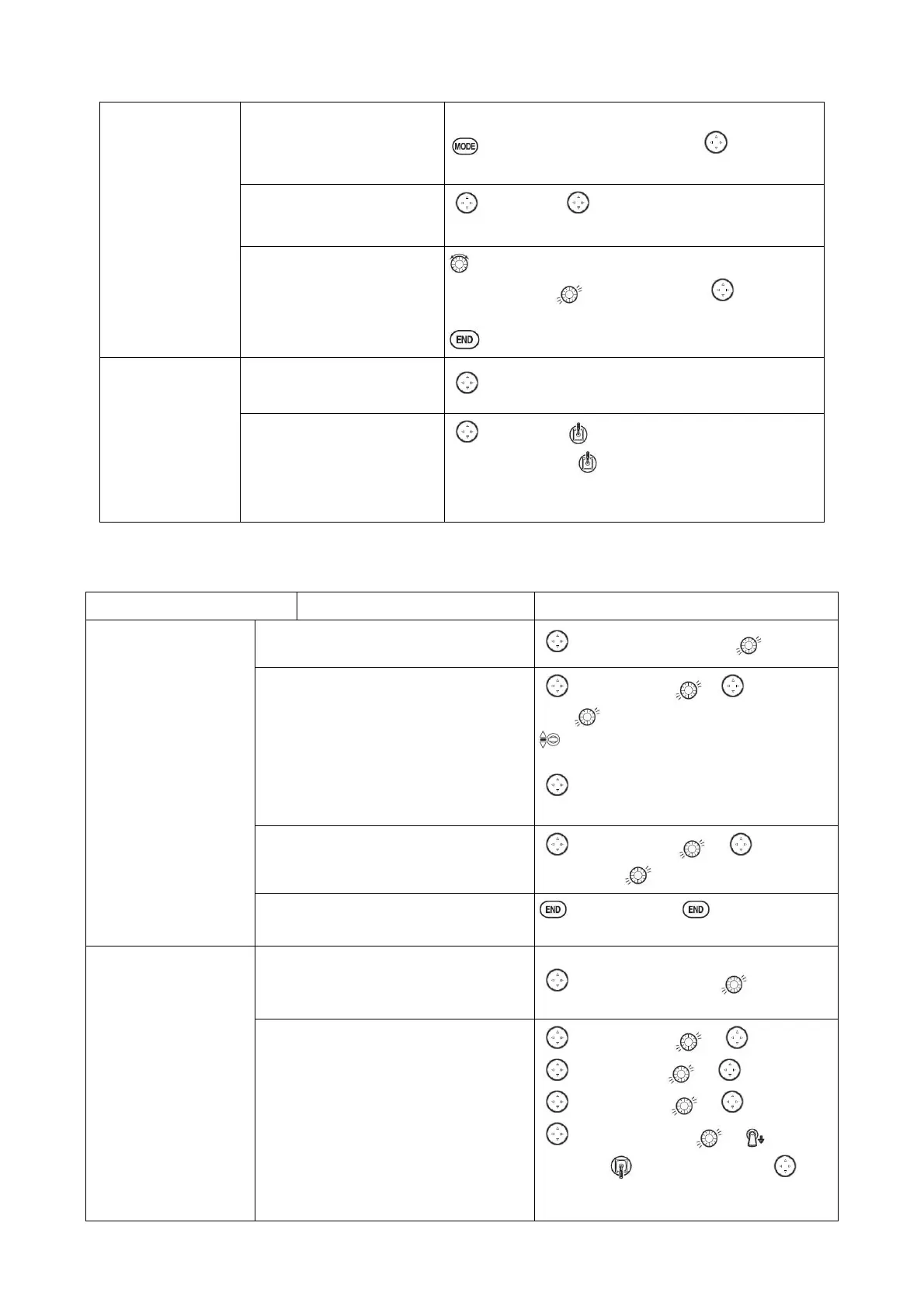Radiolink Electronic Ltd
www.radiolink.com
Name the model
(Note that you do
not need to do
anything to ‘save’
or store this data).
Open the Basic menu, then
open the PARAMETER
T
urn on the transmitter.
for 1second to basic menu. to choose
model
to Mode, to Mode name,press PUSH to
setting
Input airplane’s name
Close the Model submenu
To change first character, when proper character is
displayed, push to select.To move to next
character. Repeat as needed.
return to BASIC menu
Need to adjust EN
D-POINT to meet
with the related ser
vo.
In the BASIC menu find the
END POINT
to END POINT,press PUSH BUTTON to set
Adjust end point (EX:
THRO servo)Close the
function
to Throttle Throttle stick until carburetor
closes as desired. until throttle arm just open
carburetor at fully throttle stick. Repeat for each
channel as needed.
With digital trims you don’t shut the engine off with THROTTLE TRIM. Let’s set up IDLE-DOWN and ‘throttle
cut’
Idle down setting: Idle
down is to lower the en
gine speed for landing,
snap rolling acrobatic
display, and launching
etc. It is preset OFF an
d mainly used to start e
ngine and glide, then t
o avoid flameout.
From the BASIC menu choose IDLE
DOWN.
Activate and adjust IDLE DOWN
to MIX,press , to ON,
press
C to center position, screen now reads
ON.
to RATE, to increase rate until engine
idles reliably but low enough to sit still.
Optional: change switch C command
to POSI,press , as you
desired press
BASIC menu, again to startup
screen.
THR CUT shuts the
engine off completely
with the flip of a
switch.(Note: Do Not
assign IDLE DOWN and
THR CUT to both
position of a 2 position
switch
From BASIC menu, choose THR CUT
Activate, assign SWITCH and adjust.
Close the function
to MIX,press , to INH
to SW,press , to SwC
to POSI, press , to DOWN
to RATE , press , to down
position, throttle stick down until
the throttle barrel closed
