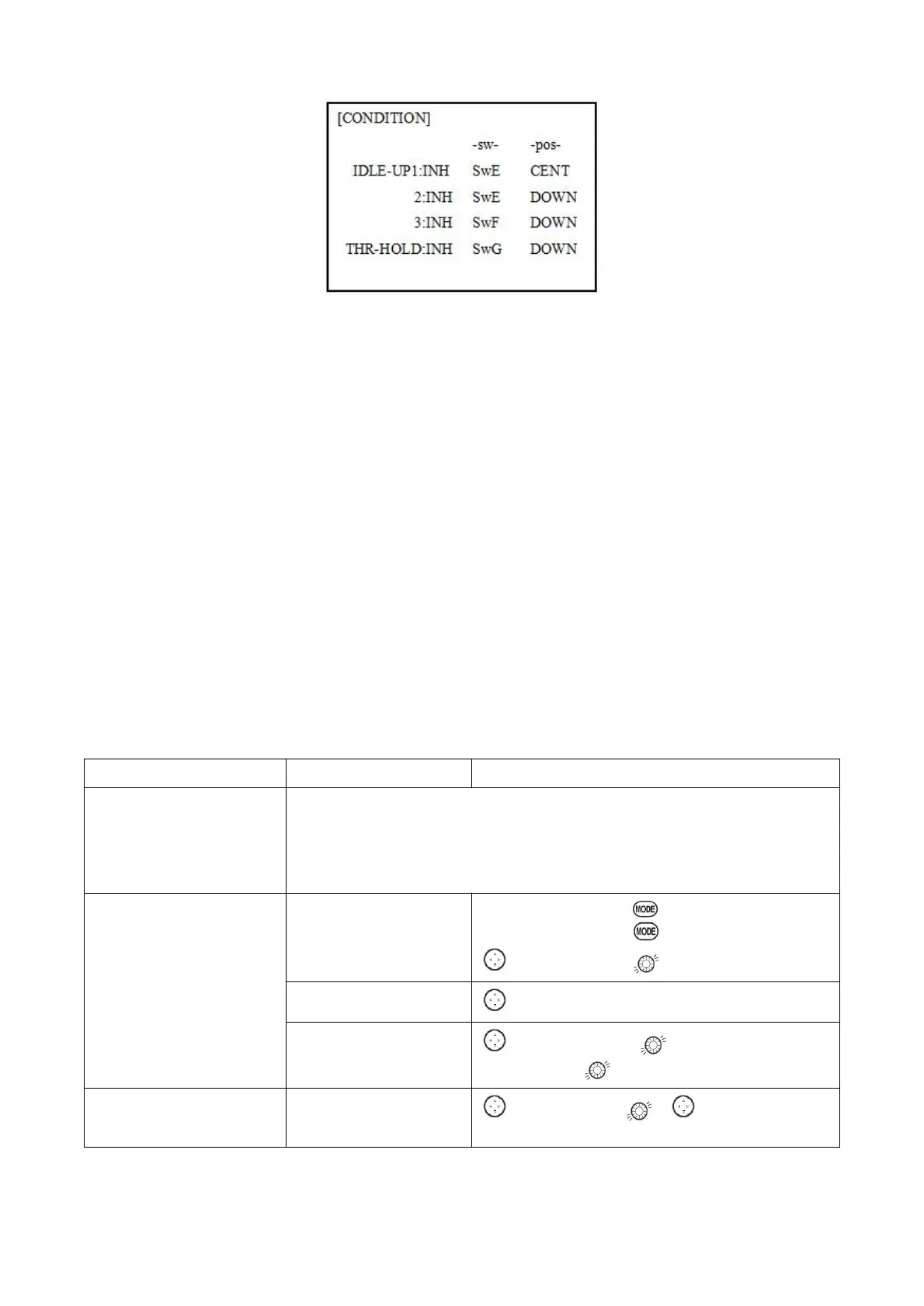Radiolink Electronic Ltd
www.radiolink.com
ADJUSTABILITY:
• SWITCH G (AT10II) or E (AT10II) is programmed for normal (NORM), idle-up 1 (IDLE-UP1), and
idle-up 2 (IDLE-UP2) curves, adjustable in CONDITION SELECT (IDLE-UP1/2, IDLE-UP3 items).
(IDLE-UP1/2 3-position type switch only, IDL3 2-position type switch only)
• Activated with the throttle curve for that condition in THR-CURVE.
• Curves are adjusted to maintain constant RPM even when the collective pitch is negative
(inverted). Note that REVO mixing has one curve for idle-ups 1 and 2 and a second curve just for
idle-up3.
•Gyro settings may be set separately for each idle-up.
• Governor settings may be set up to follow Normal/Idle1/Idle2, but do not offer a setting to adjust
for each of the 5 conditions like gyro.
• Activating OFFSET makes the TRIM LEVERS adjust the trim separately in each of the idle-up
conditions.
Part 6. MULTIROTOR FUNCTIONS
MULTIROTOR menu is the most differ between AT10II and AT10. The menu makes it easier to fly
multirotor. The basic function menu is same like ACRO, GLID and HELI, please find the detail in the
former chapters.
Now let’s start the basic setting, take a quad copter for example:
Install all servos switched, receivers, etc. per your model’s instructions. Turn on
the transmitter then receiver; adjust all linkages so surfaces are nearly centered.
Mechanically adjust all linkages as close as possible to proper control throws.
Check servo direction. Make notes now of what you will need to change during
programming
.
Select proper MODEL
TYPE.
(Ex: MULTIROTOR)
Open the BASIC menu
find the MODEL TYPE.
Turn on the transmitter, for 1 sec. to BASIC
menu (If ADVANCE, again)
to MODEL TYPE
Choose proper model type
(Ex: MULTIROTOR).
Confirm the change.
to MULTIROTOR, for 1 sec. ‘Are you
sure?’ Displays, to confirm.
Name the model.
Note that you do not need to
In BASIC menu, Open
MODEL SEL.
to MODEL SEL. , to NAME (the 1
st
character of model name is highlighted)
