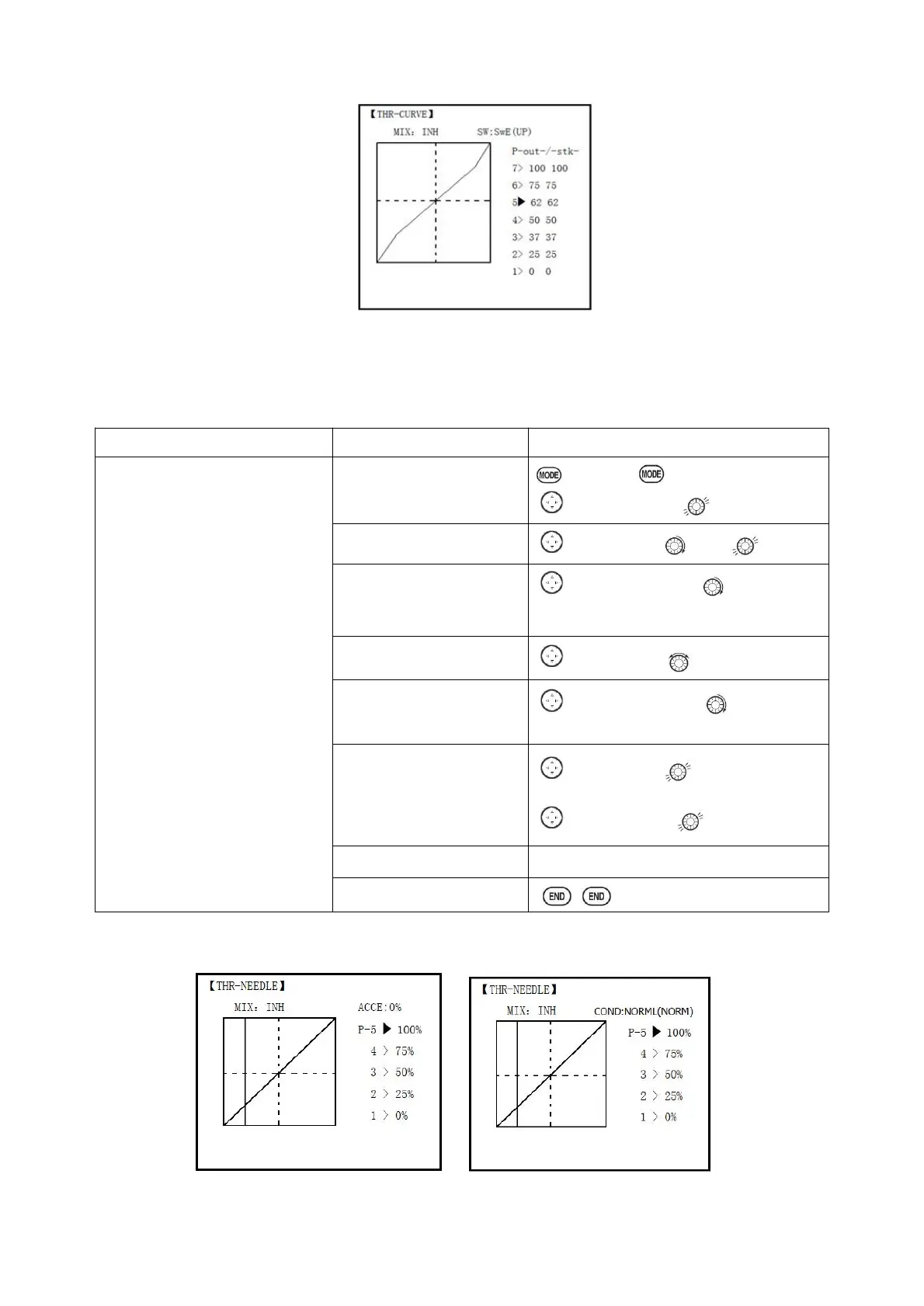Radiolink Electronic Ltd
www.radiolink.com
Adjustability:
• Separate curves for each switch position are available.
• Moving and deleting the curve point: The curve point (-STK-) can be moved to the left or right by
turning the DIAL (up to 2% in front of the adjoining point) and deleted/returned by pressing the DIAL
for one second alternately.
Base point: Adjust base point of
throttle curve until engine idles
reliably.
-Out-:output,servo position.
-STK-: curve point, stick position.
to BASIC . again to ADVANCE
to THE-CURVE,
to P1(-out-).PUSH to desired
servo position
Optional: assign the switch.
to SW.PUSH, to desired switch.
Optional: Move the curve
point.(Ex: point 3)
to P3 (-stk-),PUSH to desired
curve point to move to left or right.
Optional: delete the curve
point. And return the curve
point.(Ex: point 3)
to P3 (-stk-). for 1sec.to delete
the curve point.
to P3 (-stk-), for 1sec.to return
3.3.15 THROTTLE-NEEDLE mixing (ACRO/ HELI):
ACRO HELI
