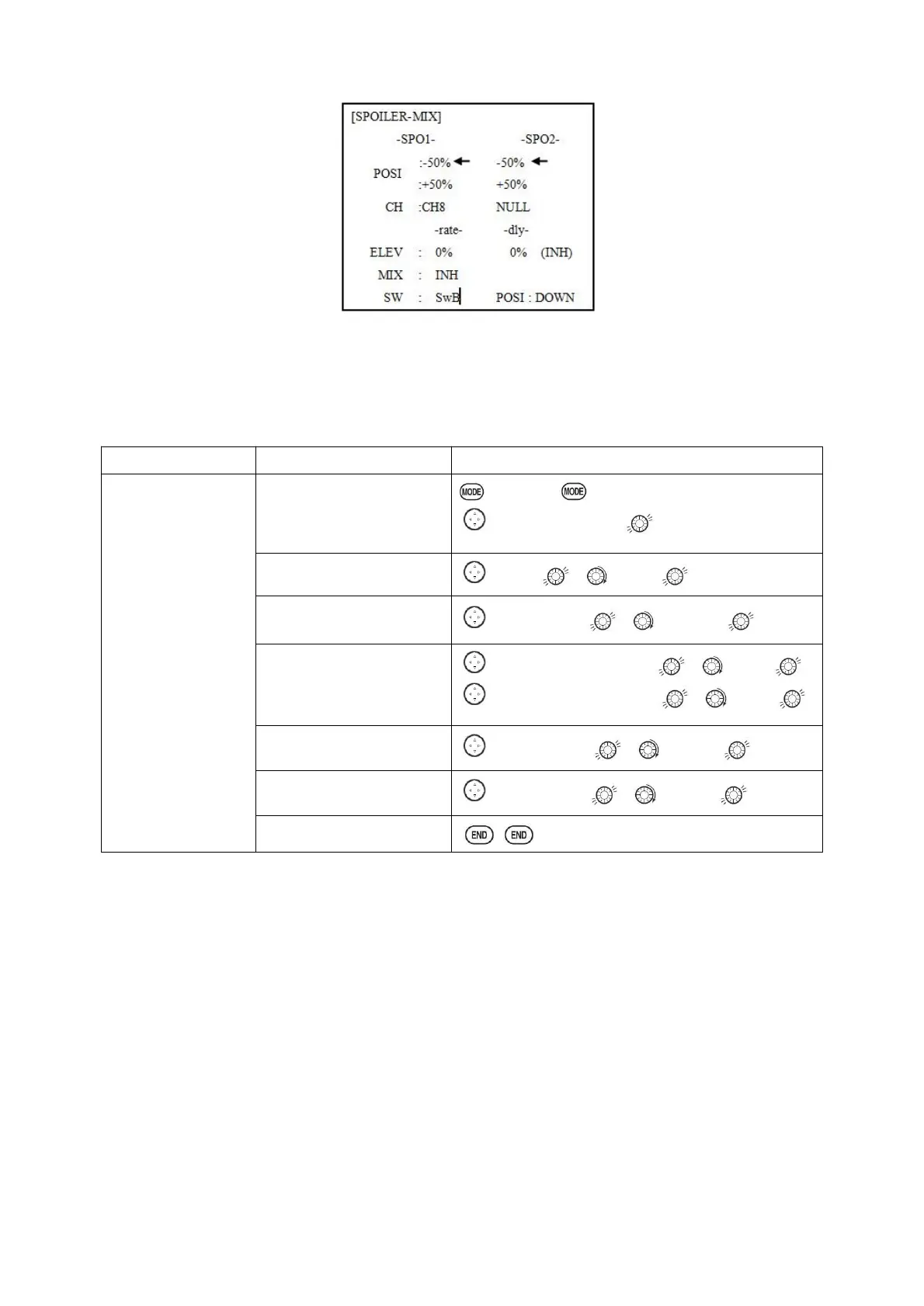Radiolink Electronic Ltd
www.radiolink.com
ADJUSTABILITY:
• Position: -100% to +100%, with a default of -50% (off), +50% (on)
• Channel: Spoiler 1: ch8, or 3 (ch8 or 3*), Spoiler 2: NULL, or 3 (NULL or ch3*) *GLID (2A+2F)
mode.
• Elevator setting: Rate: -100% to +100%, Delay: 0% to 100%
• SWITCH A-H fully assignable. Also LOGIC SW (Lsw1 to 3) may be assigned.
2-servo spoiler mode.
Adjust the spoiler
servo position to 60%
Open the SPOILER MIX
function and move to 2
nd
page.
to BASIC . again to ADVANCE
to SPOILER - MIX,
Assign the SPO2-CH.(Ex:
CH3)
Adjust the spoiler servo
position. (Ex:
SPO1/SPO2=+55% to
+60%)
to –SPO1-POSI to -50%, , to 60%,
to –SPO2-POSI to +50%, , to 60%,
Optional: Set the elevator
rate.(Ex:10%)
Optional: set the delay.
(Ex:25%)
4.3.13
FLAP-TRIM (see GLID 3.3.4)
4.3.14 CONDITION
Channel 3's function is selectable in the ARBK-FUNC item. (Throttle stick, switches, or knobs) By
choosing except STK, channel 3's function may be separated from Butterfly’s function, so channel 3
can be used for other functions.
ADJUSTABILITY:
• Channel 3's function:
STK: THROTTLE STICK
Sw-A to H: SWITCH A to H
Vr-A to Vr-E: KNOB A to E
