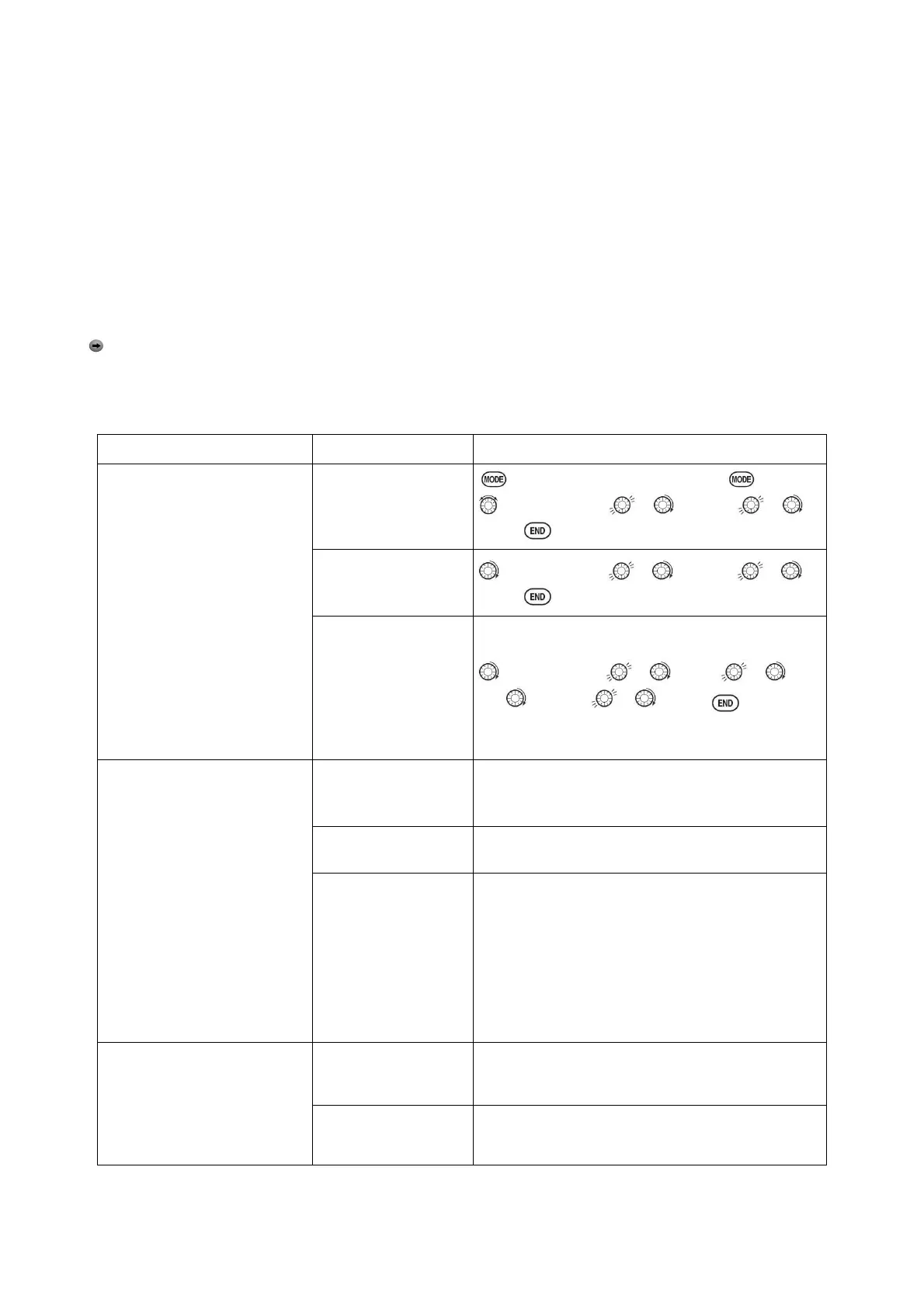Radiolink Electronic Ltd
www.radiolink.com
to THROTTLE STICK motion. Adjusting point 4 of the curve adjusts the engine's RPM at the
THROTTLE STICK midpoint, the desired position for hovering. The other 6 points are then adjusted
to create the desired idle and maximum engine speed, and a smooth transition in-between.
• PIT-CURV/NOR: inputs the normal (NORM) collective pitch curve, the collective pitch curve for
flight near hover. The normal collective pitch curve is adjusted to match the throttle curve, providing
the best vertical performance at a constant engine speed, with a starting curve of 4 base, +5 neutral,
and +8 to +10 degrees of blade pitch maximum. You can program the response over a 7-point
curve for the best collective pitch angle relative to THROTTLE STICK movement.
• REVO./NORM: mixes collective pitch commands to the rudder (a PITCH-RUDDER mix) to
suppress the torque generated by changes in the main rotor's collective pitch angle, keeping the
model from yawing when throttle is applied.
Note: There are three revo, mixes available: normal (NORM), idle-up 1/2 (IDL1/2), and idle-up 3
(IDL3). All 3 are adjustable in the ADVANCE menu. Never use revo mixing in conjunction with
heading-hold/AVCS gyros. For details on revo, including default points for clockwise and
counterclockwise rotating rotors.
Se t u p No rmal Fl i gh t
Co ndi t i o n
Throttle/Collective Pitch
Curves and Revo.
Base point: Adjust base point
of throttle curve until engine
idles reliably on ground.
Adjust base point of collective
pitch curve to achieve -4
degrees of blade pitch.
Apply throttle until the
model sits ‘light’ on its
skids. Adjust
base point of
REVO
. until model does not
rotate its nose at all.
Open the
THR-CURVE, Adjust
the first point.(5%)
for 1s to BASIC.(If ADVANCE again) .
to THR-CURVE , to point 1 , to
5%,
。
Open the PIT-CURVE,
Adjust the first
point.(8%)
to PIT-CURVE , to point 1 , to
8%,
Open the REVO.MIX
Adjust the first
point.(4%)
to REVO.MIX , to MIX , to
ON. to point 1 , to 4%,
。
Hover point: Adjust
collective pitch curve to +5
degrees. Ease heli into a
ho v e r . L a n d / s h u t e n g i n e
of f . A d j u s t t hrottle curves
and rudder trim. Repeat until
model hovers smoothly at
half throttle. Rapidly apply
throttle from 1/4 to 1/2
stick. Adjust
REVO
.
points 2 and 3
until the model does not rotate
its nose up on throttle
application.
High point: Adjust
collective pitchcurve to +8
to +10 degrees. From hover,
throttle up rapidly. If
engine bogs,increase the
throttle curve. If engine
