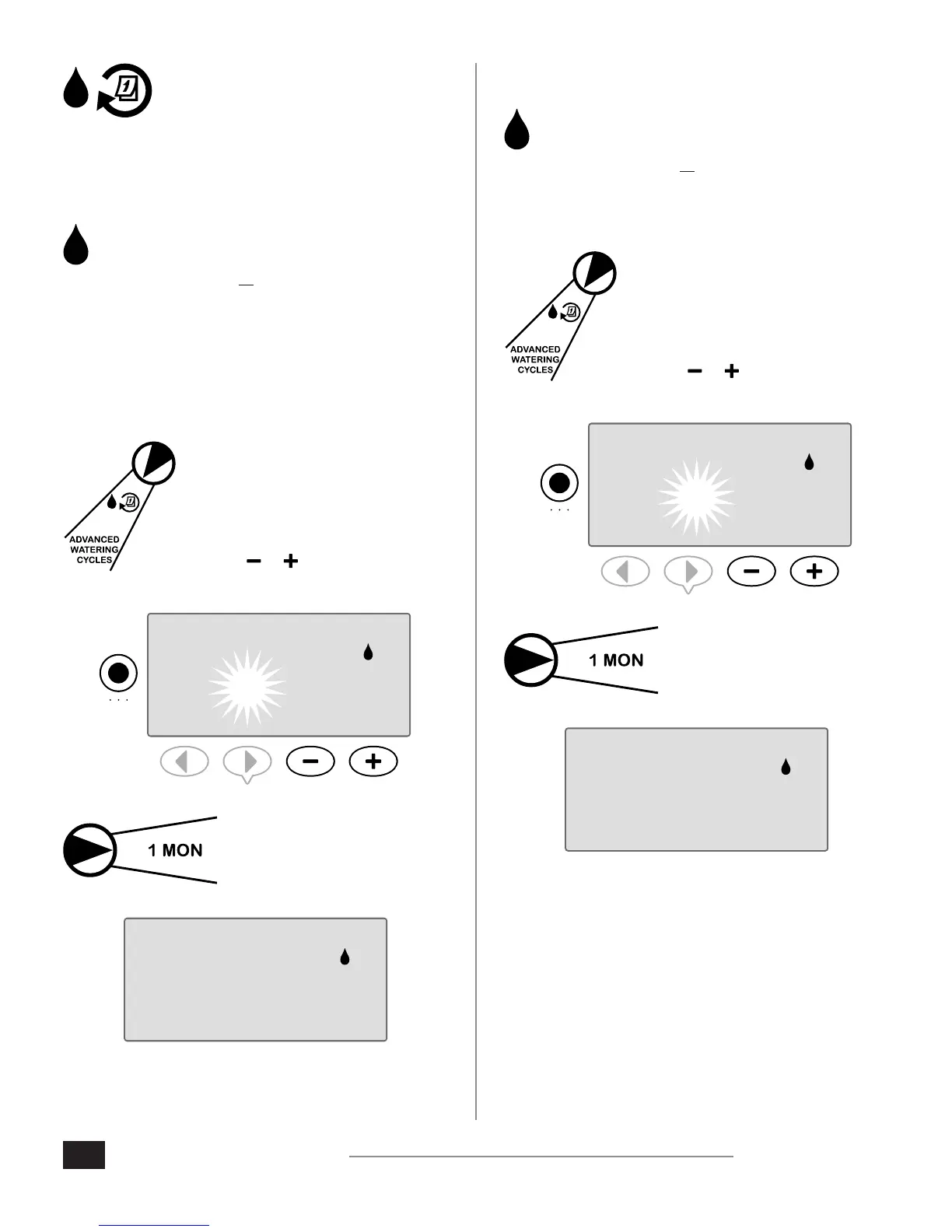9
9
Select Days To Water
ESP-Me Advanced User Manual
Advanced Cycles
SPECIAL FEATURE AVAILABLE
If a user chooses not to set the watering schedule By
Day, the user has 3 additional options.
Option One:
1, 3, 5...29
Odd Days
Set watering to occur on all ODD calendar days, for
example 1, 3, 5...29
NOTE: Watering doesn’t occur when the last day of
the month is an odd day, say February 29th or the
31st of any month.
To schedule Odd Days:
1. Turn the dial to Advanced
Watering Cycles.
2. Press the Program Select button to
select the desired program.
3. Press or to select ODD.
PROGRAM
SELECT
A B C D
ODD
PGM
1 3 5
, ,
...
B
NOTE: ODD is displayed
when the dial is turned
to any day of the week
position.
ODD
PGM
1 3 5
, ,
...
B
Option Two:
2, 4, 6...30
Even Days
Set watering to occur on all even calendar days, for
example 2, 4, 6...30
To schedule Even Days:
1. Turn the dial to Advanced
Watering Cycles.
2. Press the Program Select button to
select the desired program.
3. Press or to select EVEN.
PROGRAM
SELECT
A B C D
EVEN
PGM
2 4 6
, ,
...
C
NOTE: EVEN is displayed
when the dial is turned
to any day of the week
position.
EVEN
PGM
2 4 6
, ,
...
C
