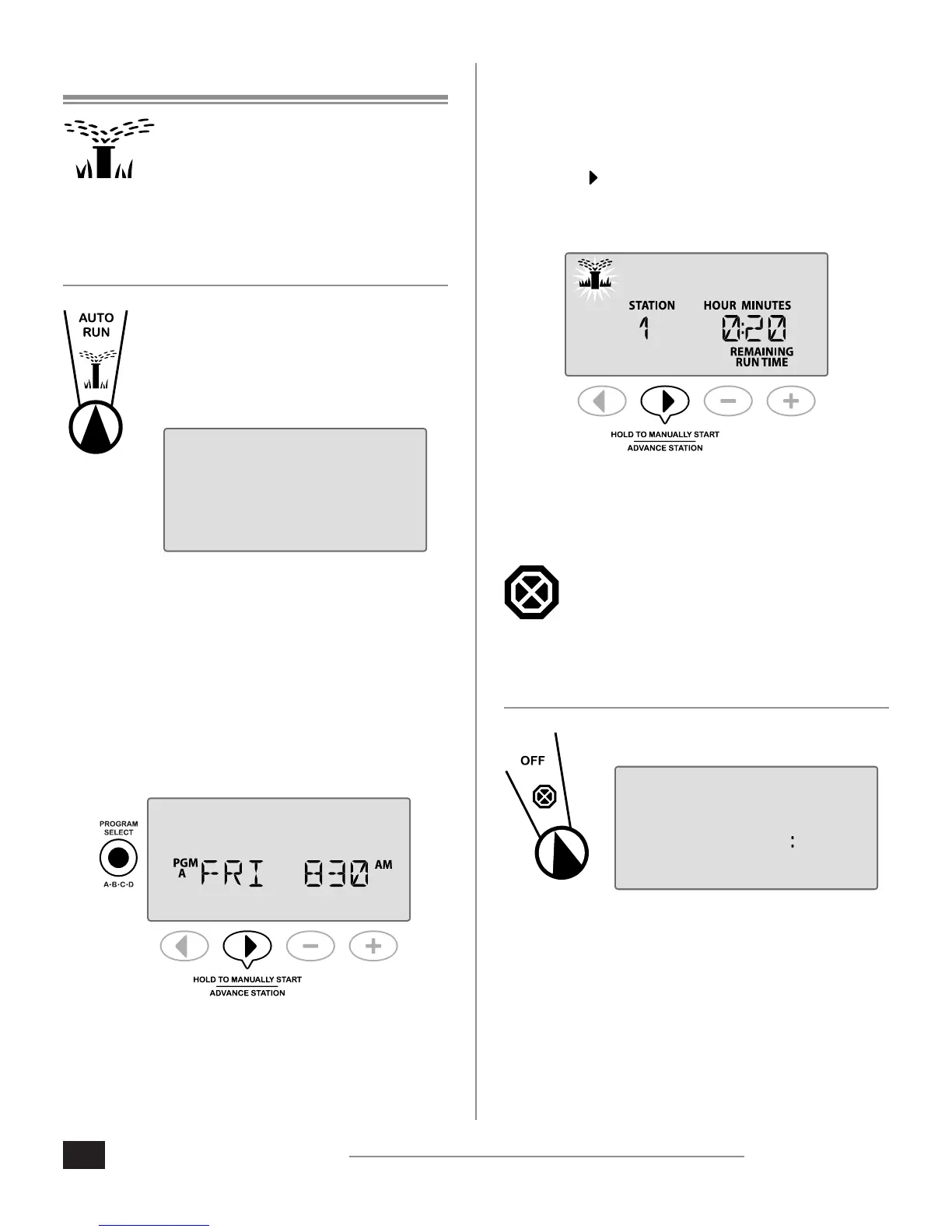5
5
Normal Operations
ESP-Me Advanced User Manual
Normal Operation
Auto Run
Watering occurs automatically
according to programmed irrigation
schedules.
AUTO RUN is the normal operating mode. Return the
dial to AUTO RUN when programming is complete.
1. Turn the dial to AUTO RUN.
In AUTO RUN Mode:
The display shows the day of the week and
current time of the day.
FRI 830
AM
NOTE: There are cases where the display will not
appear as it does on Figure 1. When Rain Delay is
active or the Sensor Bypass is set to “Bypass” mode
for 1 or more stations.
To Manually Start a Program:
2. Press the Program Select button to select a program.
3. Press and HOLD the Hold to Manually Start button to
immediately run the displayed program.
During Watering:
The display shows a blinking sprinkler symbol, the active
Station number and the remaining Run Time for that
station.
4. Press the Advance Station button to cancel
watering for the active Station and advance to the next
Station in the program.
5. To cancel an active program, turn the controller dial to
OFF and leave it there for at least 3 seconds and then
turn the dial back to AUTO RUN.
Off
Cancel all active watering immediately and
stop future automatic irrigation until the
controller dial position returns to Auto Run.
SPECIAL FEATURE AVAILABLE
1. Turn the dial to OFF.
off 830
AM
Programmed irrigation schedules and current date and
time remain permanently stored in memory while the
controller is OFF or if there is an unexpected loss of power.
NOTE: Automatic irrigation will NOT occur if the
controller remains in OFF mode.