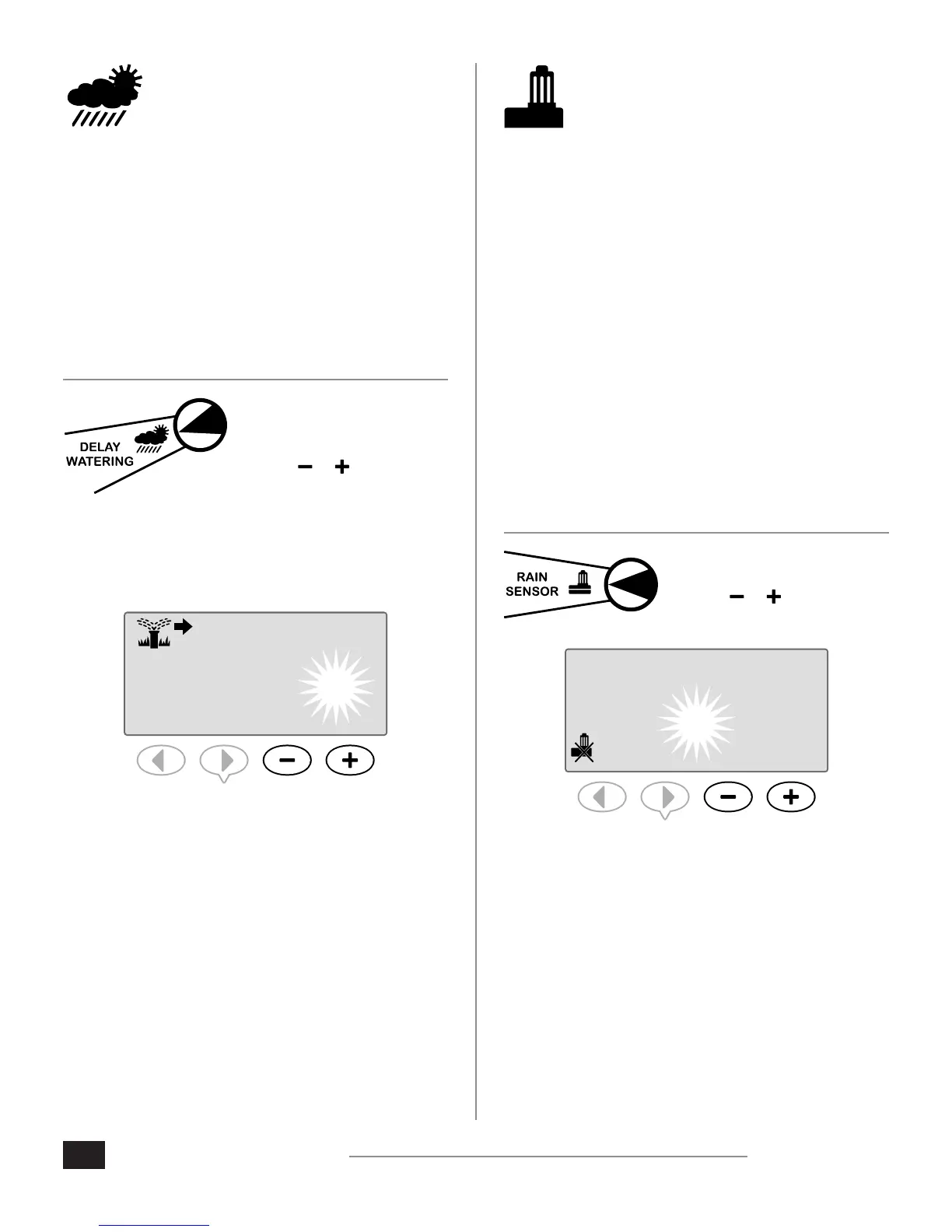12
12
Advanced Options
ESP-Me Advanced User Manual
Delay Watering
Delay watering if irrigation is not
required due to rain, yard repairs,
planned party, or any other reason you
want to delay watering.
Automatic irrigation can be suspended for a period of up to
14 days even if no optional rain sensor is installed. After the
delay expires, automatic irrigation resumes as scheduled.
NOTE: Delay Watering will not aect any station
that is set to ignore a rain sensor (refer to Bypass
Rain Sensor For Any Station in the Special Features
section).
1. Turn the dial to Delay
Watering.
2. Press or to set the
DAYS REMAINING. The next
watering days remaining
will update on the display to
indicate when watering will
resume.
3
DAYS REMAINING
WE
NEXT
In the example above, irrigation will be delayed for 3 days.
Normally scheduled watering will resume on Wednesday.
NOTE: Delay Watering settings will show on the
display in AUTO RUN.
Rain Sensor
Set the controller to obey or ignore a rain
sensor.
SPECIAL FEATURE AVAILABLE
If an optional rain sensor is installed, automatic irrigation
will suspend if the sensor detects rainfall. When Rain Sensor
is set to BYPASS all programs will ignore the rain sensor.
The sensor bypass setting applies to all programs and is
not program specic. However, you can set any station to
Bypass (Ignore) the sensor. Those stations set to ignore
will not be aected by the rain sensor. This is common
for areas that require watering regardless of rain fall. An
example is plant material located under a covered area. For
more details, see Bypass Rain Sensor For Any Station in the
Special Features section.
NOTE: The ESP-Me Controller is not compatible with
a Normally Open rain sensor. It is designed for use
with a Normally Closed rain sensor.
1. Turn the dial to Rain Sensor.
2. Press or to select
ACTIVE or BYPASS.
BYPASS
NOTE: The SENSOR BYPASS symbol will show on the
display in AUTO RUN when BYPASS is selected.
