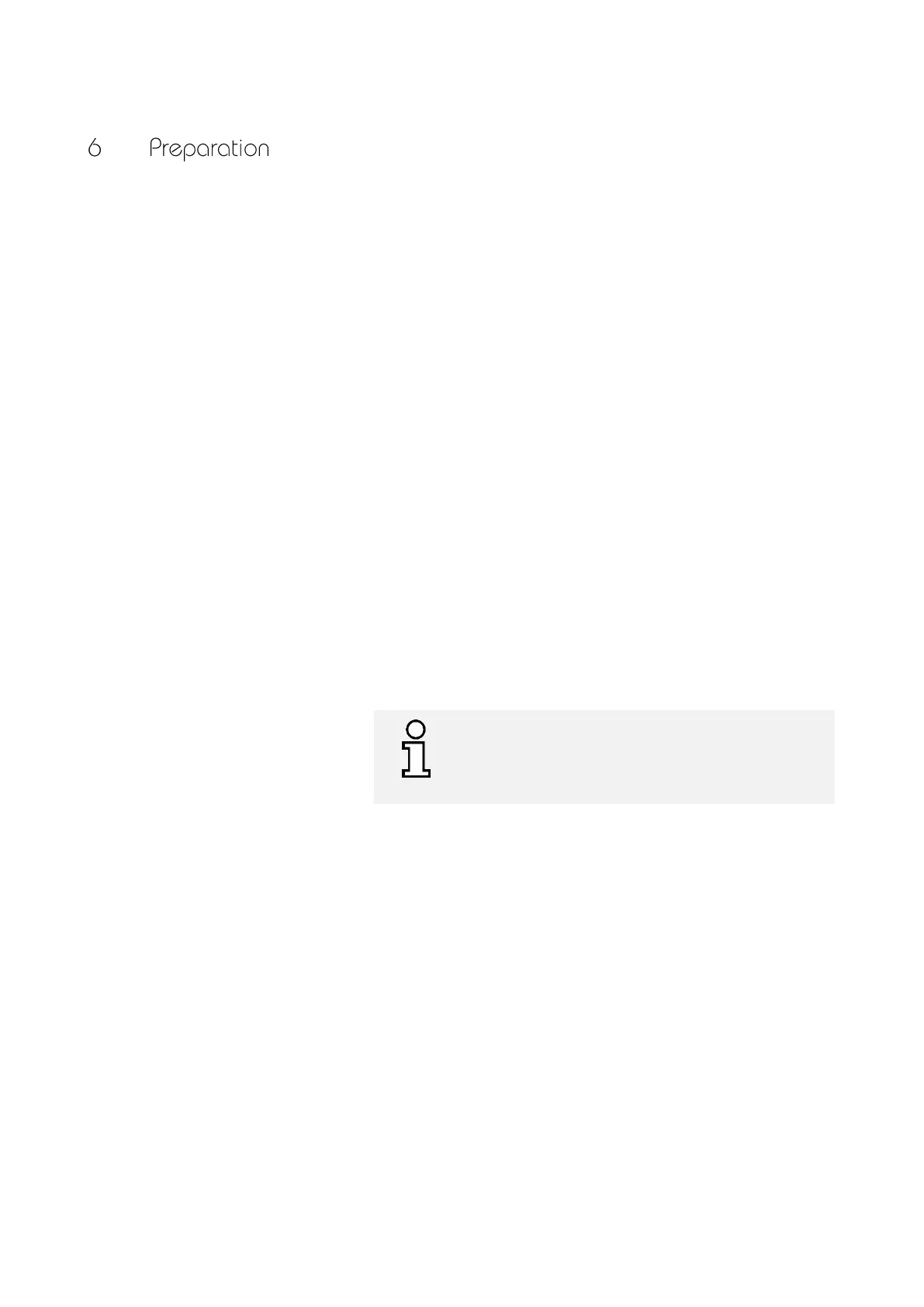Operating instructions D30+ │ P30+ │ SheraPrint 30
Rapid Shape GmbH │ DOCR000231
To start a print job, as well as for the post-processing of the
component, you need the following accessories:
— PC (for the creation of print data, (→ Chapter 6.3)
— Print accessories (→ Chapter 6.2)
— Cabinet (lockable, storage of material bottles)
— Reservoir box (lockable, storage of material reservoirs)
— Washing/cleaning unit with isopropanol
— Post-exposure unit
— Disposable gloves (various sizes)
— Cleaning cloths
— Waste container (lockable)
— Working surface (flat, sufficient space)
The following optional accessories are recommended:
— Compressed air supply with compressed air pistol (2 bar)
To start a print job, you need the following print supplies:
— 1 disposable building platform
— 1 disposable reservoir
— 1 material bag
Up-to-date information on printing materials, such as
safety data sheets, technical data sheets and manuals,
can be found in our Knowledge Centre:
www.rapidshape.de/kc
To create the print data (CAD design, nesting and slicing) you need a
PC with the following requirements:
— Quad core CPU (Intel Core i5 or i7) @ 2.50 GHz
— 4 GB of main memory (min.) // 8 GB recommended
— 1 GB + free hard disk space
— upwards of Windows 7 32-bit / 64-bit
— WLAN/LAN connection
— Network connection between PC - machine (for example via
router)
For the production of print data (CAD design, nesting and slicing), as
well as for service purposes, you need the following software on your
PC:
— netfabb Rapid Shape (→ USB stick or www.rapidshape.de/kc)
— TeamViewer Host (→ www.teamviewer.com)
