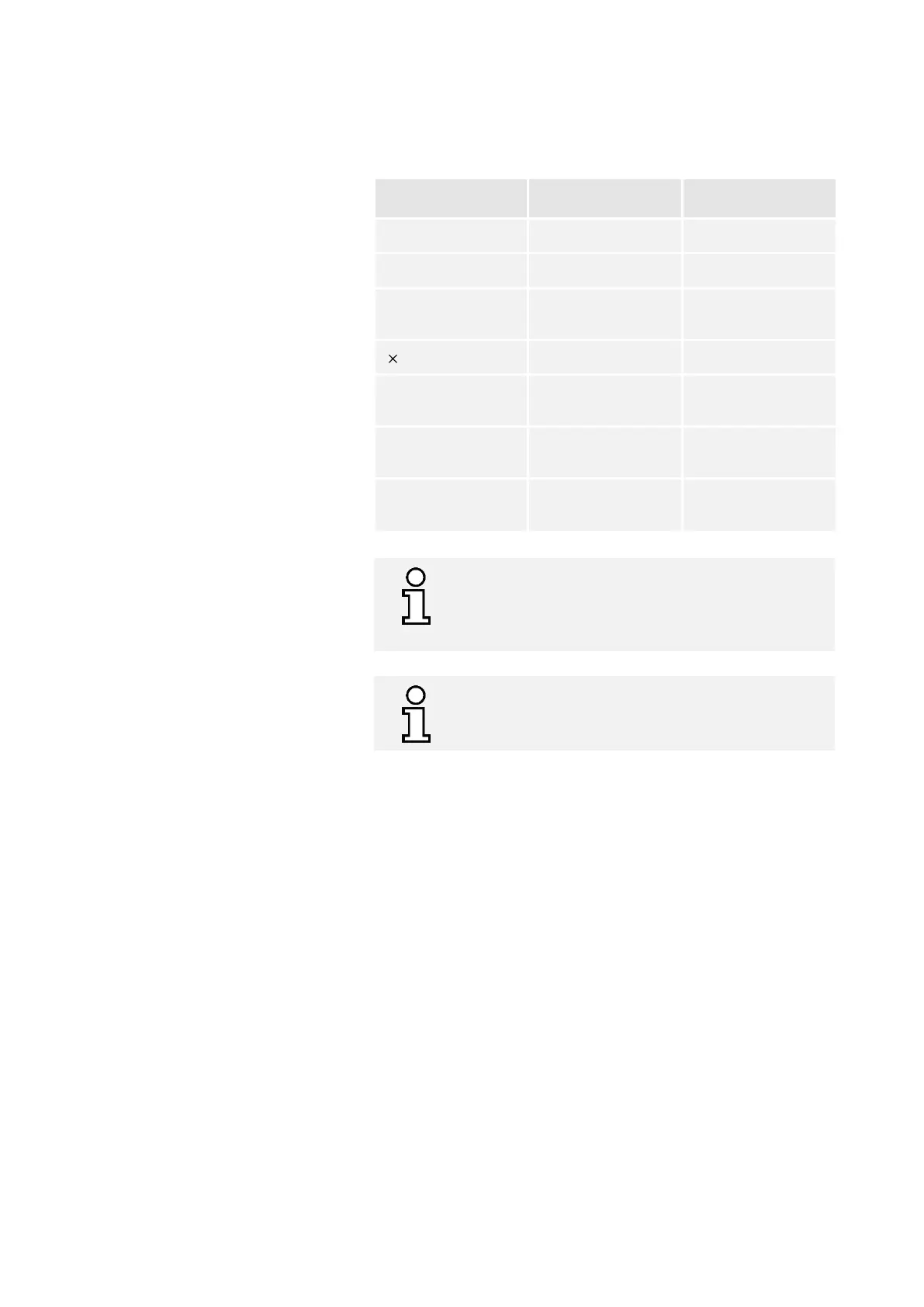Operating instructions D30+ │ P30+ │ SheraPrint 30
Rapid Shape GmbH │ DOCR000231
10.2 Overview of the cleaning and maintenance work
Automatic reservoir
cleaning
For (partially) non
adherent building jobs
The cleaning and maintenance of the machine is an
integral part of a properly functioning machine. It is
therefore essential to observe the prescribed cleaning
and maintenance work.
All other maintenance work may only be carried out by
Rapid Shape Customer service. For further information
please contact Customer service.
10.2.1 Clean protective glass
To prevent components from sticking incorrectly to the building
platform, the protective glass must always be clean, free from streaks,
dust and grease.
Required accessories & personnel
Protective gloves, microfibre cloth, Isopropanol, glass cleaner │
Operator
For cleaning the protective glass, please proceed as follows:
1. Wear protective gloves on your hands.
2. Open the machine. → Chapter 8.3
3. If a material reservoir is installed in the machine, pull the
reservoir out of the machine. Store the reservoir in a reservoir
box.
4. Check the protective glass for dust, streaks and fingerprints.
5. Clean the protective glass with a microfibre cloth soaked in
isopropanol.
6. Then clean the protective glass with a microfibre cloth soaked in
glass cleaner.
