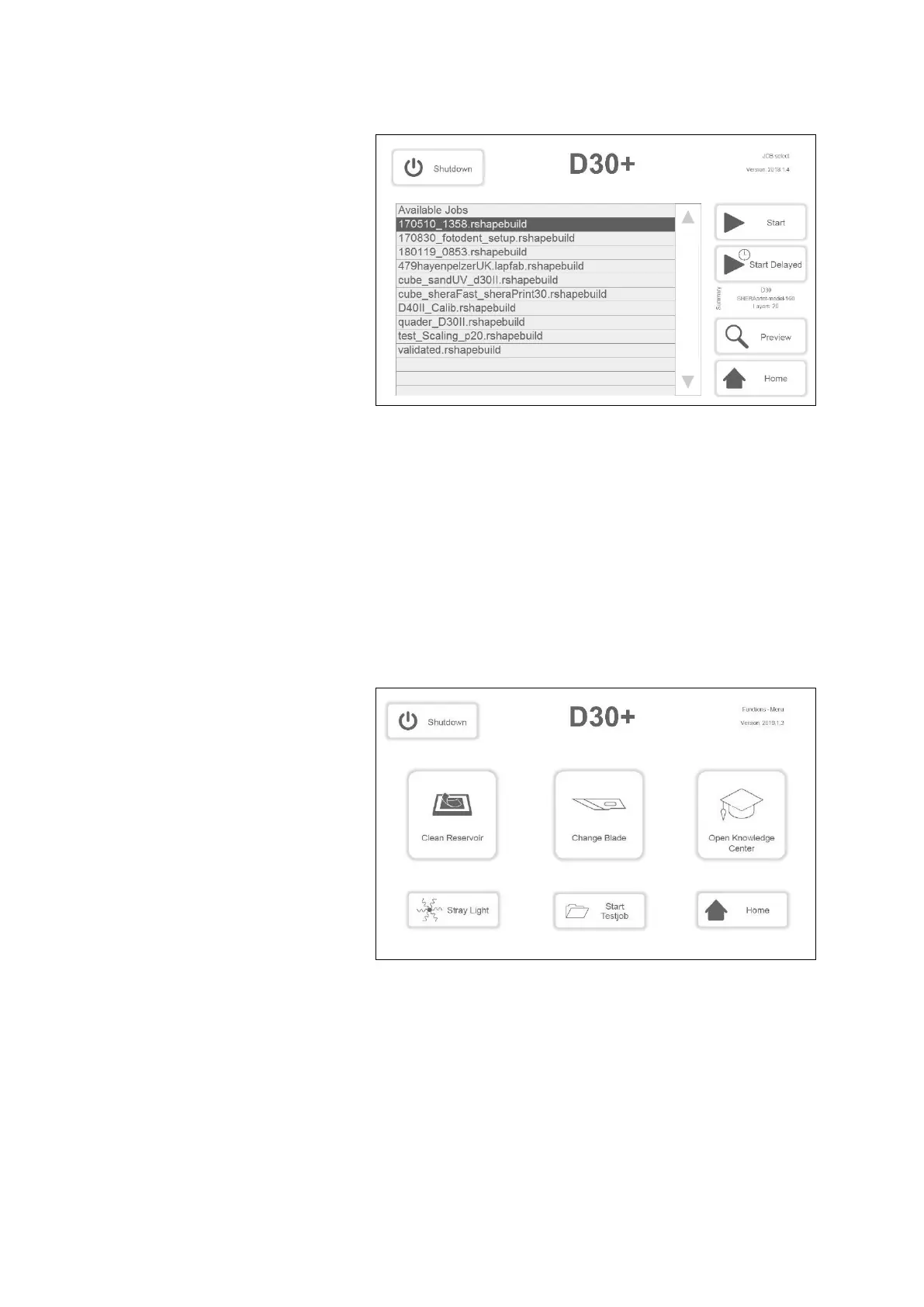Operating instructions D30+ │ P30+ │ SheraPrint 30
Rapid Shape GmbH │ DOCR000231
In the menu level 'More Functions' (→ Figure 5) you can carry out the
automatic reservoir cleaning (removal of hardened particles at the
bottom of the reservoir).
1. Main menu: Change directly to the menu level by pressing the
'More Functions' button.
2. Press the 'Clean Reservoir' button to start the reservoir cleaning.
→ Chapter 10.2.5
Figure 5: ‚More Functions’
In the menu level 'Calibration' you can calibrate the exposure unit of
the machine. (→ Figure 6)
1. Main menu: Change directly to the menu level by pressing the
'Calibration' button.
2. Perform the calibration according to the instructions in this
manual and the instructions on the machine.