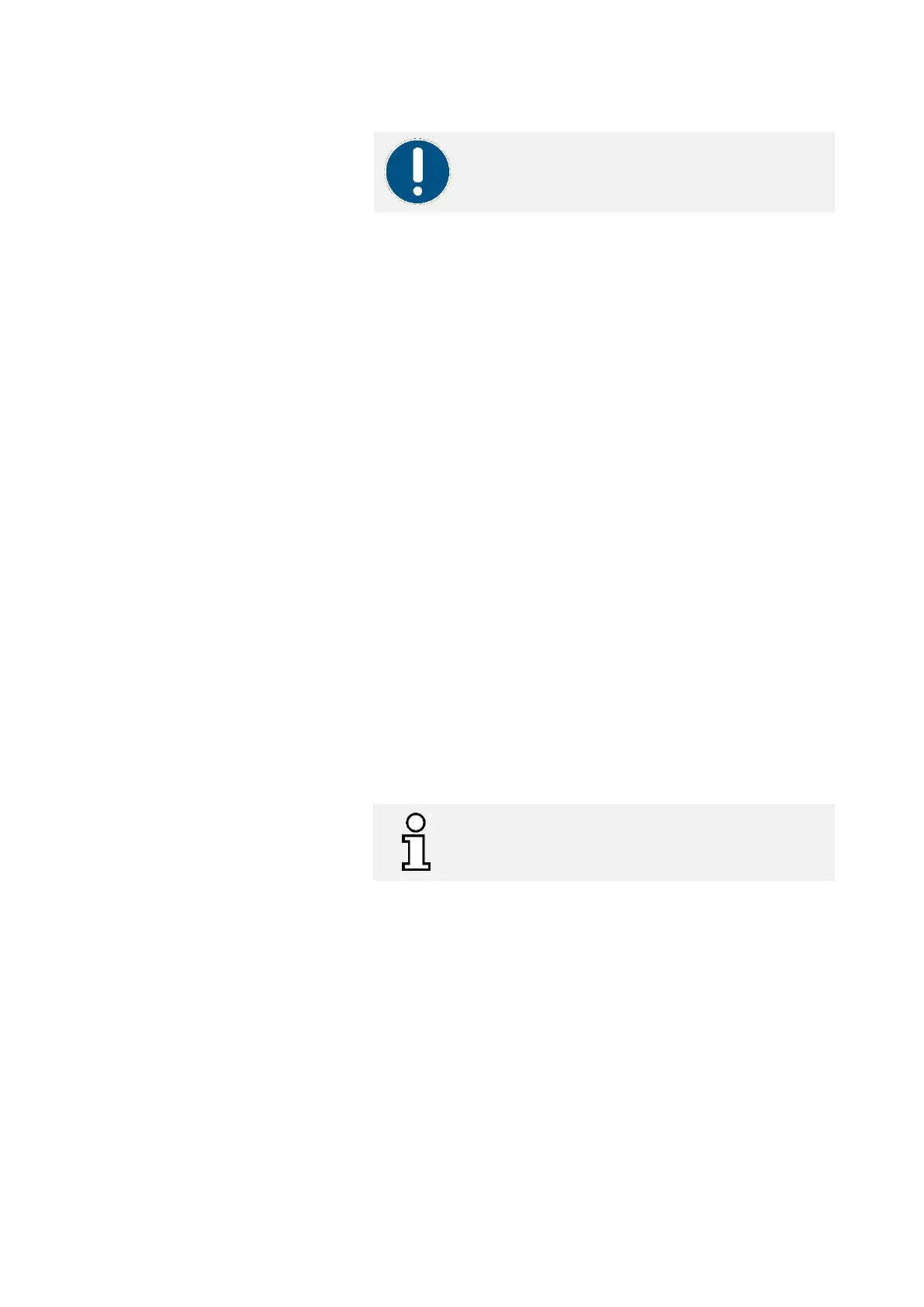Operating instructions D30+ │ P30+ │ SheraPrint 30
Rapid Shape GmbH │ DOCR000231
HINWEIS!
Never use hard and pointed objects. These can
damage the silicone surface of the reservoir.
10.2.3 Clean building platform
In order to prevent components from sticking to the building platform
incorrectly, it must always be clean, free from residues and free of
grease.
Required accessories & personnel
Protective gloves, Isopropanol, paper towels, scalpel │ Operator
optional: RS wash (cleaning unit)
For the cleaning of the building platform, please proceed as follows:
1. Wear protective gloves on your hands.
2. Clean the platform with isopropanol.
Alternatively, set the platform in RS wash and start the automatic
washing process.
3. Then dry the platform with paper towels.
4. For stubborn and hardened material residues, use a scalpel to
remove residues from the platform.
5. At the end, check that the holes in the platform are free of
residue.
To prevent components from sticking to the building platform
incorrectly, the light intensity must always be set correctly.
The calibration of the LED (exposure unit) is automatic. Only the sensor
registered in the machine can be used for calibration.
Manage your ACCS sensors in the menu level 'Setup' →
'Service' → 'Light Sensor'.
Required accessories & personnel
UV protective goggles, calibration plate, calibration device, ACC
sensor │ Operator
To prepare the calibration procedure, please proceed as follows:
1. If not already switched on, switch on the machine.
→ Chapter 8.2
2. Open the machine. →Chapter 8.3
3. If a material reservoir is installed in the machine, pull the
reservoir out of the machine. Store the reservoir in a reservoir
box.
4. Check the calibration plate for cleanliness (dust, streaks,
fingerprints). If necessary, clean the plate with a microfibre cloth
soaked in isopropanol followed by glass cleaner.
5. Insert the calibration plate into the machine.
6. Insert the calibration device into the machine.
7. Insert the sensor head into the calibration device.