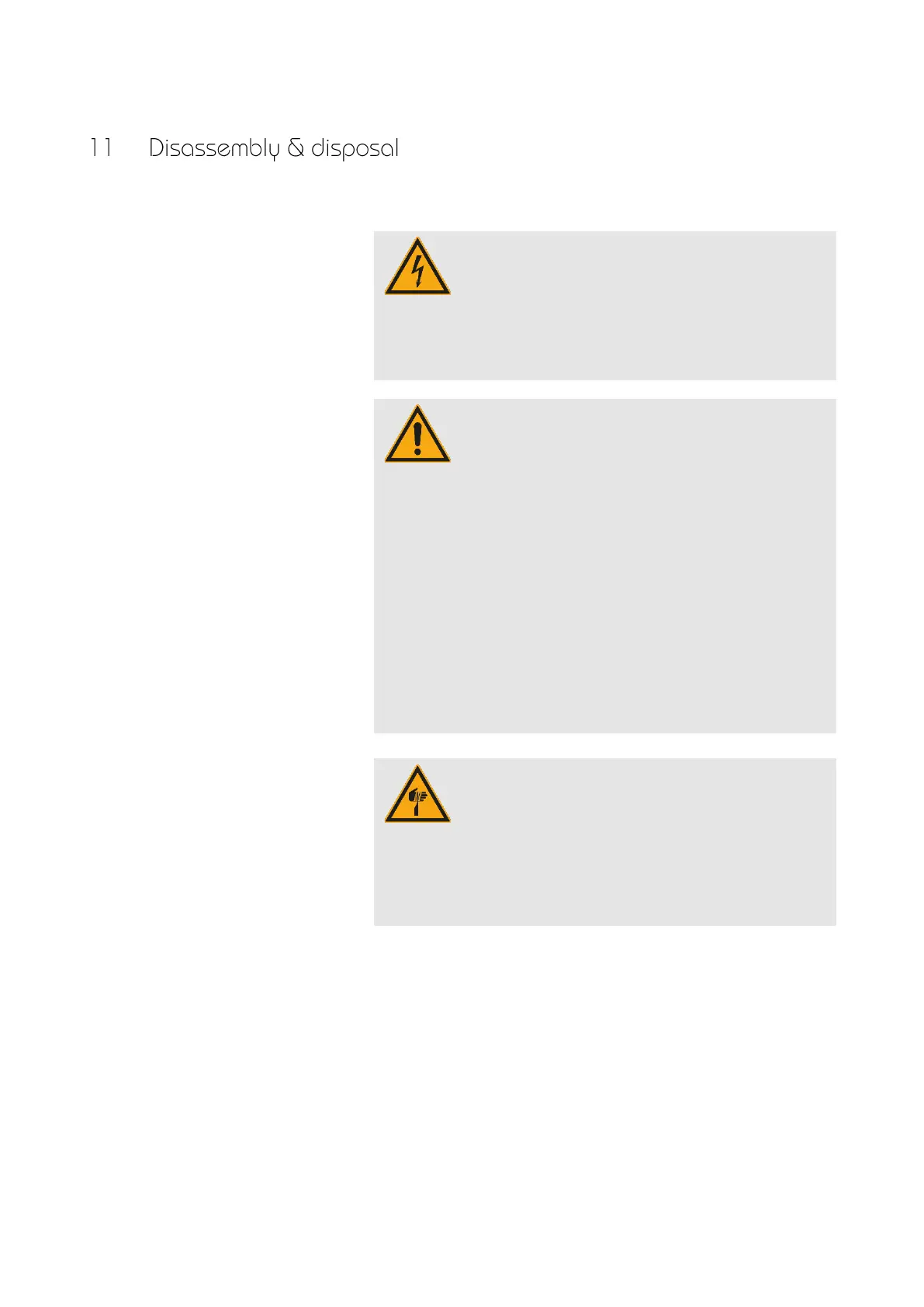Operating instructions D30+ │ P30+ │ SheraPrint 30
Rapid Shape GmbH │ DOCR000231
11.1 Safety instructions for disassembly & disposal
DAN GER!
Danger to life due to electric current!
There is an imminent danger of electrocution
in the event of contact with live parts.
— Before starting disassembly work, the power supply
must be finally disconnected.
WA RNIN G!
Risk of injury due to improper disassembly!
Stored residual energy, sharp, pointed components and
tools can cause injuries.
— Disassembly work may only be carried out by
qualified personnel.
— Sufficient space must be ensured before the
disassembly work begins.
— Wear appropriate protective clothing.
— Disassemble components properly.
— Handle edged and pointed components carefully.
— If necessary, secure components so that they can
not fall down
during work.
— In case of doubt, please contact the Customer
service.
CA UTION !
Risk of injury due to sharp objects!
The blade of the integrated peel-off device has a sharp
edge that can cause slight hand injuries through direct
contact.
— The blade must never be touched directly on the
cutting edge.
11.2 Disassemble the machine
To disassemble the machine, please proceed as follows:
1. Switch off the machine. → Chapter 9.1
2. Disconnect the power supply.
3. If necessary, remove any remaining accessories from the
machine, e.g. building platform, reservoir with printing material.
4. If present, remove any soiling.
5. Disassemble the machine properly.
