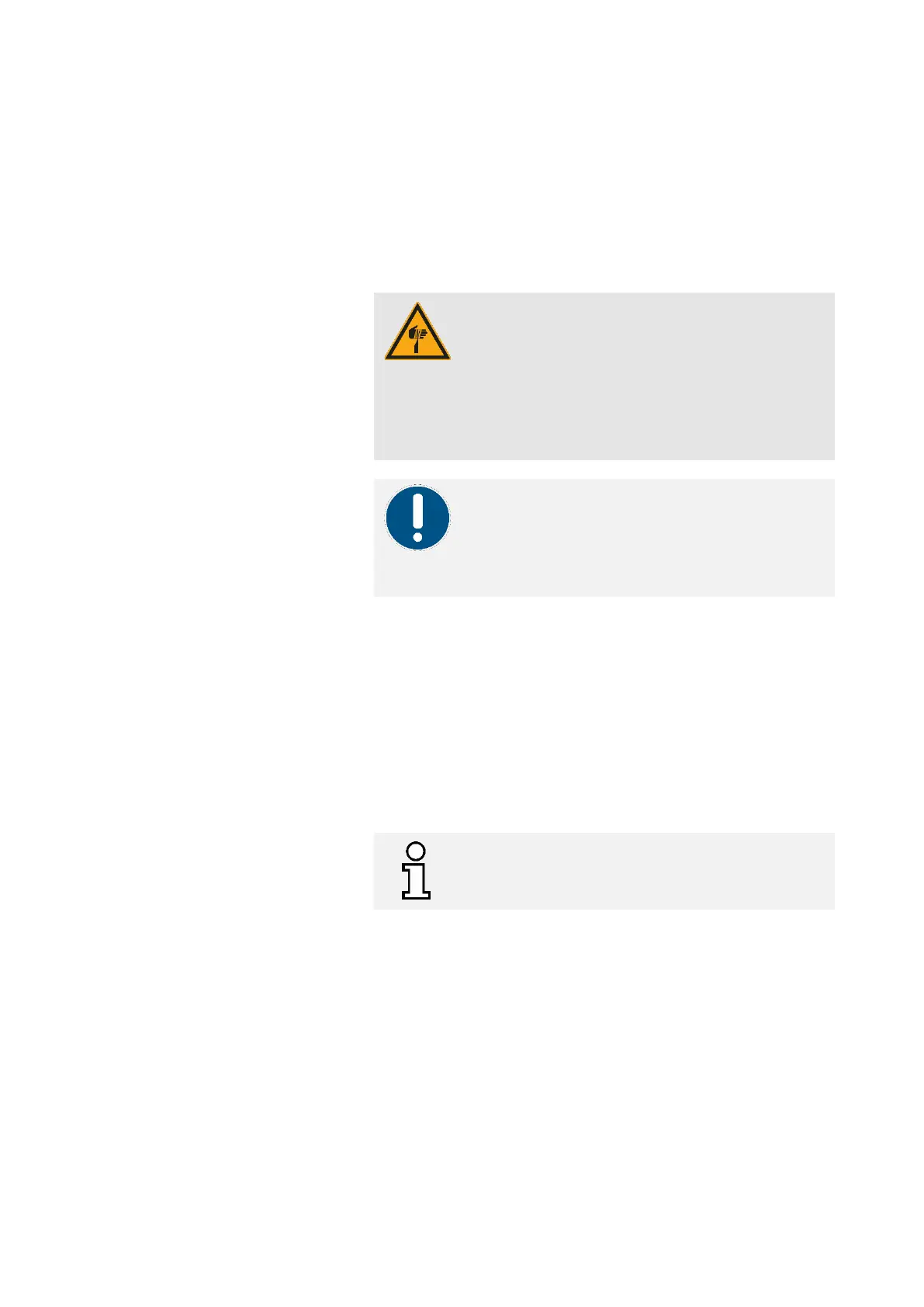Operating instructions D30+ │ P30+ │ SheraPrint 30
Rapid Shape GmbH │ DOCR000231
10.2.6 Change and clean blade
In order to avoid a mixing of materials, the blade must be cleaned with
every change of material. In addition, it is recommended to clean the
blade before a longer standstill period.
Required accessories & personnel
Blade removal device, brush, Isopropanol, paper towels │ Operator
CA UTION !
Risk of injury due to sharp objects!
The blade of the integrated peel-off device has a sharp
edge that can cause slight hand injuries through direct
contact.
— The blade must never be touched directly on the
cutting edge.
NOTE!
To prevent soiling of the machine, the blade must
always be removed first before removing the reservoir
from the machine and be cleaned if it is wet with
material.
For cleaning the blade, please proceed as follows:
1. Spread a paper towel on the work surface.
2. Start the removal wizard under 'More Functions'
→ 'Change Blade'. Follow the instructions.
3. Carefully remove the blade from the machine with the removal
device and place it on the paper towel prepared.
4. Clean the blade with a brush and isopropanol. Then dab it dry
with a paper towel.
5. Put the blade back into the machine.
6. Finish the removal wizard on the machine.
In order to avoid polymerisation of material residues on
the blade, the blade that has not been cleaned may
only be transported in a UV-protected room or covered.
10.2.7 Check & adjust parallelism
To prevent components from sticking to the building platform
incorrectly, the building platform mounting must always be adjusted
correctly to the projection surface.
Required accessories & personnel
Building platform, calibration plate, microfibre cloth, Isopropanol,
glass cleaner, hexagon wrench (Allen key) set, paper card │ Operator
To prepare the parallelism adjustment, please proceed as follows:
1. If not already switched on, switch on the machine.
→ Chapter 8.2
2. Open the machine. → Chapter 8.3