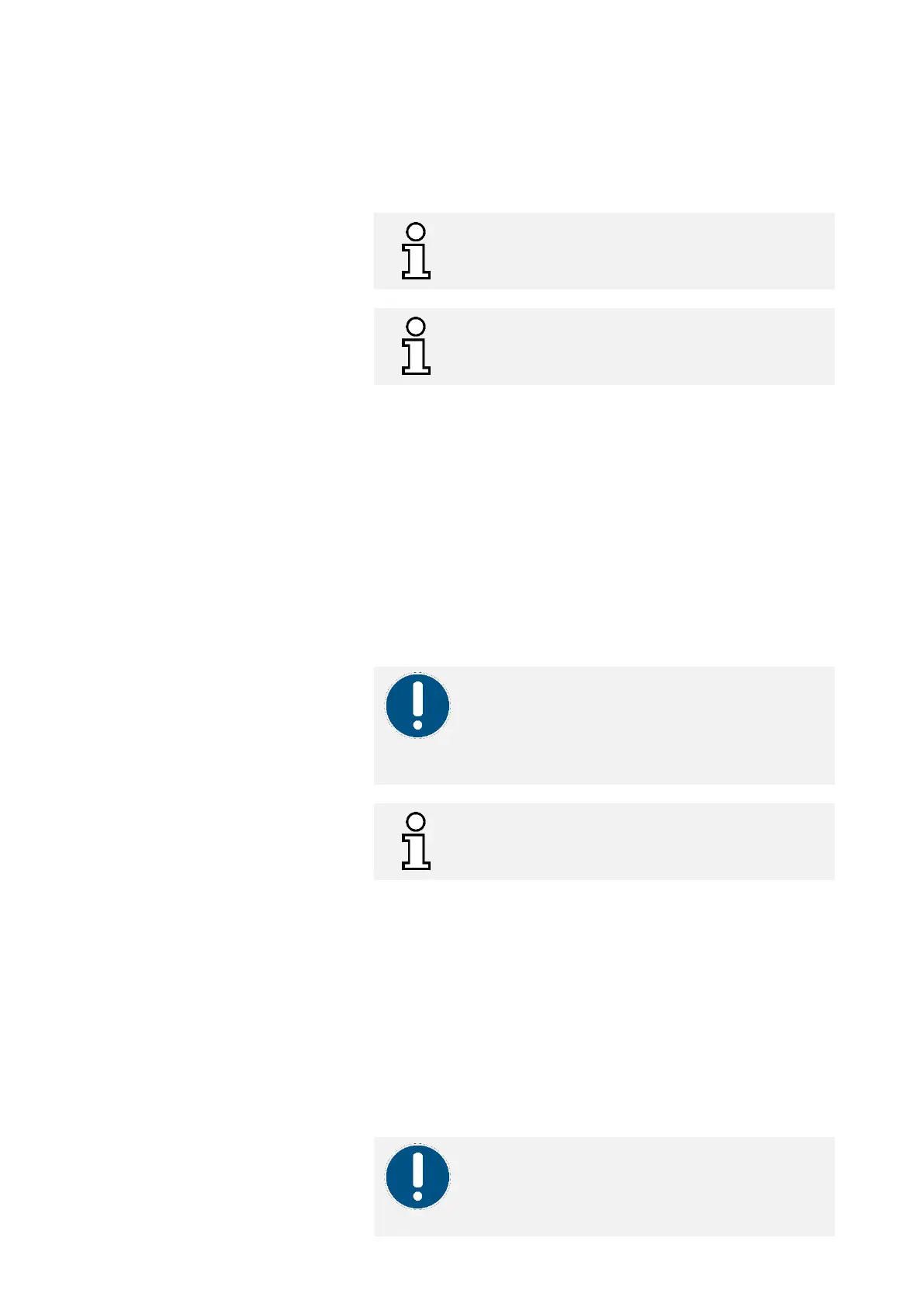Operating instructions D30+ │ P30+ │ SheraPrint 30
Rapid Shape GmbH │ DOCR000231
If the touch point of the automatic hood opening is pressed during the
automatic hood closing, the hood moves back to its upper end position
immediately.
The function of the automatic hood closure is factory set
by default. The function can be disabled in the menu
level 'Setup' → 'Service' → 'Customer'.
During user interactions, e.g. during calibration and
during a reservoir change, no automatic hood closure
takes place, although the function is active.
8.4 Prepare the machine for printing
8.4.1 Material reservoir
The material reservoir has an integrated heating function. The reservoir
can be operated with the heating function both switched on or off.
Whether a material is operated with or without heating function, is
stored in the material database in netfabb. The activation takes place
automatically with appropriate material selection.
For the possibility of traceability and compliance with a validated
process, the reservoir is equipped with an RFID tag.
NOTE!
To avoid unnecessary wear, make sure that the contact
surfaces of the reservoir (contact area) are always dry
and clean. We recommend removing the reservoir from
the machine when not in use.
Warming up the printing materials optimises the printing
times, but does not affect the print quality.
Preparing the material reservoir
To prepare the material reservoir, please proceed as follows:
1. Wear protective gloves on your hands.
2. Check the protective glass for cleanliness. → Chapter 10.2.1
3. Check the material reservoir for cleanliness and damage.
→ Chapter 10.2.2
4. If you are using a fresh material reservoir, fill the reservoir with
the appropriate printing material.
5. If you want to use an already filled material reservoir, check that
the level is sufficient. If necessary, refill with fresh material.
6. After filling in the reservoir, carefully mix the material with a
silicone spatula.
NOTE!
Never use sharp objects to mix the material in the
reservoir. This can lead to damage to the silicone
surface.