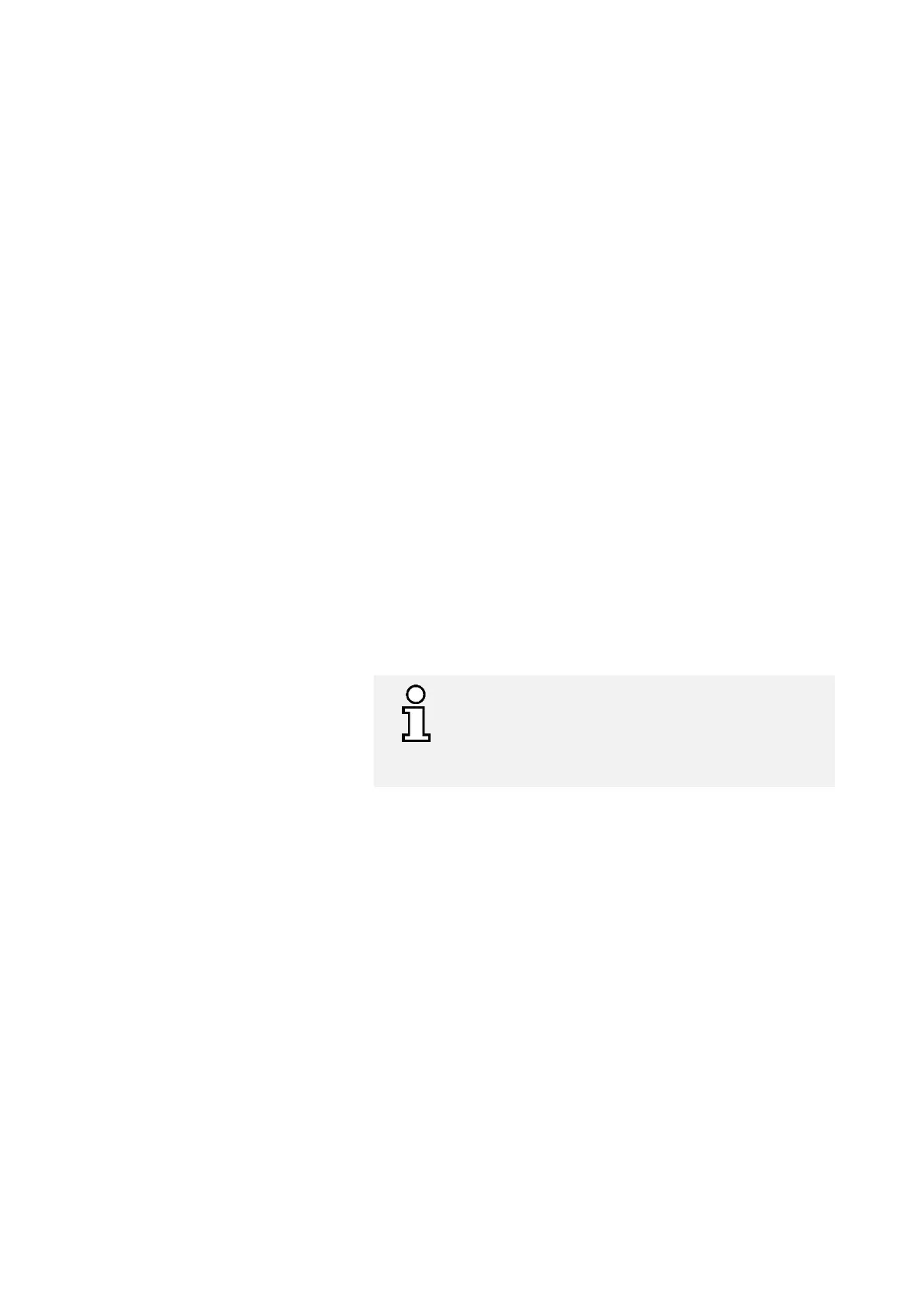Operating instructions D30+ │ P30+ │ SheraPrint 30
Rapid Shape GmbH │ DOCR000231
8. Plug the USB connector of the sensor into the USB port on the
front of the machine.
9. Put on the UV safety goggles.
10. Main menu: Press the 'Calibration' button.
For the calibration of the LED, please proceed as follows:
1. Follow the individual steps on the display. Confirm the steps with
the button 'Yes'.
2. Save the new values at the end of the calibration.
3. After completing the process, disconnect the USB connector
from the USB port.
4. Remove the sensor head out of the device and put it back into
the packaging.
5. Remove the calibration device from the machine.
6. Pull the calibration plate out of the machine and put it back
safely into the packaging. The calibration is finished.
10.2.5 Automatic reservoir cleaning
When printing a print job, pieces of polymerised material may come
loose from the component or platform and remain in the material
reservoir. To prevent these pieces from damaging the reservoir, they
must be removed.
Small pieces of polymerised material cannot be removed manually
from the reservoir without damaging it. For safe removal, you can filter
the material or perform automatic reservoir cleaning. → see below
During the automatic reservoir cleaning, the bottom
layer of material in the reservoir is exposed and cured.
In this way, the particles contained in it are bound. By
means of subsequent removal of the cured layer from
the bottom of the reservoir, the particles are removed.
Required accessories & personnel
UV protective goggles, protective gloves, paper card, paper towels │
Operator
For the automatic reservoir cleaning, please proceed as follows:
1. If not already switched on, switch on the machine.
→ Chapter 8.2
2. Open the machine. → Chapter 8.3
3. Push the material reservoir into the machine Then close it again.
4. Put on the UV safety goggles.
5. Main menu: Press the 'More Functions' button.
6. Press the 'Clean Reservoir' button. By pressing the 'Start' button
the reservoir cleaning starts. The remaining time is shown on the
display.
7. After the time has elapsed, open the machine and remove the
reservoir.
8. Use a corner of the paper card to release the hardened layer on
the bottom of the reservoir and remove it from the reservoir.