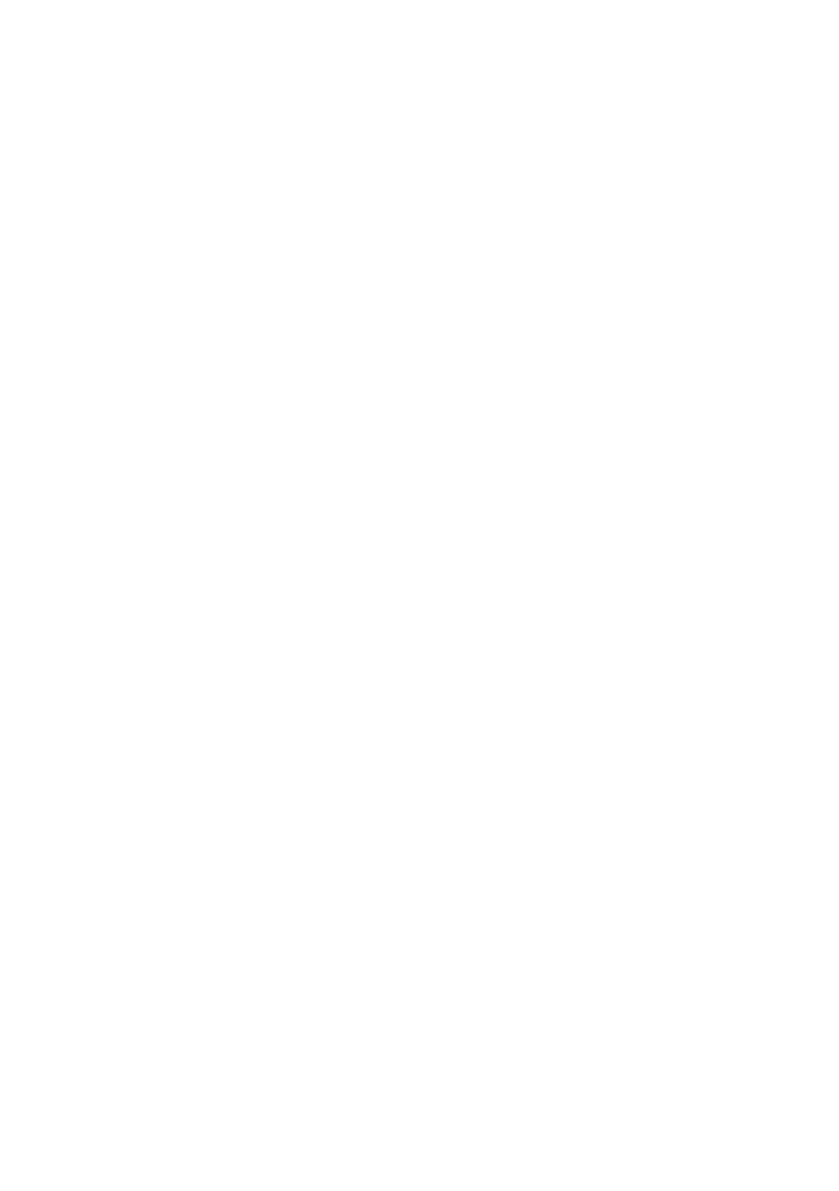8 | Water connection
74 / 108 80.06.070_iCombiPro-iCombiClassic_IM_en-GB
a Safety devices, such as check valves or CA system separators are installed
in the feed line on the tap.
a Line for shared cold water connection: 3/4 inch
a Temperature cold water: max. 30 °C [86 °F]
a Water hardness: min. 5 °dH (90 ppm).
a Conductivity: min. 50 µS
a The chlorine level (Cl
2
) is below 0.2 mg/l (0.2 ppm) and the chloride con-
centration (Cl
-
) is below 80 mg/l (80 ppm). If the values are higher, use a
water filter. Note the information on selecting the water filter.
1. Connect the water hose to the water inlet of the unit.
2. Open the water tap.
>> The water inlet is connected.
Recommendation for CombiMaster Plus without Care
The manufacturer recommends a preventative inspection be conducted
around 6 months after unit commissioning to ascertain the degree of limescale
buildup in the steam generator. This inspection should be performed by a
trained technician.
8.3 Notes on water treatment
If the water quality is inappropriate for the unit, then water treatment is re-
quired. Please note the following:
n
Treated water with hardness below 5°dH may be aggressive and corros-
ive, and can shorten the lifespan of the unit. Do not use treated water with
hardness below 5°dH.
n
Observe all country-specific regulations regarding water and drain con-
nections, especially those regarding installation of water tapping points.
n
Contact the local water supply company to inquire about water chloride
levels (Cl
-
), chlorine levels (Cl
2
), conductivity and hardness.
n
If the iCombi Pro is connected to water with less than 7°dH: When the
self-test is started, a query is made as to which water hardness the unit is
connected to. In this case, select Water hardness below 7°dH.
n
In most cases, water connections do not require additional filters or water
treatment.
n
If critical water conditions prevail, filtration and/or water treatment is re-
quired.
8.4 Selecting the water filter
If critical water conditions prevail, filtration and/or water treatment is re-
quired. Please note the following in relation to the selection: