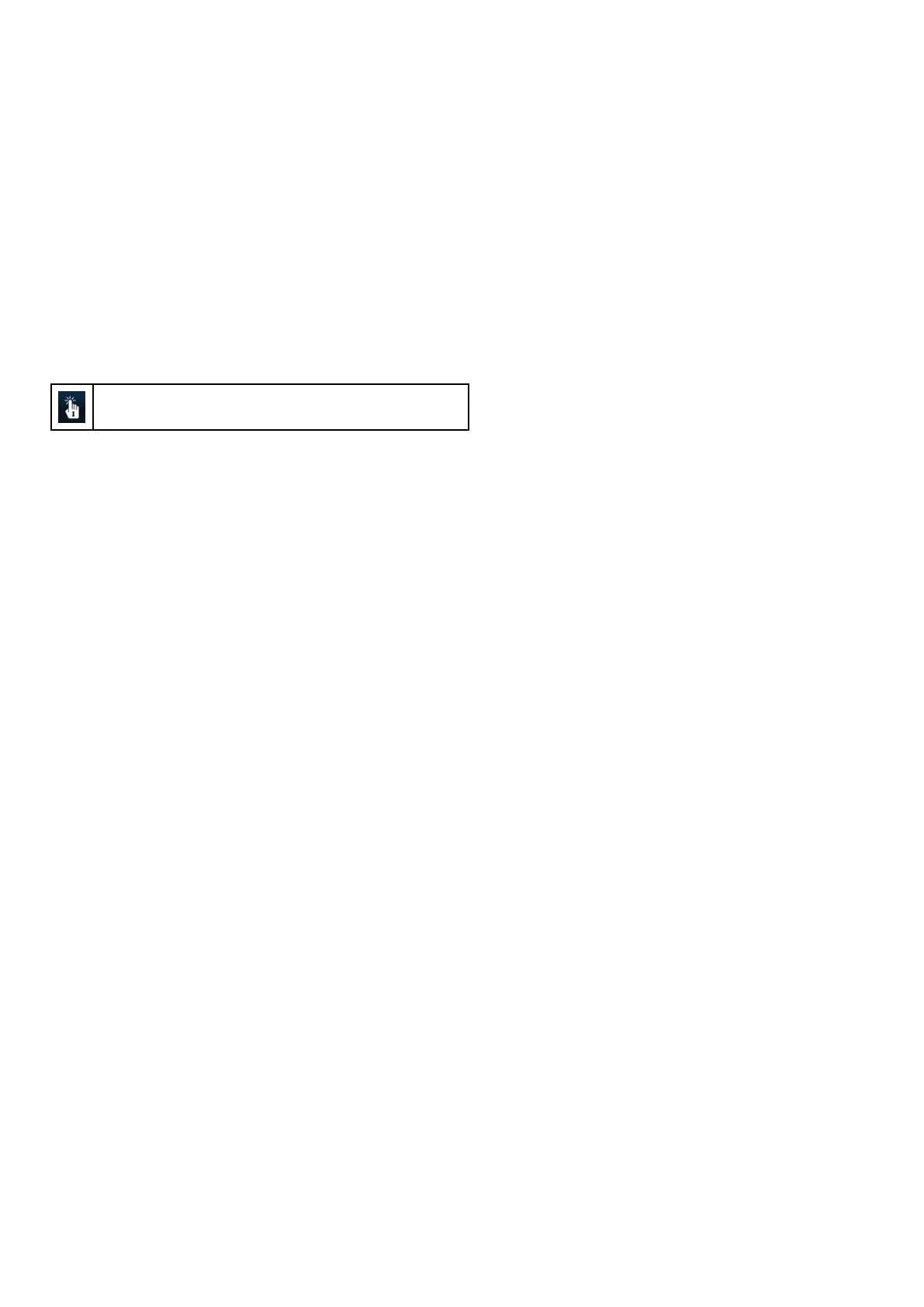2.PresstheOkbutton
TheMARPAcontextmenuisdisplayedwhichprovidesthe
followingdata:
•ClosestPointofApproach(CPA).
•TimetoClosestPointofApproach(TCPA).
•COG(ifavailable).
•SOG(ifavailable).
3.TodisplayCPAgraphicsselectCPAGraphicfromthecontext
menu:
i.SelectAutotodisplaytheCPAgraphicwhenthetargetis
selected.
ii.SelectOntodisplaytheCPAgraphicwhilethetargetis
beingtracked.
iii.SelectOfftohidetheCPAgraphic.
4.Todisplaycourseandbearinginformationalongsidetothetarget
selectMARPADatasothatShowishighlighted.
i.SelectingMARPADatawillswitchbetweenShowandHide.
DisplayingMARPAtargetdatausingtouch
ThisonlyappliestoHybridTouchdisplays.
1.Selectandholdthetarget.
TheMARPAcontextmenuisdisplayedwhichprovidesthe
followingdata:
•ClosestPointofApproach(CPA).
•TimetoClosestPointofApproach(TCPA).
•COG(ifavailable).
•SOG(ifavailable).
2.TodisplayCPAgraphicsselectCPAGraphicfromthecontext
menu
i.SelectAutotodisplaytheCPAgraphicwhenthetargetis
selected.
ii.SelectOntodisplaytheCPAgraphicwhilethetargetis
beingtracked.
iii.SelectOfftohidetheCPAgraphic.
3.TodisplayCourseandbearinginformationalongsidetothe
targetselectMARPADatasothatShowishighlighted.
i.SelectingMARPADatawillswitchbetweenShowandHide.
ViewingfullMARPAtargetinformation
Fromtheradarapplication:
1.SelectMenu.
2.SelectTrackTargets.
3.SelectViewMARPALists.
4.SelectViewMARPAList.
5.Selecttherelevanttarget.
6.SelectViewFullTargetData.
Usingradar
143
