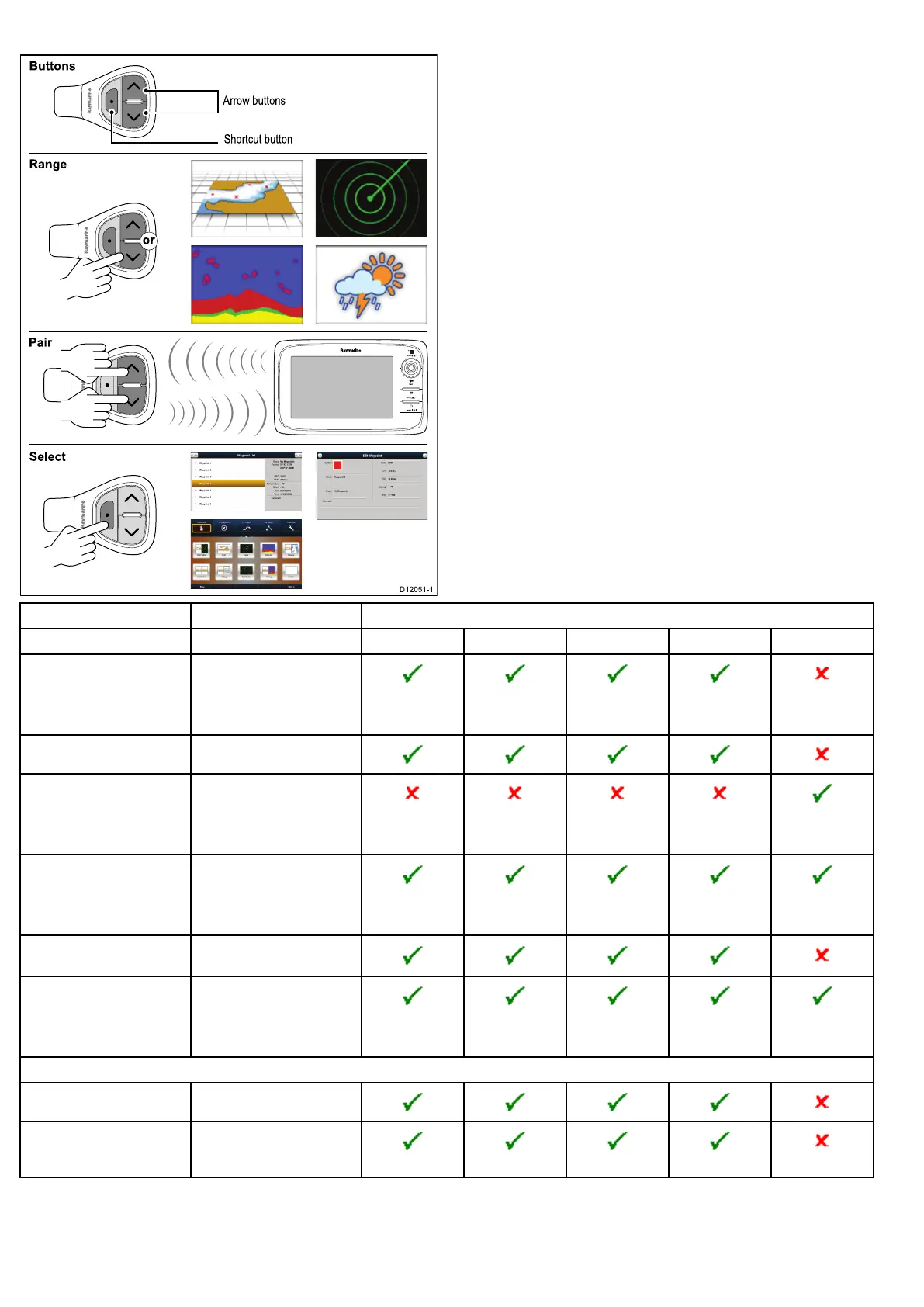22.5Remotecontrolfunctions
ang e
Bu tto n s
Pair
Sele c t
or
D120 5 1-1
Arrow buttons
Shortcut button
ButtonApplicationwherefunctionavailable:
Defaultfunctions:Chart
Radar
Fishnder
WeatherHomescreen
Range/zoom.•PressUPorDOWNarrow
formomentaryresponse.
•HoldUPorDOWNarrow
forcontinuousresponse.
Openhomescreen.Shortcut:Hold
Selectapplicationin
homescreen(inleft-to-right,
top-to-bottomorder).
•PressUPorDOWNarrow
formomentaryresponse.
•HoldUPorDOWNarrow
forcontinuousresponse.
Togglemenuitemsand
optionsindialogsandprompts
(inleft-to-right,top-to-bottom
order).
•PressUPorDOWNarrow
formomentaryresponse.
•HoldUPorDOWNarrow
forcontinuousresponse.
Placewaypointatvessel
position.
Shortcut
Mediaplayercontrol(requires
aBluetoothmediaplayer
pairedtothemultifunction
display).
•PressUP/DOWNarrowfor
next/previoustrack.
•PressSHORTCUTbutton
forplay/pause.
Customizablefunctions:
Openhomescreen.SHORTCUT
Switchactiveapplication
(onlyavailablewhenmultiple
applicationsaredisplayed).
SHORTCUT
214
e7/e7D/e95/e97/e125/e127/c95/c97/c125/c127
