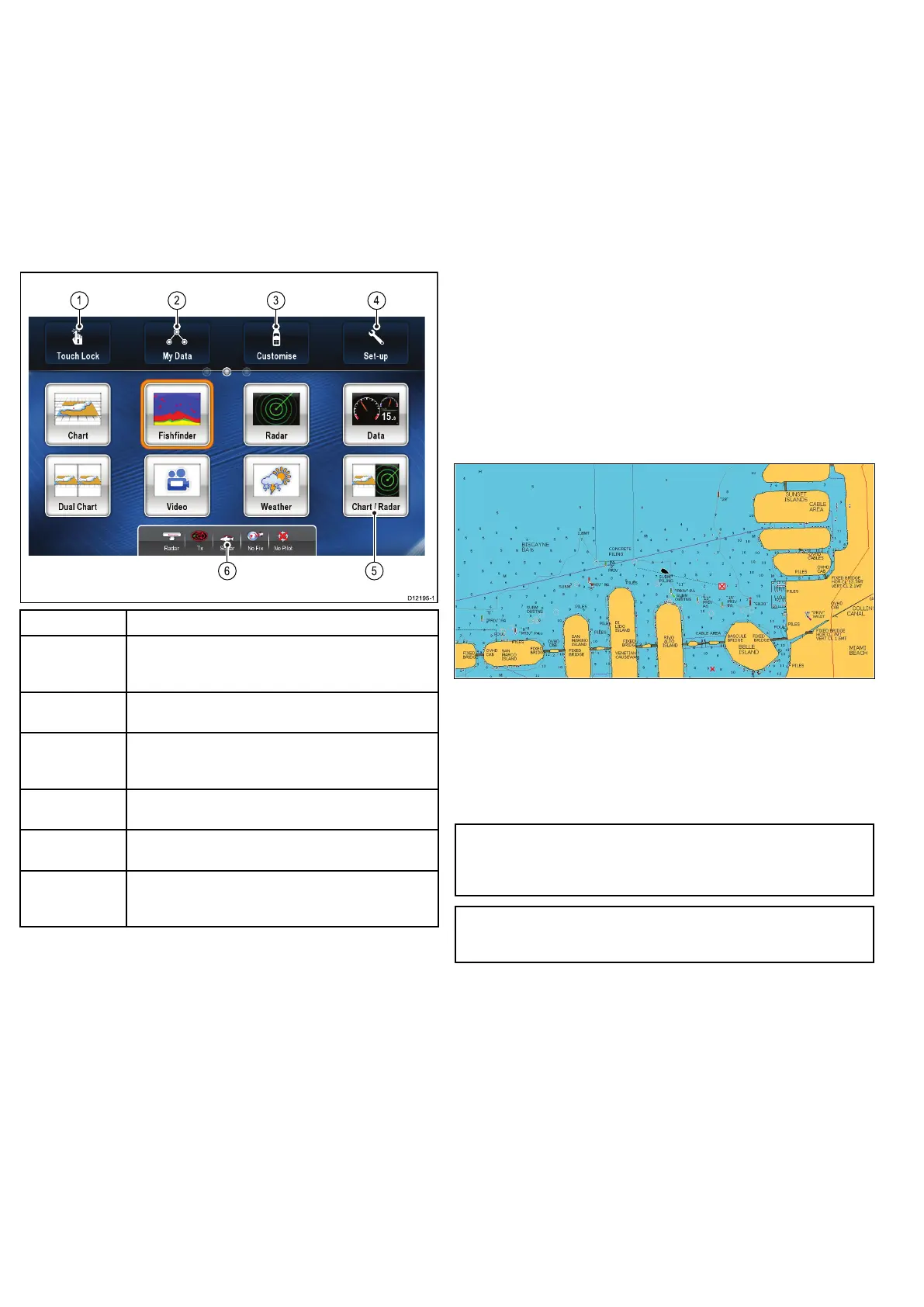6.7Homescreenoverview
Thehomescreenprovidesacentralpointofaccesstoyourdisplay’s
rangeofapplications.
•Thehomescreenalsoprovidesquickaccesstoyourdata
(waypoints,routes,andtracks).
•T oaccessthehomescreen,holdtheMENUbuttonfor3seconds.
Alternatively,selecttheon-screenHomeicon.
•Thehomescreenconsistsofanumberofapplication"pages",
eachrepresentedbyanicon.Applicationscanbestartedby
selectingtherelevantpageicon.
•Usethejoystickorswipethescreenwithyourngertoscrollthe
homescreenandaccessadditionalapplicationpages.
ScreenitemDescription
1TouchLock—selectthisicontolockthetouchscreen,
preventingaccidentaluse.Tounlock,usetheUniControlto
deselecttheTouchLockicon(HybrifTouchdisplaysonly).
2MyData—thisiconenablesyoutocentrallymanageyour
listsofroutes,tracks,andwaypoints.
3
Customize—selectthisicontocongureapplication
pagesandselectthedisplay’slanguage,units,date/time,
boatdetailsanddisplaypreferences.
4
Set-up—selectthisicontoaccessthesystemset-up
menus.
5
Page—eachiconrepresentsanapplicationpage.Apage
candisplayupto2applicationssimultaneously.
6
Statusbar—thestatusiconsconrmthestatusof
externally-connectedequipment,includingGPS,AIS,
radar,andautopilotunits.
6.8Systemchecks
GPScheck
GPSselection
YoucanuseaninternalorexternalGPSreceiver.
•ThemultifunctiondisplayfeaturesaninternalGPSreceiver.
•YoucanalsoconnectanexternalGPSreceiverusingSeaT alk
ng
orNMEA0183.
•UsetheSystemSettingsmenutoenableordisabletheinternal
GPSreceiver.
EnablingordisablingtheinternalGPS
Withthehomescreendisplayed:
1.SelectSet-Up.
2.SelectSystemSettings.
3.SelectInternalGPS.
4.SelecttheOnorOffoptionasappropriate.
CheckingGPSoperation
YoucancheckthattheGPSisfunctioningcorrectlyusingthechart
application.
1.SelecttheChartpage.
2.Checkthescreen.
Withthechartdisplayed,youshouldsee:
Yourboatposition(indicatesaGPSx).Yourcurrentposition
isrepresentedbyaboatsymbolorsolidcircle.Yourpositionis
alsodisplayedinthedatabarunderVESPOS.
Asolidcircleonthechartindicatesthatneitherheadingnor
CourseOverGround(COG)dataisavailable.
Note:Raymarinerecommendsthatyoucheckthedisplayed
vesselpositioninthechartapplicationagainstyouractual
proximitytoaknownchartedobject.GPSreceiverstypicallyhave
anaccuracyofbetween5and15m.
Note:AGPSStatusscreenisavailablewithintheSetupmenuof
Raymarinemultifunctiondisplays.Thisprovidessatellitesignal
strengthandotherrelevantinformation.
GPSsetup
TheGPSsetupoptionsenableyoutocongureaconnectedGPS
receiver.
TheGlobalPositioningSystem(GPS)isusedtopositionyourvessel
onthechart.YoucansetupyourGPSreceiverandcheckitsstatus
fromtheGPSStatusoptionintheSystemSettingsmenu.For
eachtrackedsatellite,thescreenprovidesthefollowinginformation:
•Satellitenumber.
•Signalstrengthbar.
•Status.
•Azimuthangle.
•Elevationangle.
•Asky-viewtoshowthepositionoftrackedsatellites.
62e7/e7D/e95/e97/e125/e127/c95/c97/c125/c127
