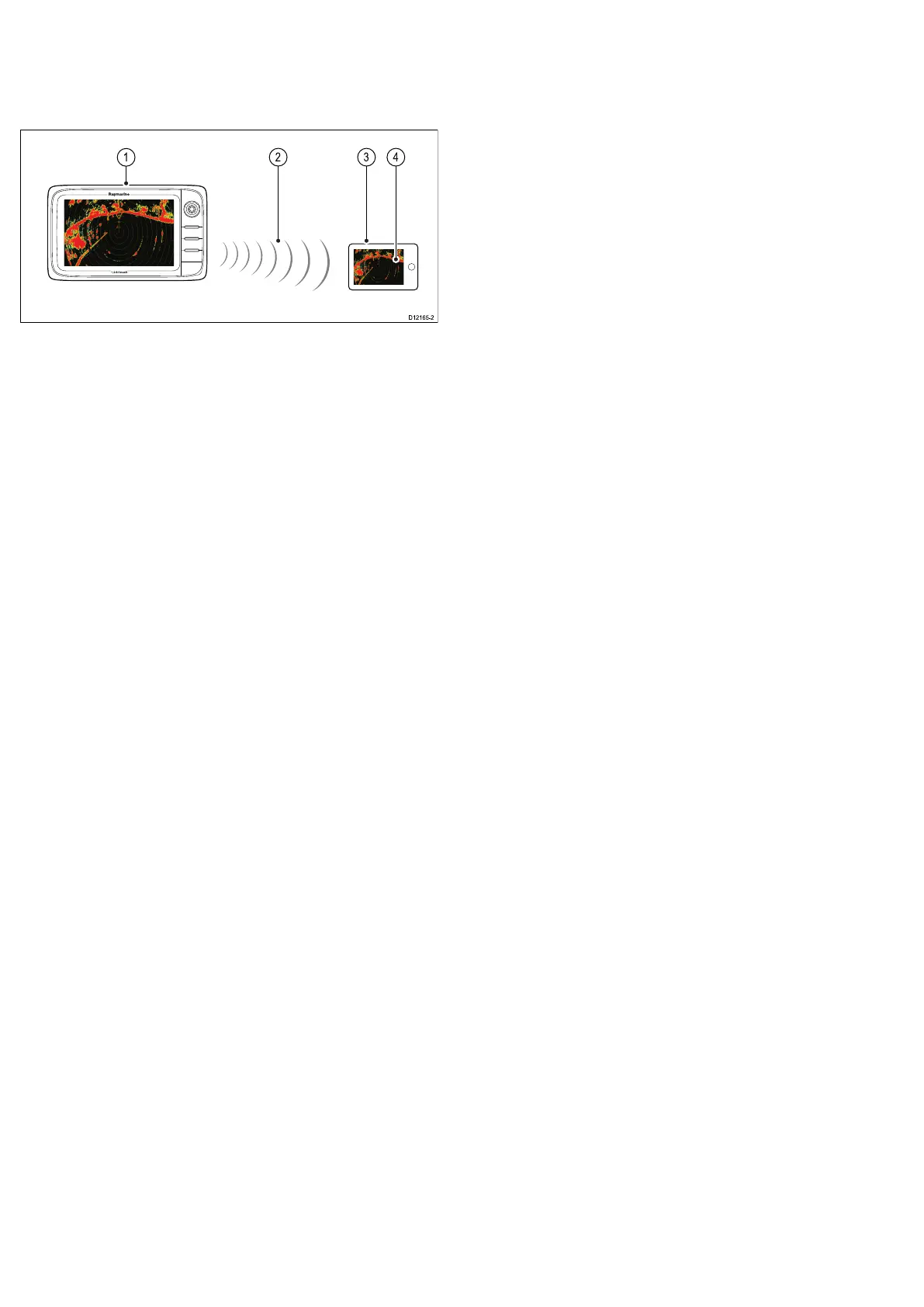18.1Videostreamingconnection
YoucanuseanAppleiPhoneoriPadasawirelessrepeatdisplay.
Thisfeatureenablesyoutostreamwhatyouseeonyour
multifunctiondisplaytoanAppleiPhone4(orlater)oriPad,using
aWiFiconnection.
1.Multifunctiondisplay.
2.Wi-Ficonnection.
3.AppleiPhone4(orlater)oriPad.
4.“RaymarineViewer”videostreamingapp.
Tousethisfeatureyoumustrst:
•Downloadandinstallthe“RaymarineViewer”videostreaming
app,availablefromtheAppleAppStore.
•EnableWi-FiintheSystemSettingsonthemultifunctiondisplay.
•EnableWi-FionyouriPhoneoriPad.
•SelecttheRaymarineWi-Ficonnectionfromthelistofavailable
Wi-FinetworksonyouriPhoneoriPad.
•EnableDeviceStreamingintheSystemSettingsonthe
multifunctiondisplay.
18.2EnablingWiFi
Withthehomescreendisplayed:
1.SelectSet-up.
2.SelectSystemSettings.
3.SelectConnections.
4.SelectWiFi>ON.
194e7/e7D/e95/e97/e125/e127/c95/c97/c125/c127
