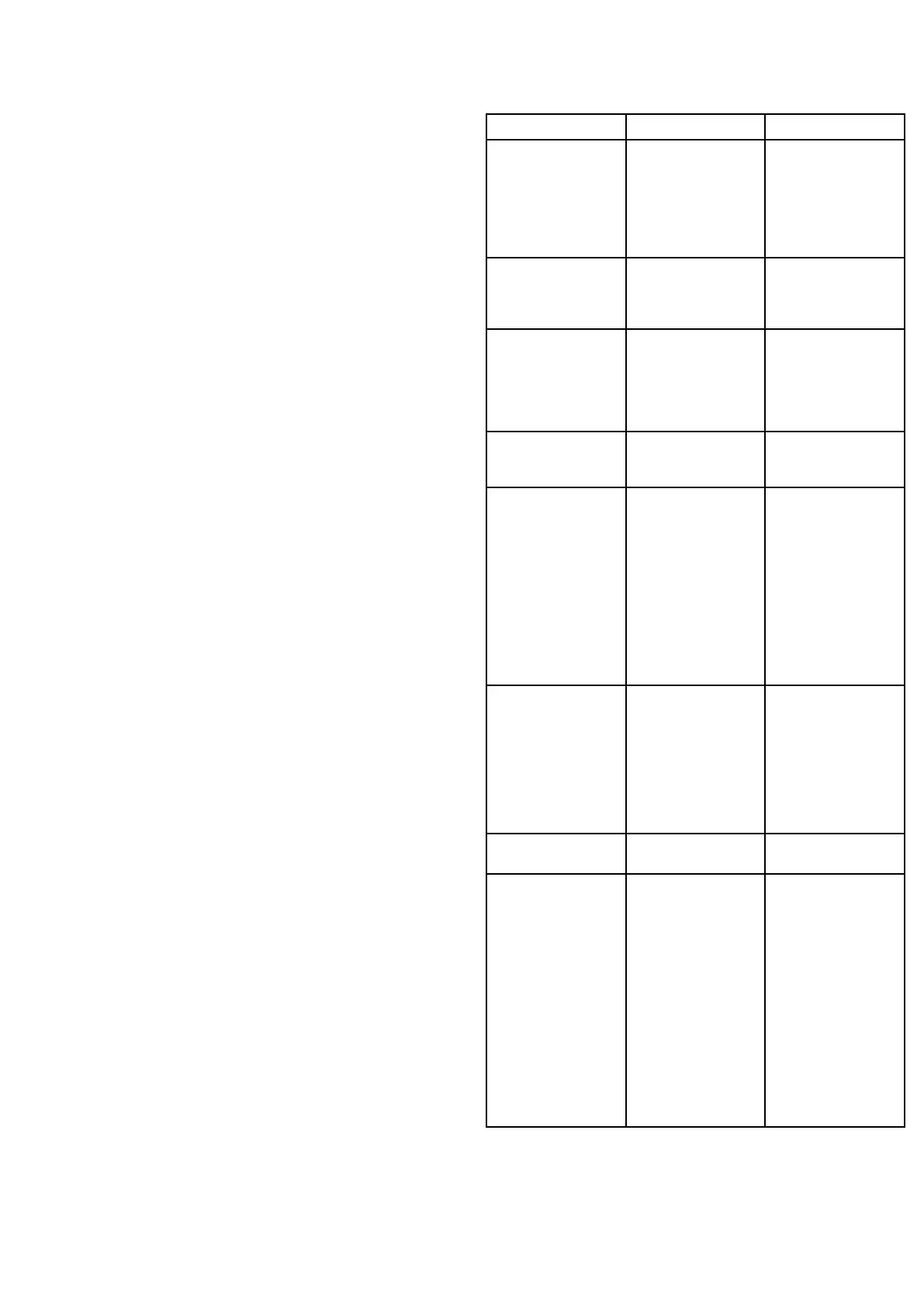6.PresstheOkbutton,orselecttheColorThresholdmenuagain
toconrmthesetting.
Fishnderpower
Thepowersettingcontrolsthepowerlevelofthetransducer.
Poweroptions:
•Auto.Thisisthedefaultsetting.WhenitisselectedtheDSM
automaticallydeterminestherequiredpowersettingbasedonthe
currentdepth,speed,and(bottom)signalstrength..
•Manual.Ifyouwishtomanuallyadjustthepowertosuitcurrent
conditions,youcanadjustthepowerlevelbetween0%and
100%,in10%increments.Lowerpowerlevelsarenormallyused
indepthrangeslessthan8ft.(2.4m)andhigherpowerlevelsare
typicallyselectedfordepthsgreaterthan12ft.(3.7m).
Adjustingtheshnderpower
Fromtheshnderapplication:
1.SelectMenu.
2.SelectAdjustSensitivity.
3.SelectPowerMode.
4.SelectthePowerModemenusothatManishighlighted.
SelectingthePowerModemenuwillswitchthepowermode
betweenAutoandManual.
5.UsetheRotaryControltoadjustthepowermodetothe
requiredsetting.
Thenewvaluesremainsetevenwhenyouswitchoffthedisplay
andareappliedtoallshnderwindows.
14.9Fishnderpresentationoptions
ThePresentationmenugivesyouaccesstofeaturesandfunctions
whichprovideadditionalon-screenfunctionality.
Presentationoptionsinclude:
MenuItemDescriptionOptions
TargetDepthID
Controlswhetherthe
depthofidentied
targetsaredisplayed.
Theleveloftargets
displayedisdirectly
linkedtothelevelofFish
Alarmsensitivity.
•On
•Off
DepthLines
Controlswhether
horizontallines
indicatingdepthare
displayed.
•On
•Off
WhiteLines
WhensettoOn,this
optiondisplaysawhite
linealongthecontourof
theseabed.Thishelps
todistinguishobjects
closetothebottom.
•On
•Off
BottomFill
WhensettoOn,this
optiondisplaysasolid
colorllfortheseabed.
•On
•Off
ColorPalette
Variouscolorpalettes
areavailabletosuit
differentconditions
andyourpersonal
preference.
•ClassicBlue
•ClassicBlack
•ClassicWhite
•Sunburst
•Greyscale
•InverseGreyscale
•Copper
•NightVision
PingRate
HyperPingisashnder
settingforusewhen
travellingathighspeed
inshallowwaters.When
settoHyperthedisplay
willprovideanaccurate,
undistortedimageofthe
bottomatspeedsofup
to40kt.
•Normal
•Hyper
ScrollSpeedSpecifytheshnder
scrollspeed.
•10%—100%
DataOverlaySet-up
Allowsyoutosetupand
display/hideupto2data
cellsinthebottomleft
cornerofthescreen:
•DataCell1
•SelectDataCategory
•DataCell2
•SelectDataCategory
DataCell1
•On
•Off
SelectDataCategory
Allowsselectionofa
datatypebycategory.
DataCell2
•On
•Off
SelectDataCategory
Allowsselectionofa
datatypebycategory.
Usingtheshnder
165
