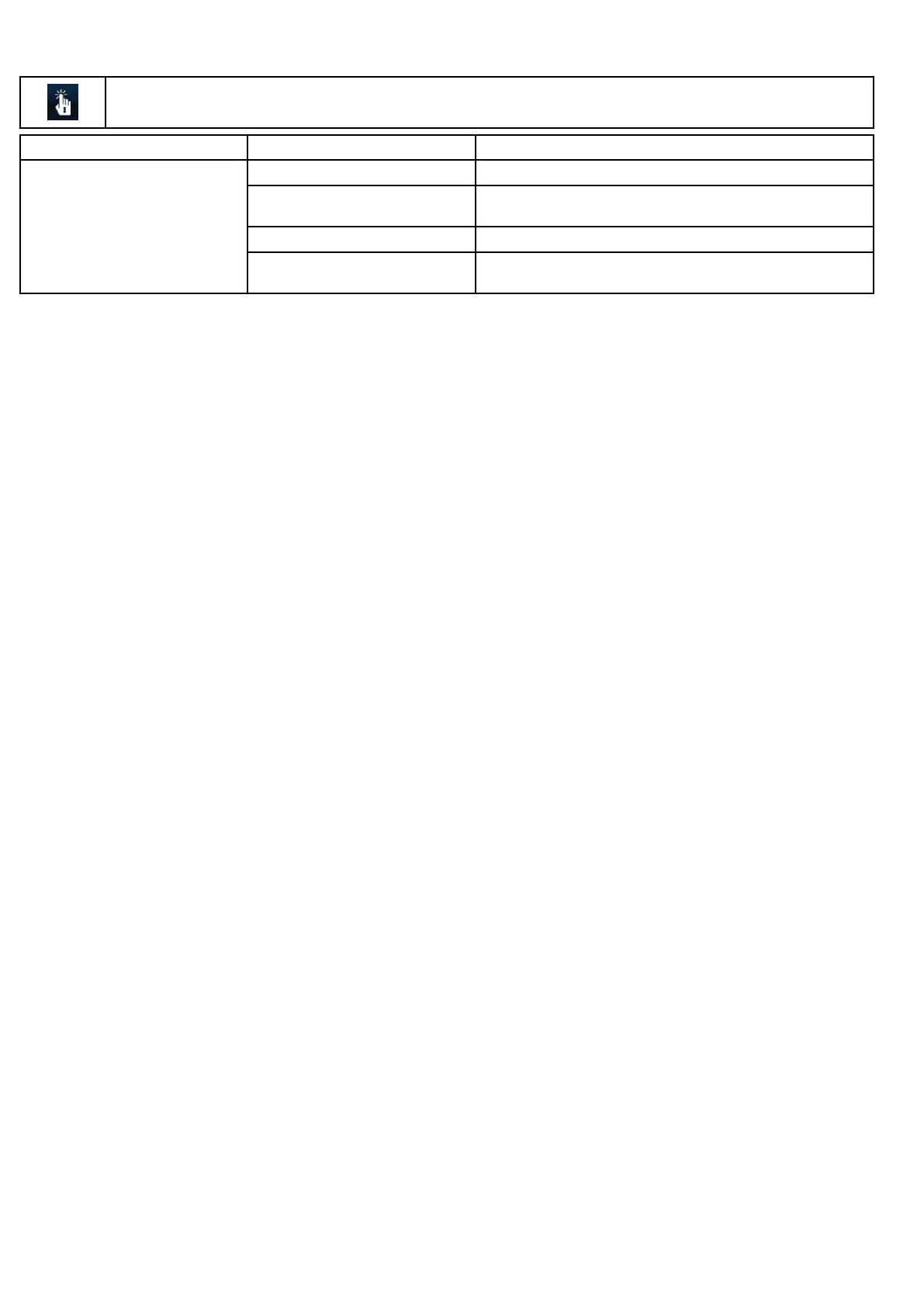25.11Touchscreentroubleshooting
Problemswiththetouchscreenandtheirpossiblecausesandsolutionsaredescribedhere.
ThisonlyappliestoHybridTouchdisplays.
ProblemPossiblecausesPossiblesolutions
Touchlockisenabled
UsetheTrackpadtoturnoffthetouchlockonthehomescreen.
Screenisnotbeingoperatedwithbare
ngers,forexampleglovesarebeingworn
Barengersmustmakecontactwiththescreenforcorrectoperation.
Alternativelyyoumayuseconductivegloves.
TouchscreenrequirescalibrationUsethesetupmenustocalibratethetouchscreen.
Touchscreendoesnotoperateas
expected
SaltwaterdepositsonthescreenCarefullycleananddrythescreeninaccordancewiththeinstructions
provided.
250e7/e7D/e95/e97/e125/e127/c95/c97/c125/c127
