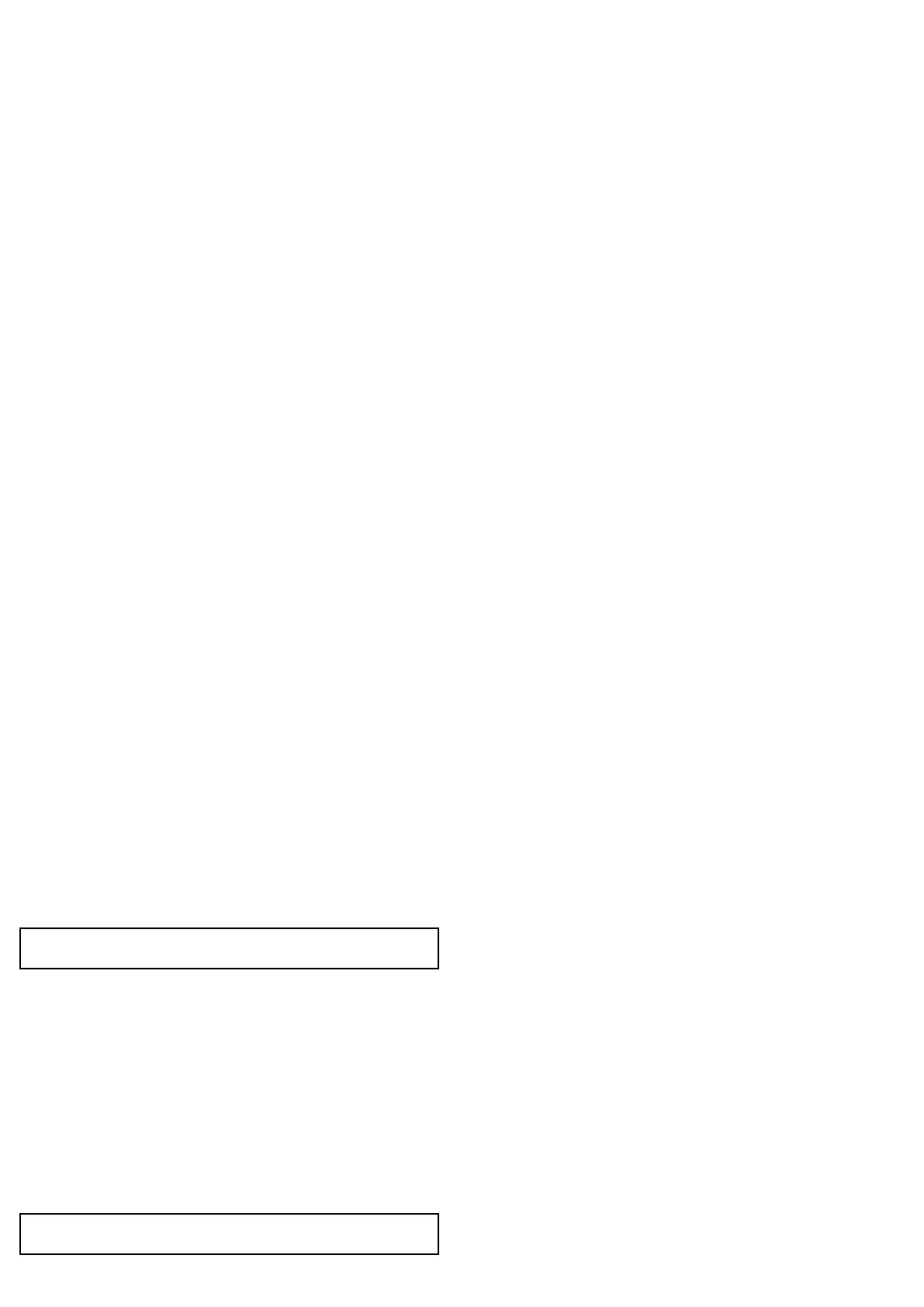14.13Fishnderalarms
Thedisplaycanbeconguredtoprovideanumberofshnder
alarms.
ThefollowingshnderalarmscanbesetwhenaDSMisdetected,
orwhenthesimulatorison:
•Fish—alarmsoundswhenatargetmeetsthespeciedsensitivity
leveland,iswithinthedepthlimits(ifenabled).Thegreaterthe
shalarmsensitivity,thegreaterthenumberoftargetimage
depthsdisplayed.
•FishnderDeep—alarmsoundswhentheDSMdetectsthatthe
depthisgreaterthanthedeeplimit.
•FishnderShallow—alarmsoundswhentheDSMdetectsthat
thedepthislessthantheshallowlimit.
Settingupshalarms
Theshalarmsareconguredfromthealarmsmenu.
Fromthehomescreen:
1.SelectSet-up.
2.SelectFish.
TheFishalarmsmenuisdisplayed.
3.SelectFishsothatOnishighlighted.
4.SelectFishSensitivity.
5.UsetheRotaryControltoadjusttheshsensitivitytothe
requiredsetting.
Thegreatertheshalarmsensitivity,thegreaterthenumberof
targetimagedepthsdisplayed.
6.SelectFishDepthLimitssothatOnishighlighted.
Theshallowanddeepshlimitsettingswillbeactivatedinthe
menu.
7.SelectShallowFishLimit.
8.UsetheRotaryControltoadjusttheshallowshlimittothe
requiredsetting.
9.SelectDeepFishLimit.
10.UsetheRotaryControltoadjustthedeepshlimittothe
requiredsetting.
Settingupshnderdeepalarm
Fromthehomescreen:
1.SelectSet-up.
2.SelectAlarms.
3.SelectFishnderDeep.
4.SelectDeepsothatOnishighlighted.
SelectingDeepwillswitchbetweenOnandOff.
5.SelectDeepLimit.
6.UsetheRotaryControltoadjustthesettingtotherequired
value.
7.PresstheOkbuttontoconrmvalue.
Note:TheDeepLimitcannotbesettolessthantheShallow
Limit.
Settingupshndershallowalarm
Fromthehomescreen:
1.SelectSet-up.
2.SelectAlarms.
3.SelectFishnderShallow.
4.SelectShallowsothatOnishighlighted.
SelectingShallowwillswitchbetweenOnandOff.
5.SelectShallowLimit.
6.UsetheRotaryControltoadjustthesettingtotherequired
value.
7.PresstheOkbuttontoconrmvalue.
Note:TheShallowLimitcannotbesettogreaterthantheDeep
Limit.
168e7/e7D/e95/e97/e125/e127/c95/c97/c125/c127
