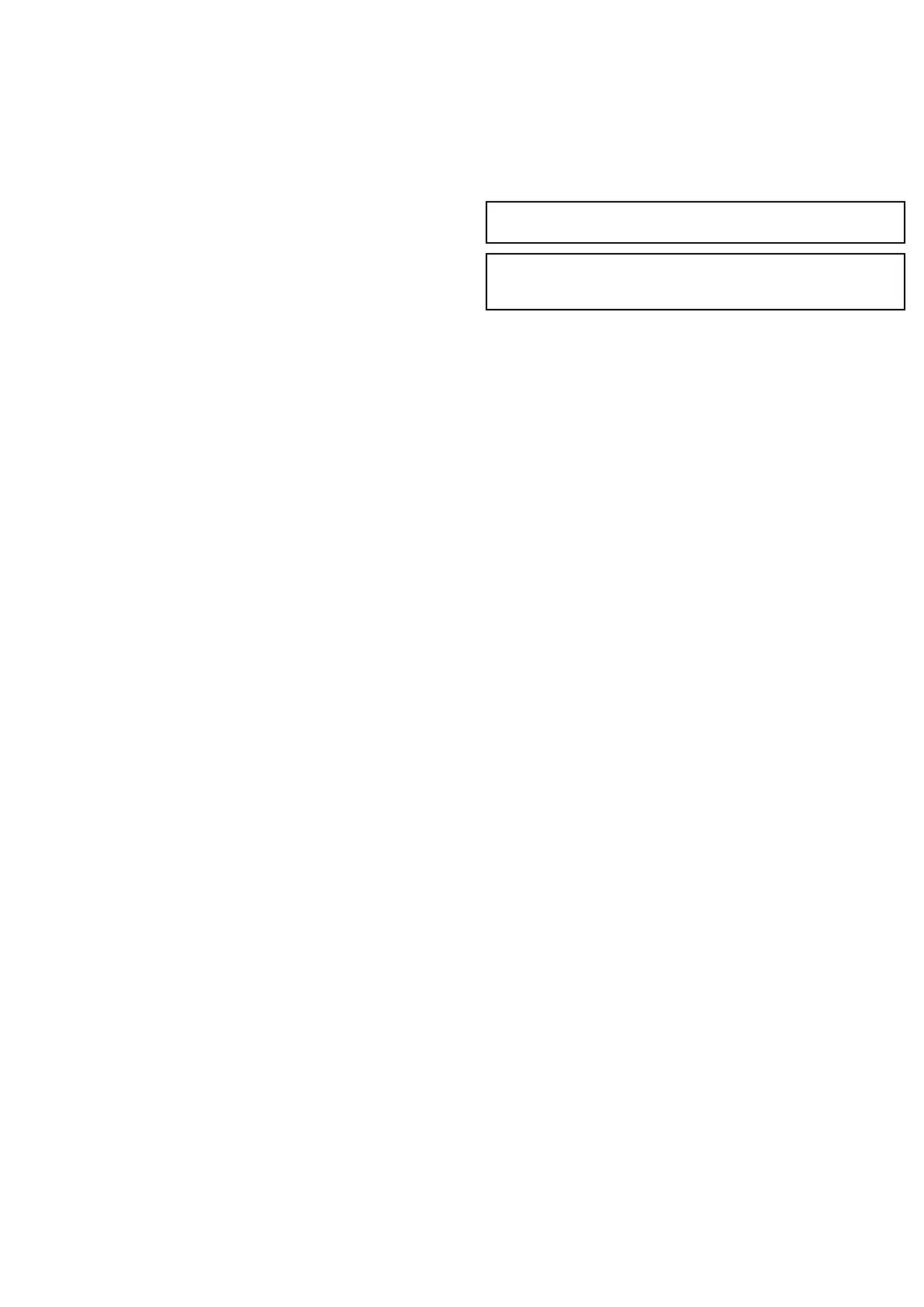24.3Cleaning
Bestcleaningpractices.
Whencleaningthisproduct:
•DoNOTwipethedisplayscreenwithadrycloth,asthiscould
scratchthescreencoating.
•DoNOTuseabrasive,oracidorammoniabasedproducts.
•DoNOTuseajetwash.
24.4Cleaningthedisplaycase
Thedisplayunitisasealedunitanddoesnotrequireregular
cleaning.Ifitisnecessarytocleantheunit,followthisbasic
procedure:
1.Switchoffthepowertothedisplay.
2.Wipethedisplaywithaclean,softcloth(amicrobreclothis
ideal).
3.Ifnecessary,useisopropylalcohol(IPA)oramilddetergentto
removegreasemarks.
Note:DoNOTuseIPAoranyothersolventordetergentonthe
screenitself.
Note:Incertainconditions,condensationmayappearinsidethe
displayscreen.Thiswillnotharmtheunit,andcanbeclearedby
poweringonthedisplayforashorttime.
Maintainingyourdisplay
237
