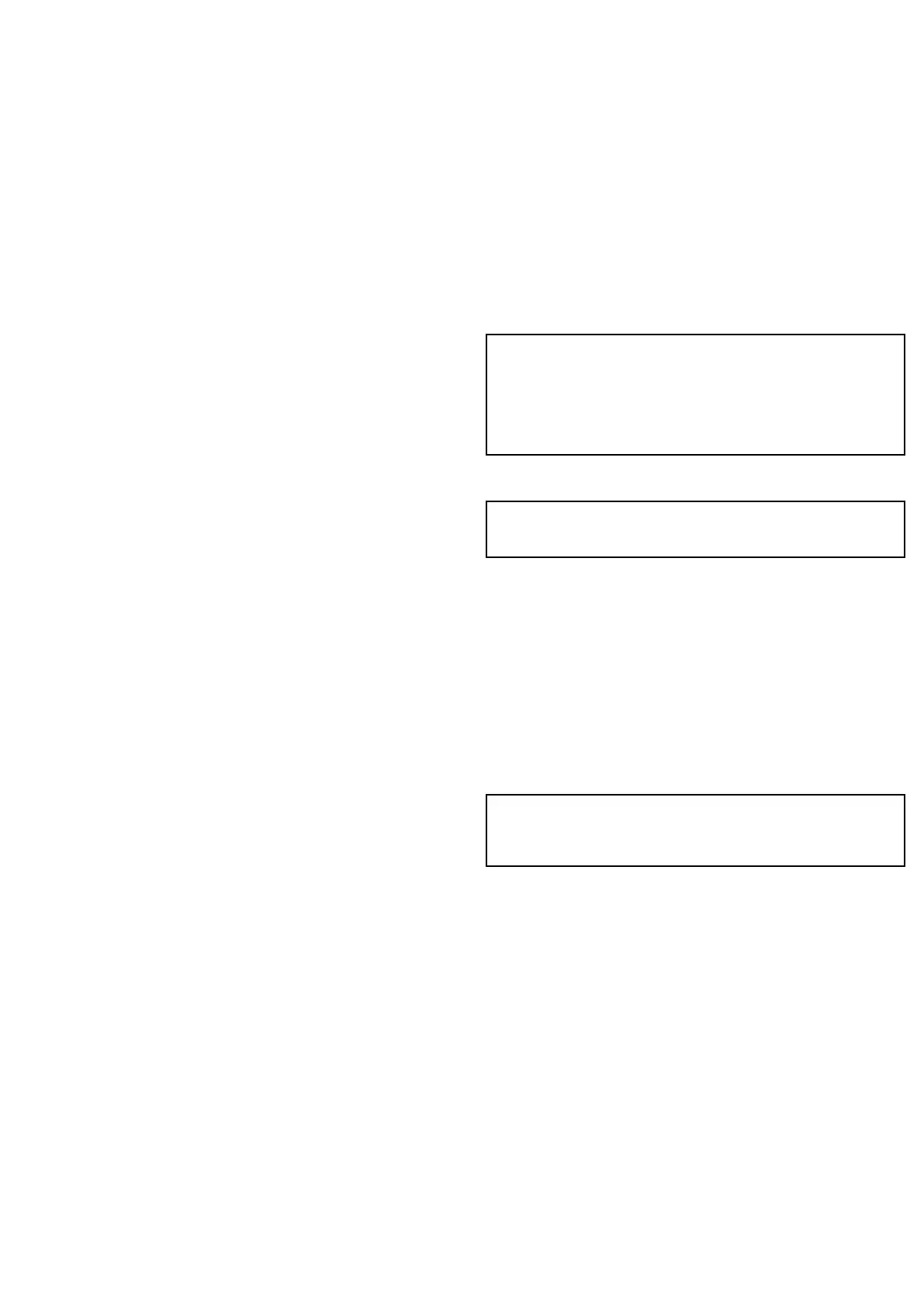18.3Enablingdisplaystreaming
Displaystreamingmustbeenabledbeforeyoucanstreamvideo
fromthemultifunctiondisplaytoaniPadoriPhone.
Withthehomescreendisplayed:
1.SelectSet-up.
2.SelectSystemSettings.
3.SelectConnections.
4.SelectDisplayStreaming>ON.
5.TostreamyourdisplaylaunchtheRaymarineviewerapplication
onyouripadoriphoneandfollowtheon-screeninstructions.
18.4SettingupWiFisecurity
YoucanencrypttheWiFiconnectiononthemultifunctiondisplay
topreventunauthorizeddevicesfromaccessingtheconnection.
ThedefaultencryptionisWPA2.
Withthehomescreendisplayed:
1.SelectSet-up.
2.SelectSystemSettings.
3.SelectConnections.
4.SelectWiFi>ON.
5.SelectWiFiNameandspecifytheSSID.Thisshouldbea
memorablewordandmustbeuniquetoeachmultifunction
displayinyoursystem.
BydefaulttheSSIDistheserialnumberofthemultifunction
display.
6.SelectWiFiSecurityandspecifythetypeofencryptionyouwant
touse—None,WPAonly,WPA2only(default),orWPA/WPA2.
Note:
•RaymarinestronglyrecommendstheuseoftheWPA2security
setting.
•SelectingNoneforyourWiFiSecuritywillleaveyourWiFi
openandallowanyonewithaWiFIenableddeviceaccessto
yoursystem.
7.ItisrecommendedthatthedefaultWiFiPassphraseisNOT
changed.
Note:OnceWiFisecurityissetuponthemultifunctiondisplay
youmustspecifythesameSSIDandpasswordcredentialson
youriPhoneoriPadbeforewirelessvideostreamingcanbeused.
Changingthedefaultpassphrase
Itisrecommendedthatthedefaultpassphraseisnotchanged,
howeverifyoudoneedtochangethepassphrasefollowthesteps
below:
FromtheConnectionsmenu:Set-up>SystemSettings>
Connecitons
1.SelectWiFiPassphrase.
Theon-screenkeyboardwillbedisplayed,showingthecurrent
passphrase.
2.UseDELtodeletethecurrentpassphrase.
3.Enteranewpassphrase.
Note:Ensurethepassphraseyouchooseis’strong’byusinga
combinationofupper/lowercaseletters,numbersandspecial
characters.Thepassphrasecanbebetween8and63characters
inlengthwithlongerpassphrasesbeingmoresecure.
4.SelectSAVEtosavethenewpassphrase.
Wirelessvideostreaming
195
