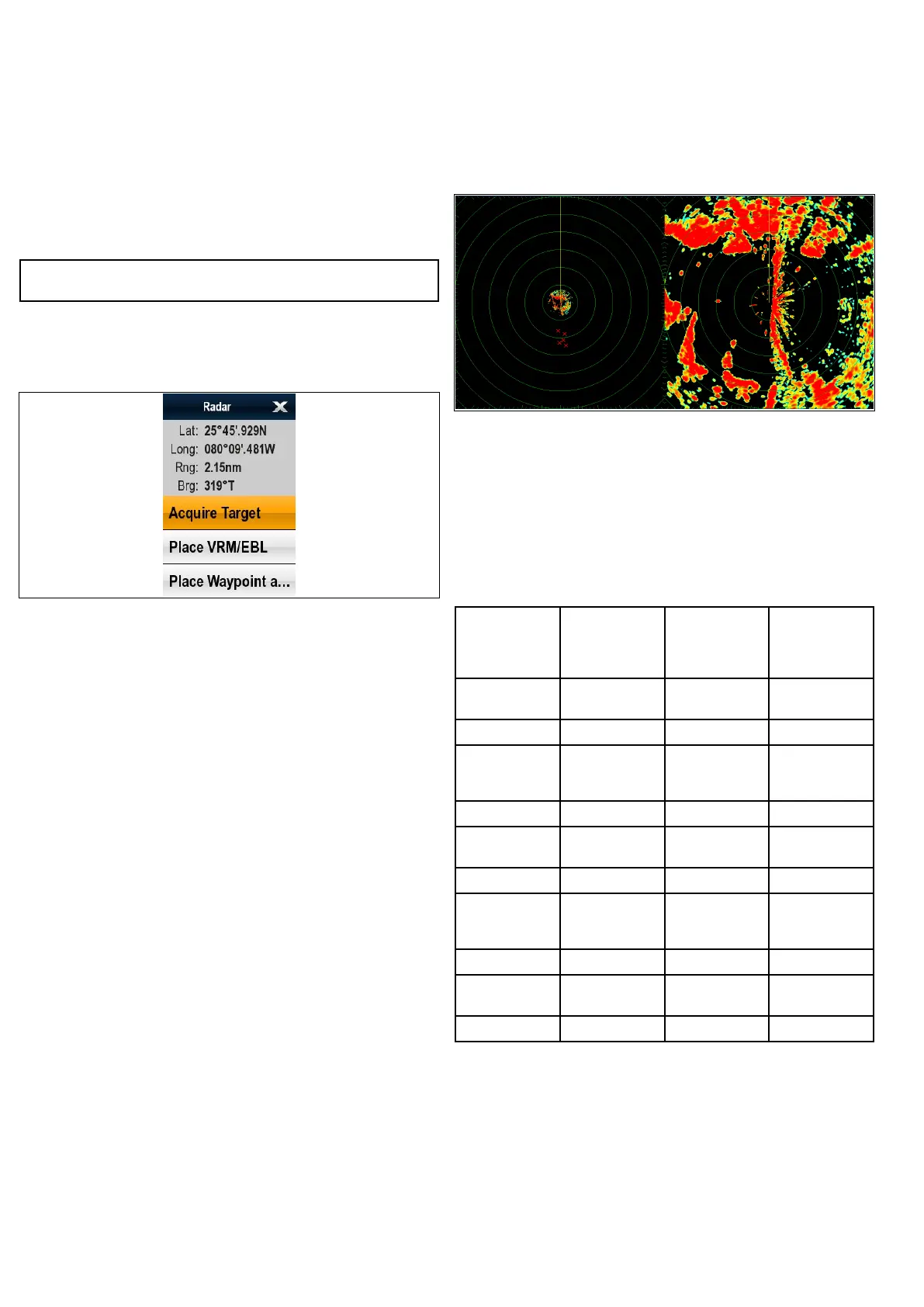•Verticalobjectssuchascliffsreectsignalsbetterthansloping
objectssuchassandbanks.
•Highcoastlinesandmountainouscoastalregionscanbeobserved
atlongerradarranges.Therefore,therstsightoflandmaybea
mountainseveralmilesinlandfromthecoastline.Althoughthe
coastlinemaybemuchnearer,itmaynotappearontheradar
untilthevesselisclosertoshore.
•Sometargets,suchasbuoysandsmallvesselsdifculttodiscern,
becausetheydonotpresentaconsistentreectingsurfaceas
theybobandtossaboutinthewaves.Consequentlytheseechoes
tendtofadeandbrighten,andattimesdisappearmomentarily.
•Buoysandsmallvesselsresembleeachother,butvesselscan
oftenbedistinguishedbytheirmotion.
Note:AGPSreceiverandafastheadingsensorarerequiredfor
MARPAoperation,andtoenableradar/chartoverlay.
Radarcontextmenu
Theradarapplicationincludesacontextmenuwhichprovides
positionaldataandmenuitems.
Theradarcontextmenucanbeaccessedby:
•SelectingalocationusingtheJoystickandpressingtheOk
button,or
•Selectingandholdingonanareaonscreen—Hybridtouch
multifunctiondisplaysonly.
Thecontextmenuprovidesthefollowingpositionaldataforthe
cursorlocationinrelationtoyourvessel:
•Latitude
•Longitude
•Range
•Bearing
Thecontextmenualsoprovidethefollowingmenuitems:
•AcquireTarget
•PlaceVRM/EBL
•PlaceWaypointAtCursor
Themenuitemscanbeaccessed:
•usingtheRotaryControlandOkbutton,or
•selectingthemenuitemonscreen—Hybridtouchmultifunction
displaysonly.
12.6Dualrangeradaroperation
TheDualRangeradarfunctionenablesyoutoview2rangesat
thesametimeinseparatewindows.Thefunctionisavailablewith
SuperHDandHDdigitalradarscanners.
UsingyourmultifunctiondisplayandanHDdigitalradarscanner,
youcanvieweitherashortoralongrangeimageinseparateradar
windows.
ThedefaultsettingisLong,whichprovidesastandardscanner
range.
Limitations
•DualRangeoperationisnotavailableifMARPAtargetsareactive.
•YoucannotacquireMARPAtargetsifDualRangeisenabled.
•Radar/chartsyncandradar/chartoverlayaretemporarilydisabled
whenDualRangeisenabled.
Dualrangeradarcompatibility
TherangecoveredbytheshortDualRangeoptiondependsonthe
radarscanneryouareusing,andthesoftwareversionitisusing.
Scanner
Dualrange
mode
*Rangecovered
bysoftware
versions1.xx
to2.xx
Rangecovered
bysoftware
versions3.xx
onwards
4KwHDDigital
OpenArray
Long(1)1/8nmto72nm1/8nmto72nm
Short(2)1/8nmto3nm1/8nmto72nm
4KwSuperHD
DigitalOpen
Array
Long(1)1/8nmto72nm1/8nmto72nm
Short(2)1/8nmto3nm1/8nmto72nm
12KwHDDigital
OpenArray
Long(1)n/a1/8nmto72nm
Short(2)n/a1/8nmto72nm
12KwSuperHD
DigitalOpen
Array
Long(1)1/8nmto72nm1/8nmto72nm
Short(2)1/8nmto3nm1/8nmto72nm
HDDigital
Radome
Long(1)1/8nmto48nm1/8nmto48nm
Short(2)1/8nmto48nm1/8nmto48nm
Limitationsofsoftwareversion1.xxand2.xx
•Thevaluefortheshortrangesettingmustbelessthanorequalto
thelongrangesetting.
•WithDualRangeOnandashortrangewindowactiveExpansion
controlshallbedisabledintheEnhanceEchoesmenu.
UsingDualRangewithSuperHDscanners
DualrangeradaroperationwithSuperHDscanners.
WhenusingtheshortDualRangeoption,aSuperHDscanner
operatesinHDmodeonly.WhenusingthelongDualRangeoption,
aSuperHDradaroperatesinSuperHDmode.
130e7/e7D/e95/e97/e125/e127/c95/c97/c125/c127
