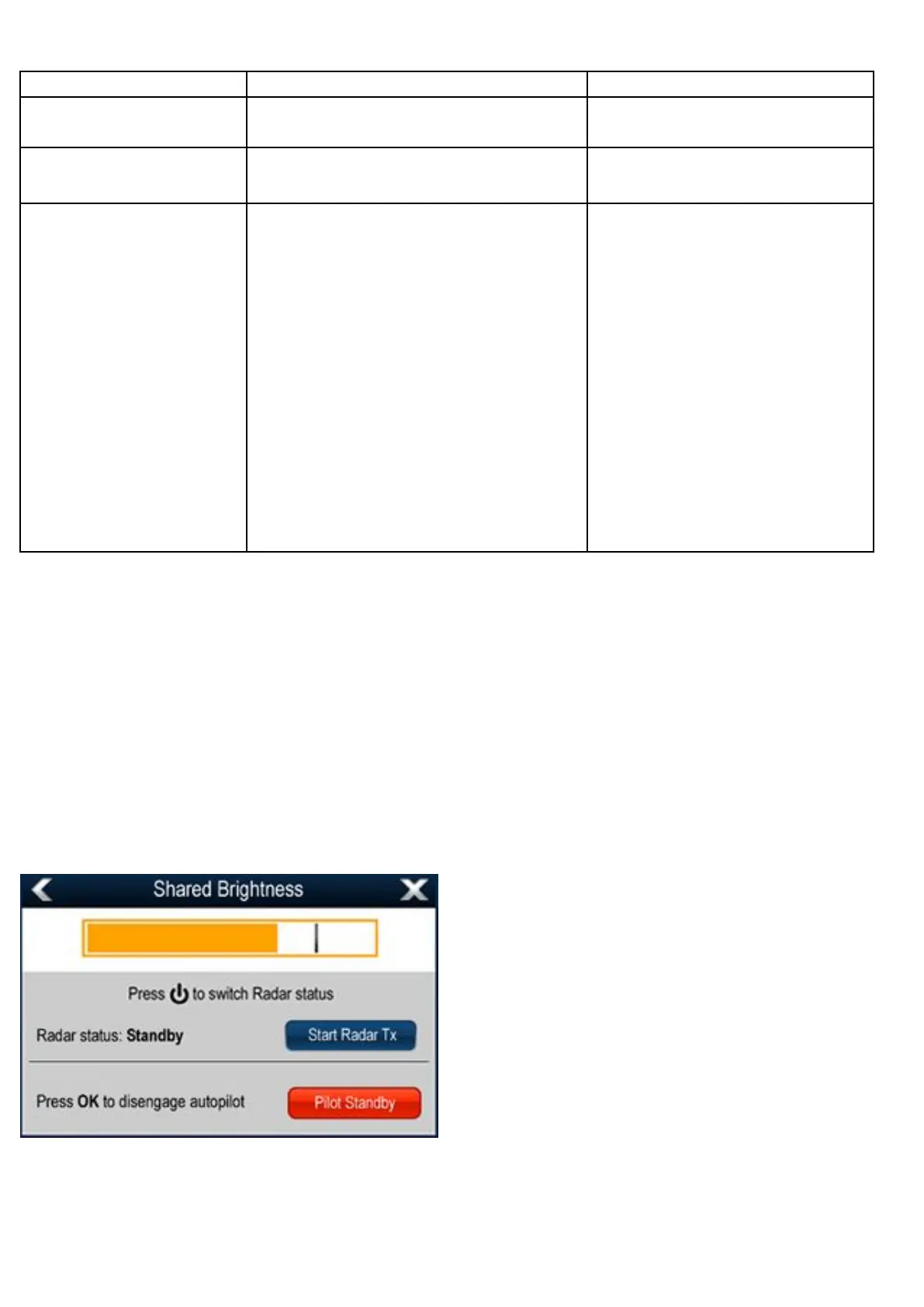23.5Displaypreferences
Youcanspecifyyourpreferenceforgeneraldisplaybehavior.
MenuitemDescriptionOptions
KeyBeepAnaudiblesoundcanbemadeeachtimeabuttonispressedor
thetouchscreenisused.
•ON(default)
•OFF
CursorAutohideIfsettoOn,thecursorwillbeautomaticallyhiddenafteraperiod
ofnomovement.IfsettoOff,thecursorwillpersistonthe
screenuntilmoved.
•ON
•OFF(default)
SharedBrightnessYoucansetupsharedbrightnessgroups(or“zones”)toadjust
thebrightnessonmultipleunitssimultaneously.
ShareBrightness
•ON(default)
•OFF
BrightnessGroup
•Helm1(default)
•Helm2
•Cockpit
•Flybridge
•Mast
•Group1
•Group2
•Group3
•Group4
•Group5
Sharedbrightness
Youcansetupsharedbrightnessgroups(or“zones”)toadjustthe
brightnessonmultipleunitssimultaneously.
Thefollowingunitsarecompatiblewithsharedbrightnessgroups:
•e7/e7D/e95/e97/e125/e127/c95/c97/c125/c127
multifunctiondisplays
•i70instruments
•p70/p70Rpilotcontrollers
•ST70
•ST70+
Oncecompatibleunitsareaddedtoasharedbrightnessgroup,
anybrightnessadjustmentmadetoanyoftheunitsinthegroup
isalsoreectedinallotherunitsinthatgroup.Anon-screen
singlebrightnesscontrolisavailableforcontrollinganyunitsinthe
brightnessgroup:
Multiplebrightnessgroupscanbecongured.Thiscanreect
thephysicallocationoftheunitsonyourvesselifrequired.For
example,theunitsatyourhelmcanbesettoonegroup,andthe
unitsontheybridgecanbesettoadifferentgroup.Inthisexample,
anybrightnessadjustmentsmadetoaunitatthehelmwouldbe
automaticallyreectedintheotherunitsatthehelm.
Thesharedbrightnessfunctionrequiresthefollowing:
•Allunitsmustbecompatiblewiththesharedbrightnessfunction
(seelistofcompatibleunitsabove).
•Beforeaunitcanrespondtoasharedbrightnessadjustmentit
mustbeassignedtotherelevantBrightnessGroup.
•Asingleunitcanonlybelongtoonebrightnessgroupatanyone
time.
•TheSharebrightnesssettingmustbesettoONforallunitsin
thebrightnessgroup.
•WhensettingupabrightnessgroupaninitialSyncbrightness
operationmustbeperformed,withallthedisplaysinthatgroup
poweredon,tosynchronizethedisplaybrightnessofallunitsin
thegroup.
Setting-upsharedbrightness
Withthehomescreendisplayed:
1.SelectCustomize.
2.SelectDisplayPreferences.
3.SelectSharedBrightness.
4.SelecttheONoptionfortheSharedbrightnessmenuitem.
5.SelectBrightnessGroup.
6.Selectanappropriatebrightnessgroup.
7.Repeattheprocessfortheotherdisplaysyouwantinthe
brightnessgroup.Ifthedisplayisnotamultifunctiondisplay,
refertothedocumentationthataccompaniestheunitfor
instructionsonsetting-upsharedbrightness.
8.Onceallrequireddisplayshavebeenaddedtothesame
brightnessgroup,selectSyncBrightnessonthemultifunction
display.
Asharedbrightnessmessageisdisplayed.
9.Ensurealldisplaysinthebrightnessgrouparepoweredon.
10.SelectSync.
Amessageisdisplayedconrmingthatthebrightnesslevelsof
alldisplaysinthegrouparenowsynchronized.
222
e7/e7D/e95/e97/e125/e127/c95/c97/c125/c127
