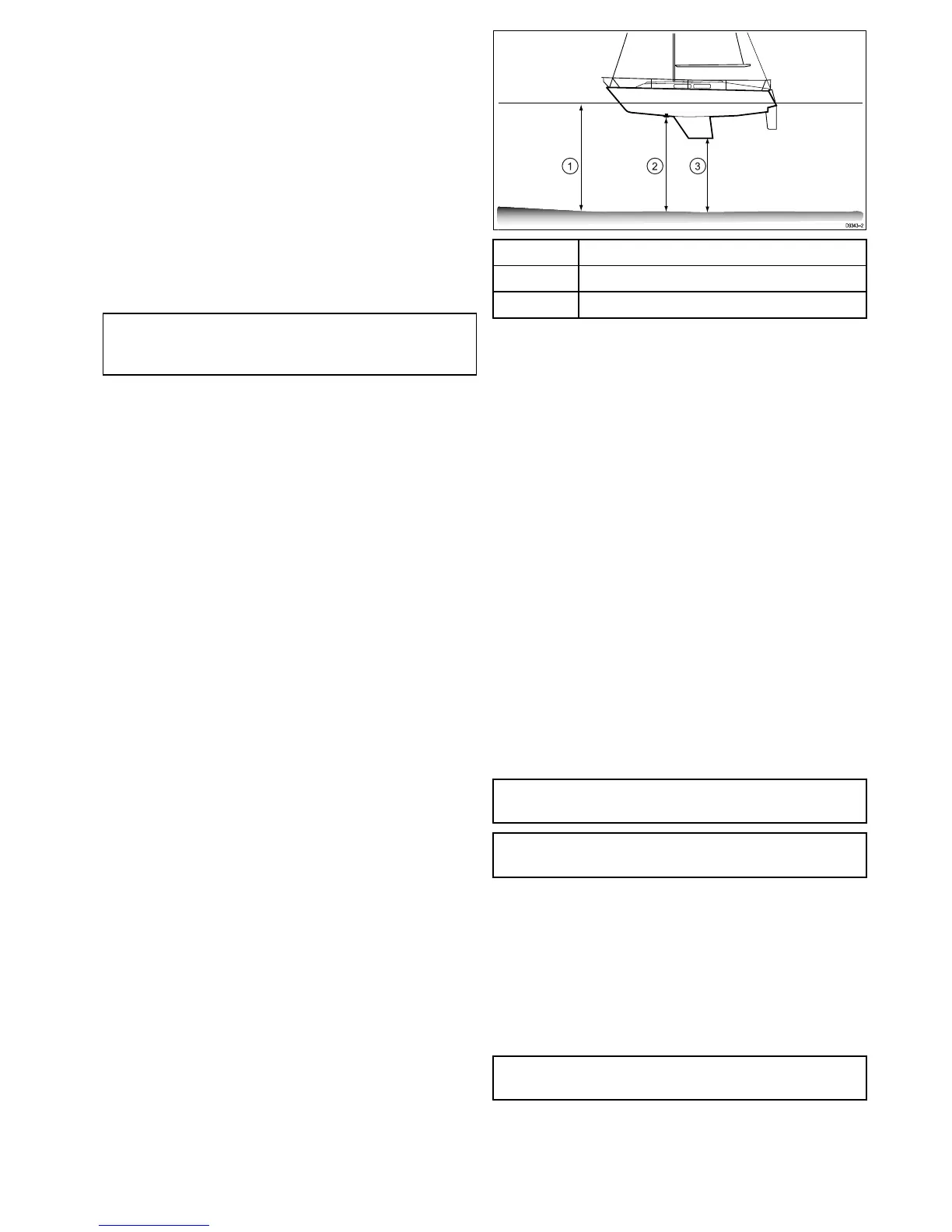7.3Initialsetupprocedures
Onceyourdisplayhasbeeninstalledand
commissioned,itisrecommendedthatyougo
throughtheinitialstartupwizardandtutorial.
Startupwizard
Whenyoupower-upthedisplayforthersttimeor
afterasystemreset,theStartupWizardisdisplayed
afteryouhaveacceptedtheLimitationsOnUse
disclaimer.TheStartupWizardguidesyouthrough
thefollowinginitialsettings:
1.Languageselection.
2.Congureunits.
3.Finish/Tutorial.
Note:Thesesettingscanalsobesetatanytime
usingtheSystemSettingsmenuaccessiblefrom
theT ools&Settingspage.
Additionaltasks
InadditiontothesettingscoveredbytheWizard,it
isalsorecommendedthatthefollowingtasksare
completed:
•Setyourdateandtimepreferences(ifapplicable).
•Setyourtransducerdepthoffset(ifapplicable).
•Familiarizeyourselfwiththeproductusing
SimulatorMode.
Accessingthesystemsettingsmenu
Dependingondisplayvariant,theSystemSettings
menucanbeaccessedby:
•selectingSystemSettingsfromtheTools&
Settingspage(DVSandPro),orby
•selecting:Menu>SystemSettingsfromthe
applicationmenu(DVand5M).
Settingtimeanddatepreferences
UnitsthatincludeaninternalGNSS
(GPS/GLONASS)receivercantimestamp
waypointsandtrackswiththedateandtimeinyour
preferredformat.Fishnderonlyproductsdonot
includedateandtimesettings.
FromtheSystemSettingsmenu:
1.SelectTimeandDateSet-up.
2.UsetheDateFormat,TimeFormat,andLocal
Time:menuitemstosetyourtimeanddate
preferences.
DepthOffset
Depthsaremeasuredfromthetransducertothesea
bed,butyoucanapplyanoffsetvaluetothedepth
data,sothatthedisplayeddepthreadingrepresents
thedepthtotheseabedfromeitherthekeelorthe
waterline.
Beforeattemptingtosetawaterlineorkeel
offset,ndouttheverticalseparationbetweenthe
transducerandeitherthewaterlineorthebottomof
thekeelonyourvessel,asappropriate.Thensetthe
appropriatedepthoffsetvalue.
1
Waterlineoffset
2
Transducer/Zerooffset
3
Keeloffset
Ifanoffsetisnotapplied,displayeddepthreadings
representthedistancefromthetransducertothe
seabed.
Settingthedepthoffset
OnFishnderproductsyoumustapplyanoffset
valuefordepthreadings.
FromtheSystemSettingsmenu:
1.SelectSonarSet-up.
2.SelectDepthOffset.
Thedepthoffsetnumericadjustcontrolis
displayed.
3.Adjusttheoffsettotherequiredvalue.
4.SelectOktoconrmthenewvalueandclosethe
numericadjustcontrol.
Simulatormode
TheSimulatormodeenablesyoutopractice
operatingyourdisplaywithoutdatafromtheGPS
receiverortransducer.
Thesimulatormodeisswitchedon/offinthe
SystemSettingsmenu.
Note:RaymarinerecommendsthatyoudoNOT
usethesimulatormodewhilstnavigating.
Note:ThesimulatorwillNOTdisplayanyreal
data.Thisincludessafetymessages.
Enablinganddisablingsimulatormode
Youcanenableanddisablesimulatormodeby
followingthestepsbelow.
FromtheSystemSettingsmenu:
1.SelectSimulator:.
2.SelectOntoturnsimulatormodeon,or
3.SelectOfftoturnsimulatormodeoff.
Note:TheDemomovieoptionisforretail
demonstrationpurposesonly.
Gettingstarted
51
