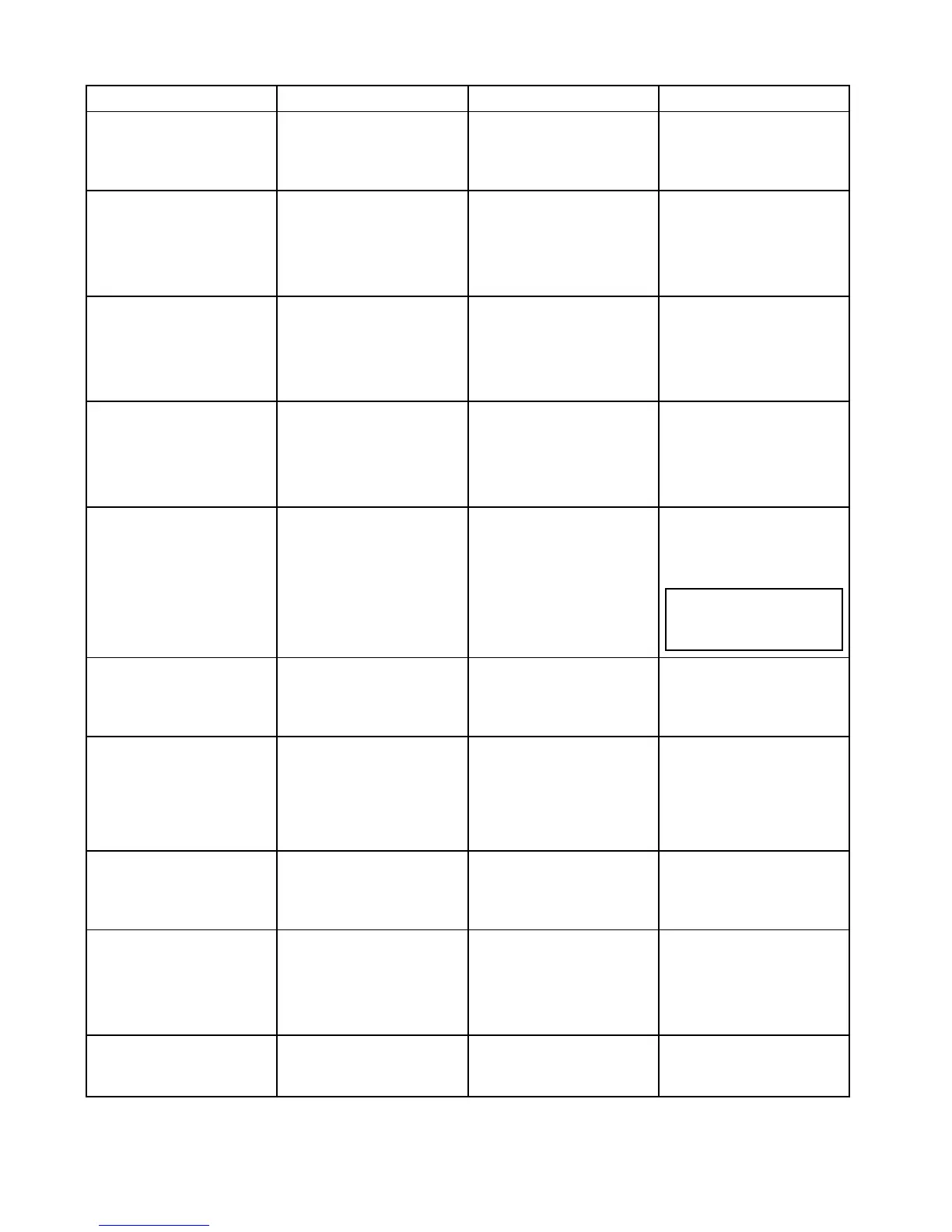11.1SystemSettingsmenu
TheoptionsavailableintheSystemsettingsmenuaredependentonthedisplayvariant.
MenuitemApplicabledisplaysDescriptionOptions
Alarms•DV
Youcancongurethebehavior
ofcertainalarmsbyselecting
therelevantmenuoptionfrom
theAlarmsmenu.
•Deepwaterarrival
•Shallowwaterarrival
•Watertemperature
KeyBeep•DV
•DVS
•Pro
•5M
Anaudiblesoundcanbe
madeeachtimeabuttonis
pressed.
•On(default)
•Off
Language
•DV
•DVS
•Pro
•5M
Allowsselectionofthesystem
language.
SeetheSystemLanguages
sectionfordetails.
UnitsSet-up
•DV
•DVS
•Pro
•5M
Allowsselectionofunitsof
measurementthatwillbeused
inallapplications.
•*DistanceUnits
•*SpeedUnits
•DepthUnits
•TemperatureUnits
GPSSet-up
•Pro
•5M
ProvidesGPSsettingoptions.•ViewSatelliteStatus
•COG/SOGFilter:
•RestartGPS
Note:*Onlyavailableon
displayswithaninternal
GPS/GNSSreceiver.
SonarSet-up
•DV
•DVS
•Pro
Providessonarsetting
options.
•DepthOffset(W)
•SonarReset
WaypointArrivalAlarm•5MWhenyouarriveatawaypoint,
analarmistriggered.This
settingallowsyoutospecify
thedistancefromthetarget
waypointatwhichthealarmis
triggered.
•0.01nmto9.99nm(or
equivalentunits)
TimeandDateSet-up
•Pro
•5M
Allowsselectionofdateand
timeformats.
•DateFormat:
•TimeFormat:
•LocalTime:
Simulator
•DV
•DVS
•Pro
•5M
SwitchessimulatormodeOn
orOff.
•Off(default)
•On
•On(Demomovie)
Backup&Reset
•5M
TheBackup&Resetmenu
providesimport,exportand
resetoptions.
Seethe11.3Backupandreset
sectionfordetails.
96
Dragony–4/Dragony–5/Dragony–7/Wi–Fish
