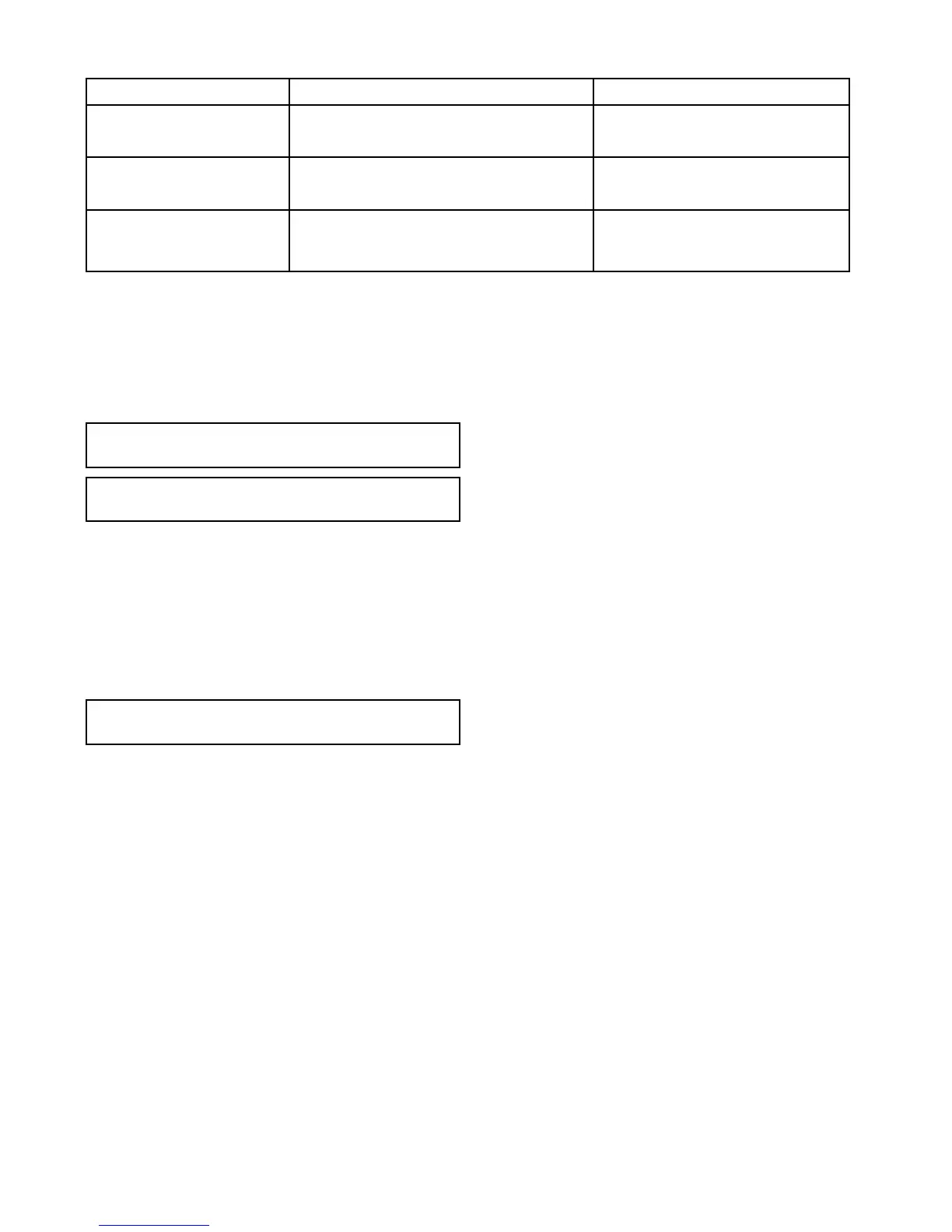TimeandDateset-up
Youcanspecifyyourpreferenceforthewaythattimeanddatewillappearinallapplications.
MenuitemDescriptionOptions
DateFormat
Allowsyoutospecifythepreferredformatforthe
displayofdateinformationinallapplications.
•MM:DD:YY(Month,Day,Year)
•DD:MM:YY(Day,Month,Year)
TimeFormat
Allowsyoutospecifythepreferredformatforthe
displayoftimeinformationinallapplications.
•12hr
•24hr
LocalTime:UTCAllowsyoutospecifythelocaltimezonethatwill
beused,intermsofanoffsetfromUTC(Universal
CoordinatedTime),in0.5hourincrements.
•–13to+13hours(in0.5hour
increments)
Simulatormode
TheSimulatormodeenablesyoutopractice
operatingyourdisplaywithoutdatafromtheGPS
receiverortransducer.
Thesimulatormodeisswitchedon/offinthe
SystemSettingsmenu.
Note:RaymarinerecommendsthatyoudoNOT
usethesimulatormodewhilstnavigating.
Note:ThesimulatorwillNOTdisplayanyreal
data.Thisincludessafetymessages.
Enablinganddisablingsimulatormode
Youcanenableanddisablesimulatormodeby
followingthestepsbelow.
FromtheSystemSettingsmenu:
1.SelectSimulator:.
2.SelectOntoturnsimulatormodeon,or
3.SelectOfftoturnsimulatormodeoff.
Note:TheDemomovieoptionisforretail
demonstrationpurposesonly.
100
Dragony–4/Dragony–5/Dragony–7/Wi–Fish
