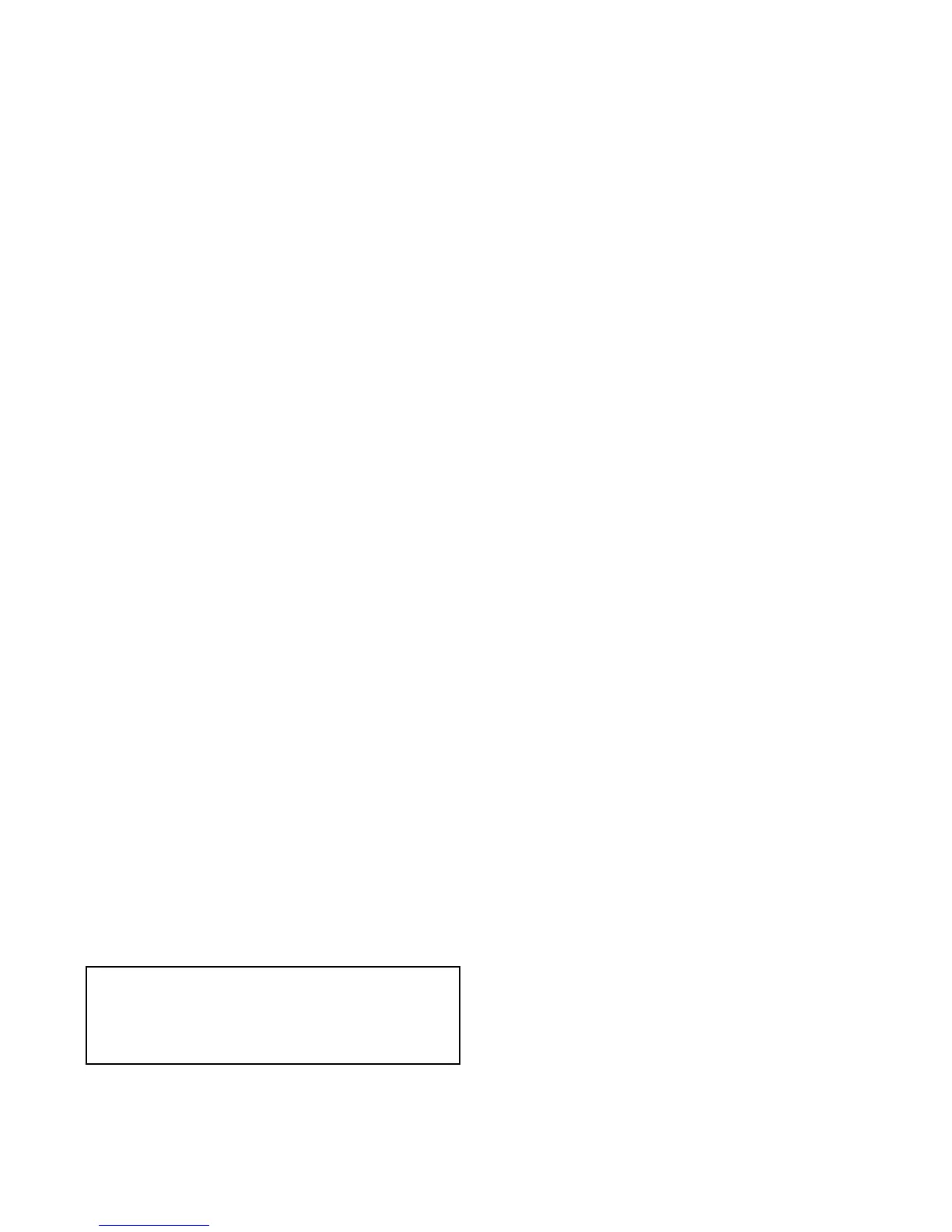Retrievingusersettingsfromamemorycard
Ensurethememorycardwithyourusersettings
savedonitisinsertedintothecardreader.
FromtheTools&Settingspage.
1.SelectBackup&Reset.
2.SelectUserSettings.
3.SelectRestoreSettings.
WhencompleteaRestoringcompletedialogbox
isdisplayed.
4.SelectOKtoacknowledgeandreturntonormal
operation,or
5.SelectEjectdeviceifyouwanttoremovethe
memorycardfromthecardreader.
Resettingyoursystem
Yoursystemmayberesettoitsfactorydefault
settingsifrequired.
Thereare3typesofresetoperation.
•Settingsreset.
•Settingsanddatareset.
•Sonarreset.
Settingsreset
Thisoptionresetsyoursetupmenustofactory
default.ItwillNOTaffectyourwaypointsortracks.
Settingsanddatareset
Inadditiontothesettingsresetdetailedabove,
performingasettingsanddataresetwillalsoremove
ALLwaypointsandtracksfromthesystem.
Sonarreset
Thisoptionresetsthesonartodefaultsettings.
Resettingsystemsettings
FromtheTools&Settingspage:
1.SelectBackup&Reset.
2.SelectUserSettings.
3.SelectSettingsReset.
Amessageisdisplayedpromptingyoutoconrm
theaction.
4.SelectYestoproceedwiththesettingsreset,or
Notocancel.
IfYesisselectedthesystemwillrebootandthe
settingswillberesettofactorydefaults.
Resettingsystemsettingsanddata
Note:Performingasettingsanddatareseterases
ALLwaypointsandtracksfromyoursystem.
BEFOREproceedingwithasettingsanddata
reset,ensurethatyoubackupanydatathatyou
wanttokeepontoamemorycard.
FromtheTools&Settingspage:
1.SelectBackup&Reset.
2.SelectUserSettings.
3.SelectSettings&DataReset.
Amessageisdisplayedpromptingyoutoconrm
theaction.
4.SelectYestoproceedwiththesettingsanddata
reset,orNotocancel.
IfYesisselectedthesystemwillrebootandthe
settingswillberesettofactorydefaultsandall
usedataisdeleted.
Resettingthesonar
Thesonarsettingcanberesettofactorydefaults.
FromtheTools&Settingspage:
1.SelectSystemSettings.
2.SelectSonarSet-up.
3.SelectSonarReset.
Aconrmationdialogisdisplayed.
4.SelectYestoresetthesonarsettings.
106
Dragony–4/Dragony–5/Dragony–7/Wi–Fish
