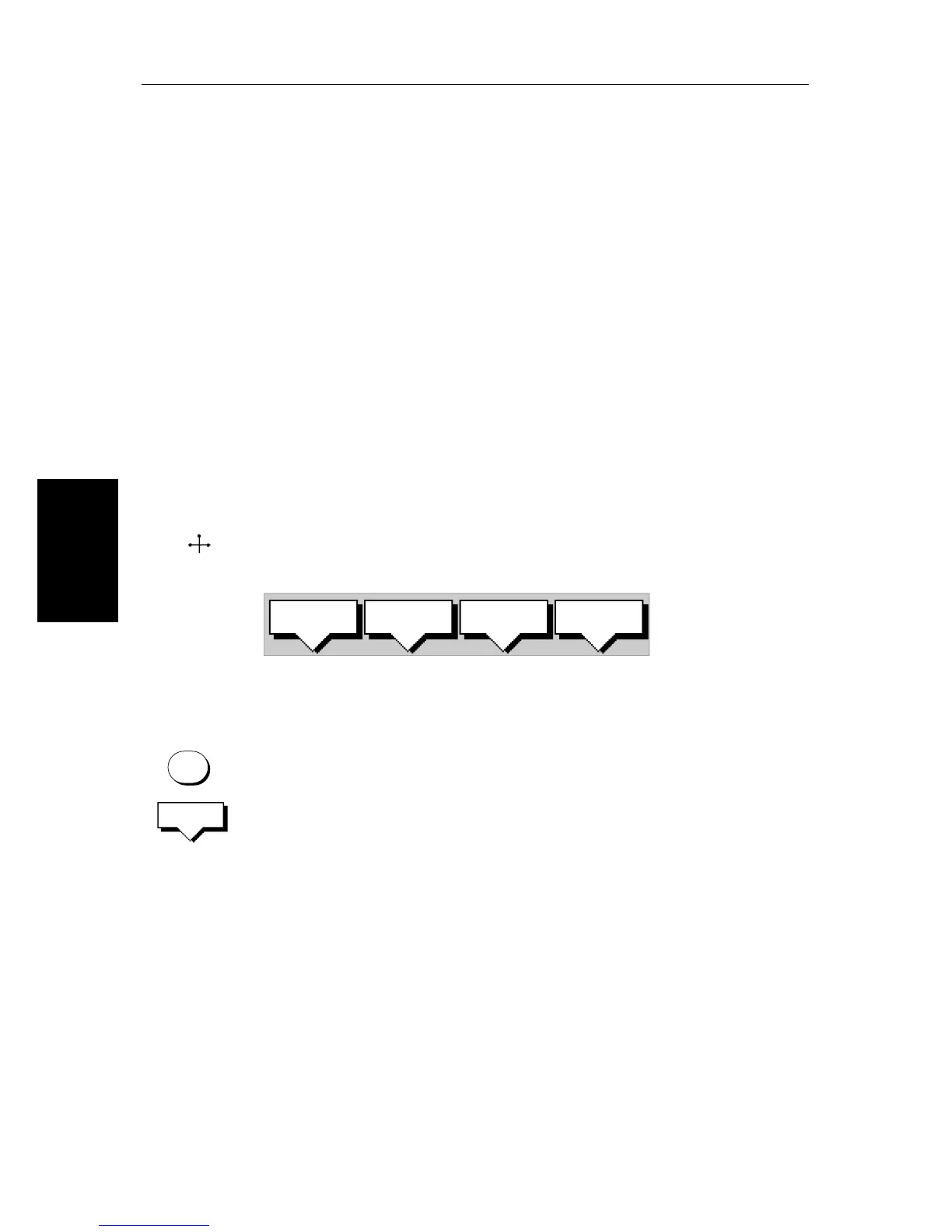5-12
hsb
2
Plus Series Fishfinders
Selecting a
Waypoint
Note: Except for the CHAIN setting, parameters are edited using the trackpad
as described in Editing the Waypoint Details on page 5-13.
4. When editing is complete, press the ENTER key to save the waypoint or
CLEAR to cancel the operation; the display returns to the New Waypoint
screen.
Press the ENTER or CLEAR to return to the Waypoint List.
Selecting a Waypoint
Positioning the cursor over a waypoint selects that waypoint and accesses the
waypoint soft keys. These keys enable you to GOTO (described in Section 5.5),
EDIT (symbol, name, position), ERASE or MOVE the waypoint.
Selecting a waypoint from the List allows you to GOTO and EDIT (symbol,
name, position, erase) the waypoint. The Waypoint List also provides options
to make a new waypoint and transfer waypoints.
➤ To select a waypoint using the cursor:
1. Move the cursor over the waypoint, until the letters WPT are displayed.
The Waypoint Data box (see Waypoint Data Display on page 5-13) and the
following soft keys are displayed:
The selected waypoint can be edited via these soft keys.
➤ To select a waypoint using the Waypoint List:
1. Press MARKS, followed by the WAYPOINT LIST soft key.
The Waypoint List and associated soft keys are displayed.
The list details all waypoints in alpha-numeric order. The selected way-
point is indicated by the selection bar; its position, bearing and range are
provided.
2. Use the trackpad to move the selection bar up and down the list to highlight
the required waypoint.
or
Use the ST80 Navigator to select to highlight the required waypoint, as
described in Using the ST60 or ST80 Navigator Keypad on page 5-16.
The selected waypoint can be edited via the soft keys displayed.
WPT
D4163-1
GOTO
WAYPOINT
EDIT
WAYPOINT
ERASE
WAYPOINT
MOVE
WAYPOINT
MARKS
WAYPOINT
LIST