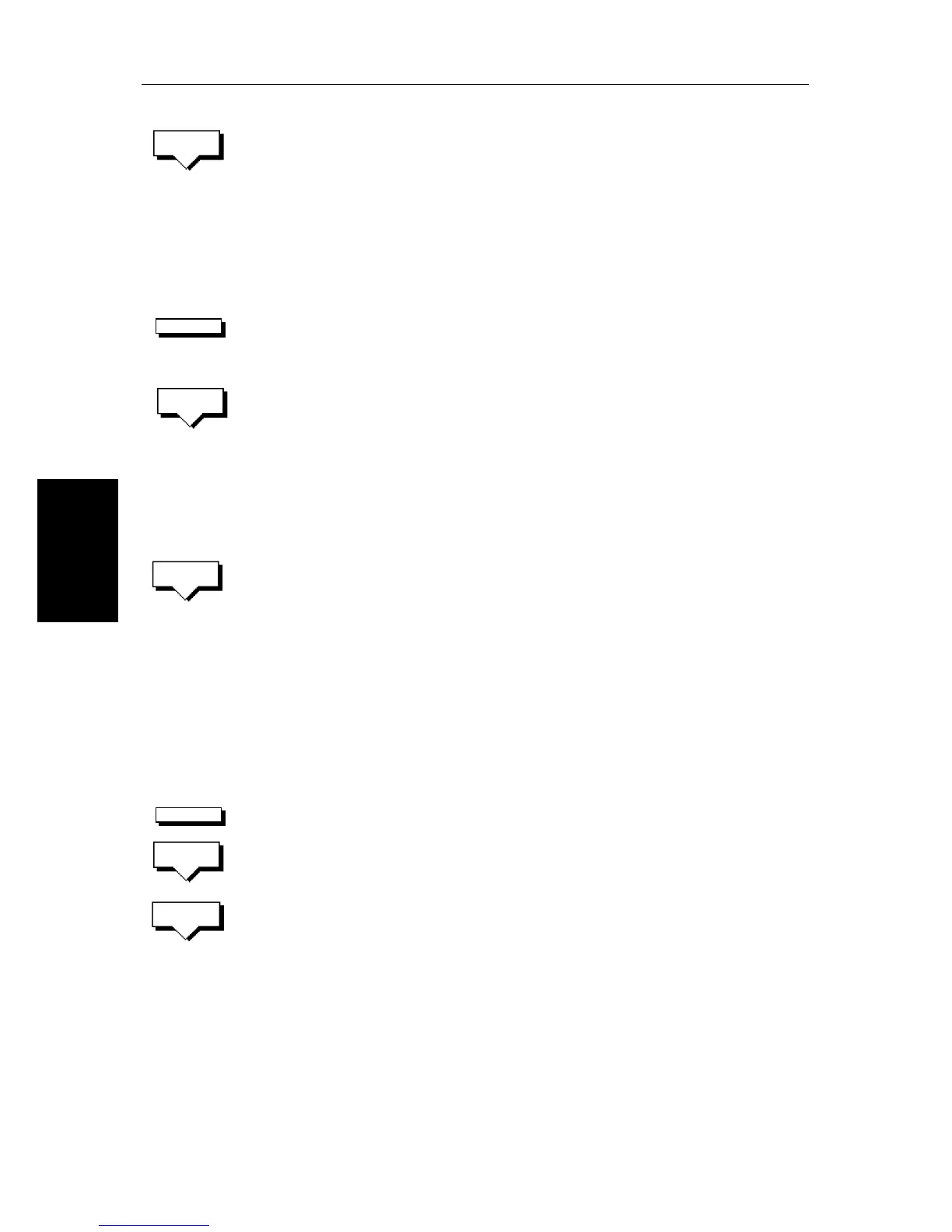5-34
hsb
2
Plus Series Fishfinders
Stop Follow or Stop
Goto
2. Press the GOTO WAYPOINT soft key.
Navigation to the selected waypoint begins. The soft key STOP GOTO is dis-
played.
3. To return to the default soft key display, move the cursor away from the
waypoint or press ENTER or CLEAR.
➤ To navigate directly to the cursor position:
1. Use the trackpad to position the cursor as required.
2. Press the GOTO default soft key, followed by GOTO CURSOR.
If navigation is currently in progress you are warned “Already following
route. Cancel route and goto cursor?”.
To cancel the GOTO CURSOR operation, press NO.
To continue with the GOTO CURSOR operation (and stop the current GOTO
ROUTE), press YES.
The chartplotter places a temporary waypoint as the target and starts to
navigate towards it. The waypoint is shown as a square with a circle and
dot in the center, and is connected to the vessel’s starting position with a
dashed line.
The soft key STOP GOTO is displayed.
Note: The temporary waypoint is not added to the waypoint list; when the
GOTO
is complete, or is stopped, the temporary waypoint is erased.
3. To return to the default soft key display, move the cursor away from the
waypoint or press ENTER or CLEAR.
Stop Follow or Stop Goto
➤ To stop following the route or target point
either:
If necessary, press the GOTO soft key, then press the STOP GOTO/FOLLOW soft
key.
Or:
Move the cursor over any waypoint or leg in the current route, then press the
STOP GOTO/FOLLOW soft key.
The dotted line from your vessel to the target waypoint disappears.
GOTO
WAYPOINT
GOTO
GOTO
CURSOR
STOP
GOTO
GOTO
STOP
GOTO
STOP
FOLLOW