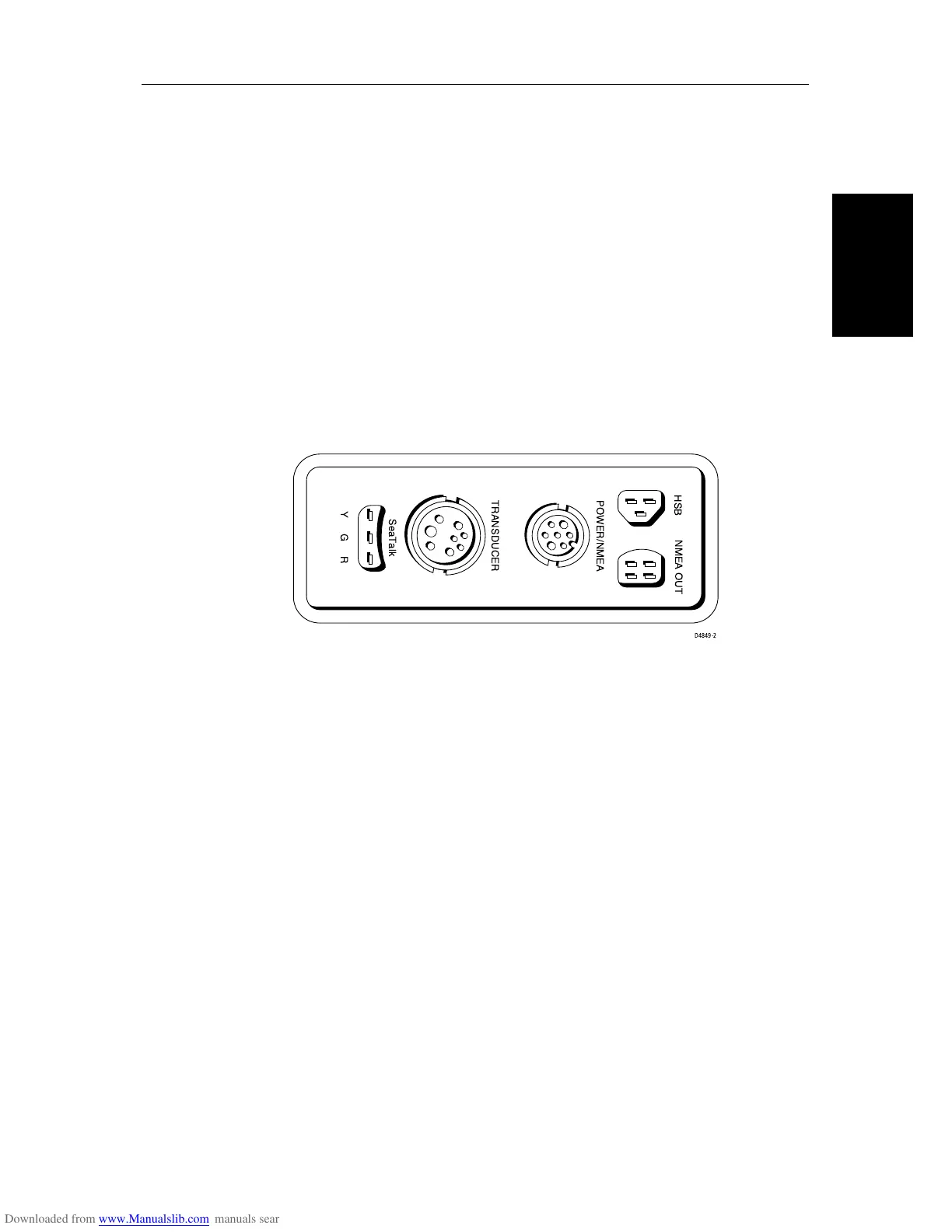Chapter 2: Installation 2-15
Display Unit
Connection
Display Unit Connection
The rear of the
hsb
2
Plus Series LCD display provides the following
connection sockets:
• Transducer connection.
• HSB, in/out connector for connecting to another
hsb
2
Plus Series display
(such as a chartplotter, radar, or second fishfinder display).
• SeaTalk, for SeaTalk data input and output and connecting to another
hsb
2
Plus Series display (such as a chartplotter, radar, or second fishfinder dis-
play).
• NMEA Output, for NMEA data output in an integrated system.
• Power/NMEA Input, for 12 V, 24 V or 32 V DC power connection, two
NMEA 0183 inputs and one RF ground (screen) connection.
Figure 2-8: Fishfinder Display Connector Panel
The following sections detail the display unit connectors used when installing
a single
hsb
2
Plus Series LCD Display. The remaining connector details are
provided in Section 2.7.
Transducer Connection (master displays)
The transducer cable connector (and Y-shaped connector, if supplied) has a
nut that has been removed to aid installation. To allow you to complete the
installation without cutting the cable, ensure that any holes you drill are large
enough to accept the connector, with the nut removed (approximately 13/16"
or 21 mm).
Before attaching the transducer cable, you will need to attach the connector
nut and split ring. These items, plus a wedge tool, are included in the
transducer packaging.
The transducer cable is attached to the 7 pin male connector marked
TRANSDUCER on the rear of the display unit. How you connect the cable to the
display unit depends on the type of transducer you have installed:
HSB
POWER/NMEA
TRANSDUCER
SeaTalk
GRY
NMEA OUT
D4849-2