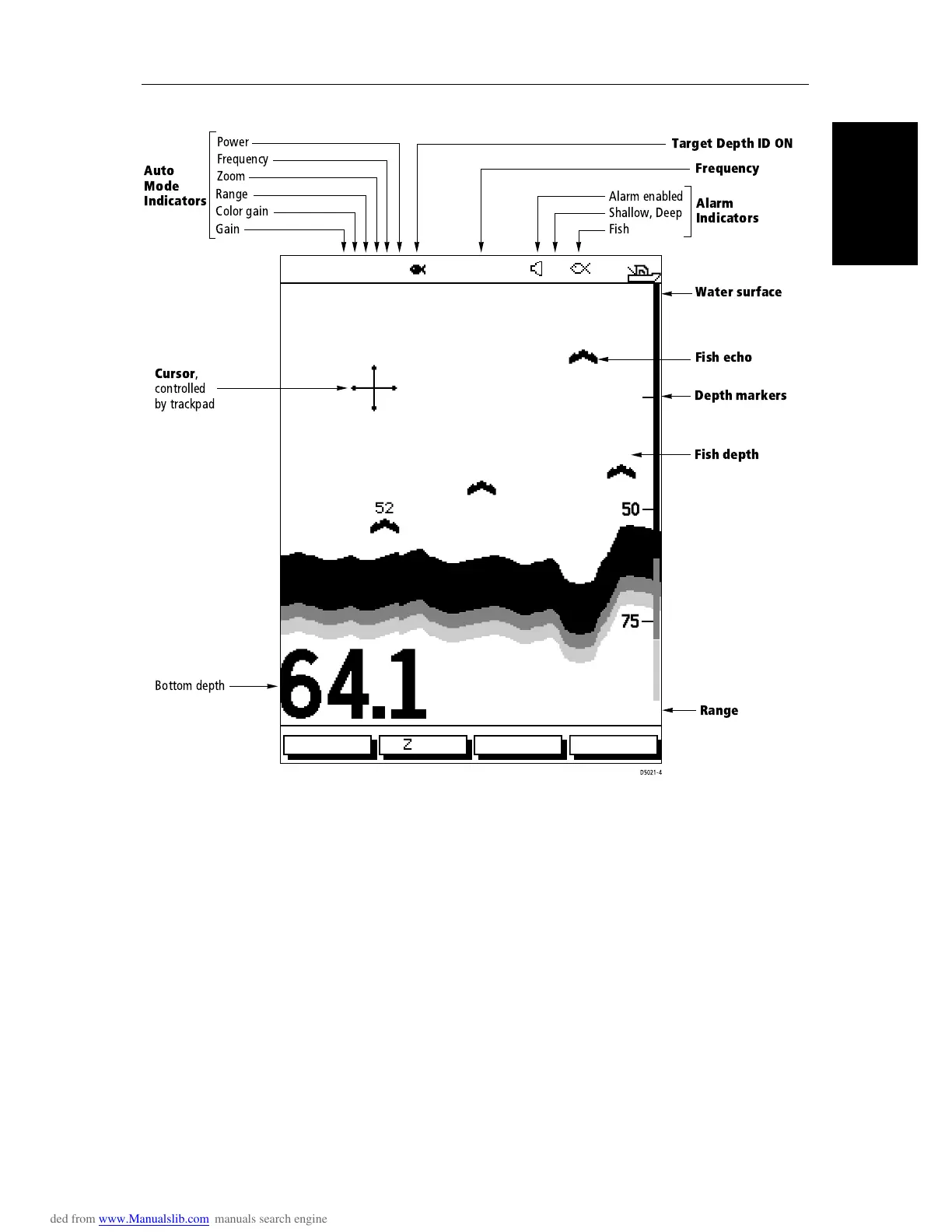Chapter 1: Overview 1-9
Fishfinder Options
Figure 1-2: Typical Fishfinder Display
Fishfinder Options
The fishfinder provides controls to select additional modes:
• Frequency – you can select the transducer frequency, 50 kHz for wide cov-
erage and deep water, 200 kHz for a detailed view, both frequencies simul-
taneously or auto-frequency. The default setting is auto-frequency, which
determines the optimum frequency of operation based on the current
depth.
• Bottom Lock – changes the operating mode to re-set the bottom. It pro-
vides a bottom-up view: the bottom is used as the reference, its image is
flattened and depths are displayed here. Bottom lock mode is used prima-
rily to filter-out the bottom structure and display fish details only.
50
75
52
ZOOMFREQUENCY
BTM.LOCK A-SCOPE
AUTO GCRZFH
ft
8
45
38
50kHz
0
100
SD
25
!
"#
$
%#
&