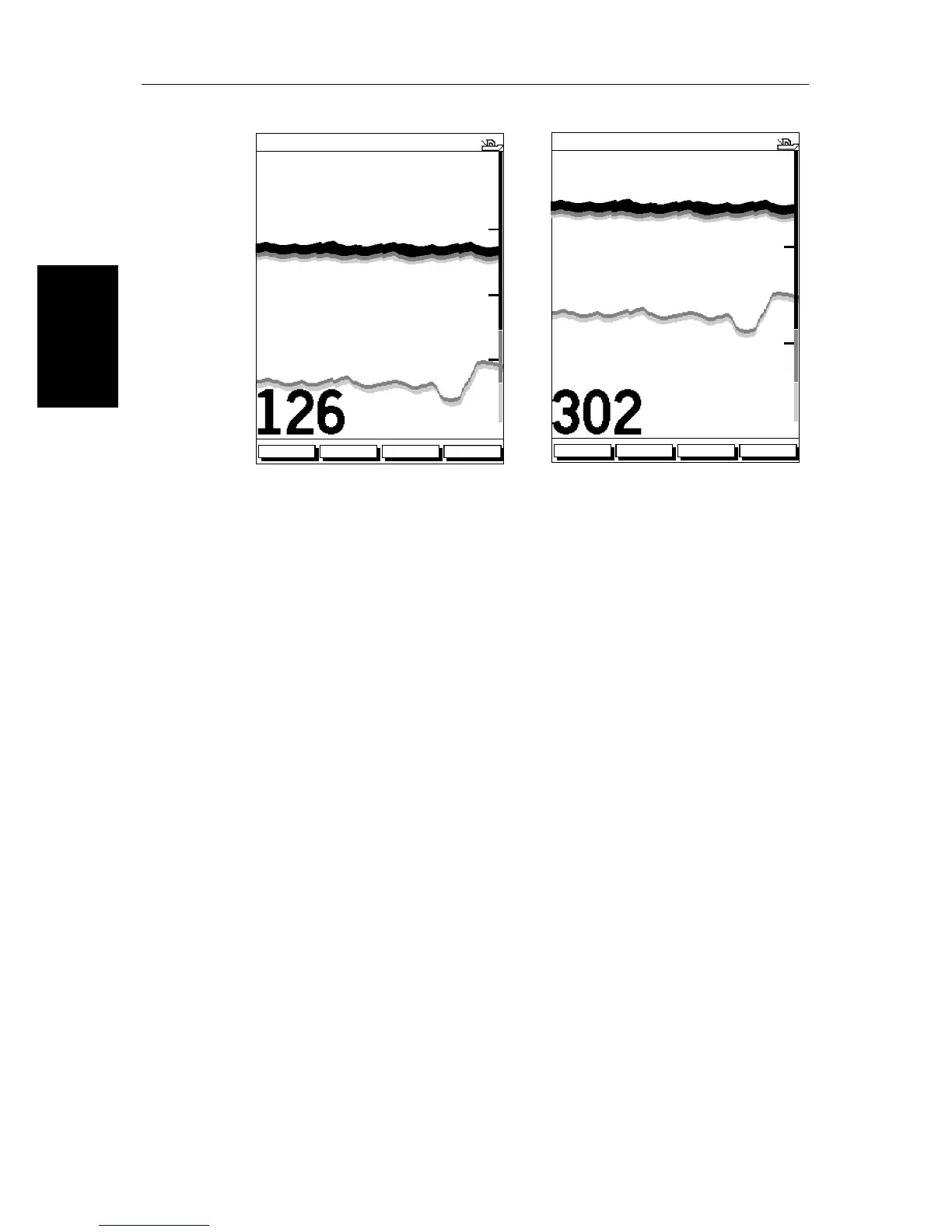3-20
hsb
2
Plus Series Fishfinders
Selecting the
Frequency
Figure 3-8: Manually Adjusting RANGE to Ignore Surface Clutter
Selecting the Frequency
The
hsb
2
Plus Series Fishfinders use dual frequency sonar. The two
frequencies used are 50 kHz and 200 kHz. The Fishfinder automatically
selects the appropriate frequency. Alternatively, you can manually select
either frequency, or both frequencies simultaneously. Each is suitable for a
particular purpose:
50 kHz Frequency
When using this frequency, the transducer scans a wide area. The 50 kHz
signal penetrates water well, so is good for use in deep water.
200 kHz Frequency
When using this frequency, the transducer scans a narrower area, but produces
a more detailed view. The 200 kHz signal is good for finding fish near the
bottom or close together. It is better for use in shallow water.
Split Frequency
The transducer can operate in both 50 kHz and 200 kHz frequencies at the
same time. If you choose split frequency operation, the scrolling bottom
display is split horizontally; the upper half shows the 200 kHz detailed view
and the lower half shows the 50 kHz image.
ZOOMFREQUENCY
BTM.LOCK A-SCOPE
AUTO G RZ H
ft
50kHz
0
400
100
Signal from surface clutter is stronger than
from bottom. When RANGE is set to 400 ft,
clutter is below top 25% of range (100 ft),
so is incorrectly determined to be bottom.
Manually adjusting RANGE to 600 ft, clutter
is now within top 25% of the range (150 ft),
so it is ignored and the correct bottom is
detected.
AUTO G Z H
50kHz
D6061-1
400
ZOOMFREQUENCY
BTM.LOCK A-SCOPE
0
600
200
200
300
ft