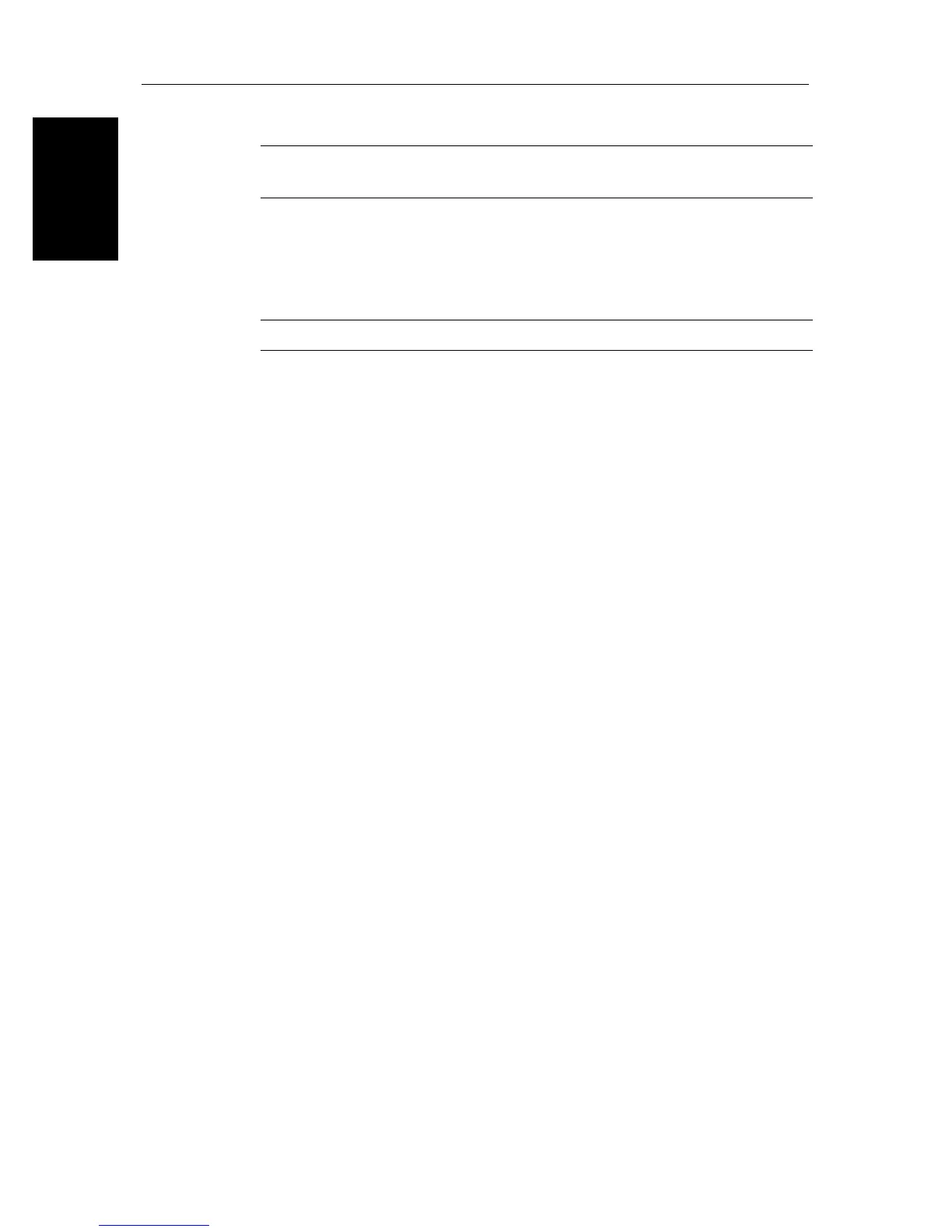7-6
hsb
2
Plus Series Fishfinders
Data Boxes
Data Boxes
Press the SELECT BOXES soft key to display the data box sub-menu. This allows
you to select up to 6 data boxes that you can display on the fishfinder.
Note:
1. A fixed set of sixteen (nine in the L755RC Plus) of these data items are
available for display in the Nav Data half-screen window (see Chapter 3).
2. In addition to these grouped data boxes, boxes for the cursor readout,
VRM/EBL data, waypoint data, MOB data and simulator status are dis-
played when selected or when the appropriate function is active.
3. Radar data is only repeated if the display is connected to an
hsb
2
Plus
Series radar master display.
Data boxes provide regularly used data in a compact form so that most of the
picture can still be seen. The ones you select here can be turned on and off as a
group during normal operation, and you can also move them around the screen
individually using the context-sensitive cursor (see Context-Sensitive Cursor
Control on page 1-18).
Bearing Mode
The mode (magnetic or true) of all the bearing and heading data displayed.
This is indicated in the radar status bar after the heading value, if displayed.
Cursor Reference
The mode of the bearing data displayed for the cursor readout. The bearing
information can be displayed in either of two forms:
• Relative: The bearing relative to your vessel’s heading.
• Mag/True: The actual bearing in either degrees magnetic or degrees true.
This option is only available in Radar mode if your system includes a radar
display and you have heading data from a compass.
LANGUAGE ENGLISH (UK), ENGLISH (US),
DANISH, FRENCH, GERMAN,
DUTCH, ICELANDIC, ITALIAN,
NORWEGIAN, PORTUGUESE,
SPANISH, SWEDISH, or FINN-
ISH
ENGLISH (US)
SIMULATOR OFF, DATA, RADAR, or BOTH OFF
Table 7-1: System Set Up Parameters
Menu Options Factory
Default
New
Default