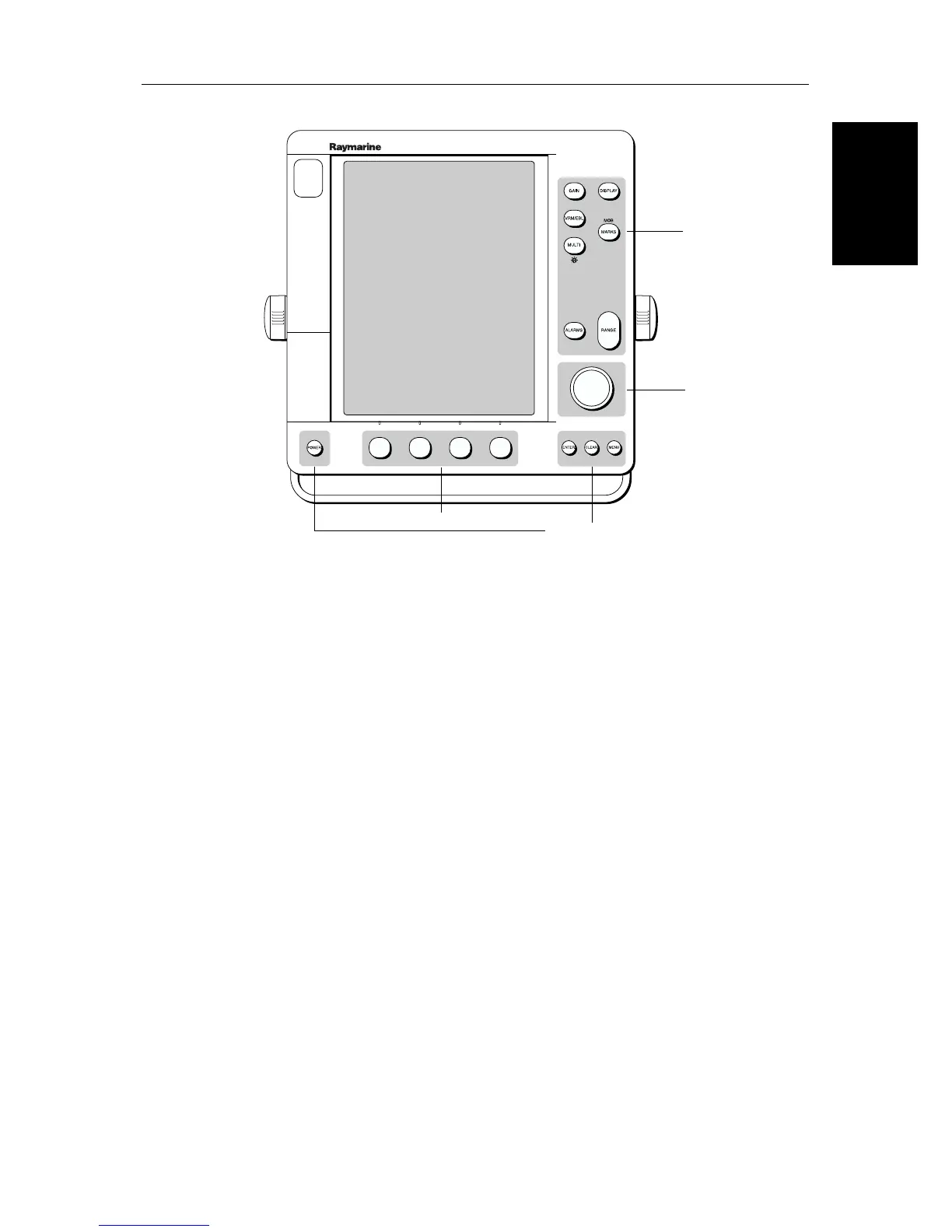Chapter 1: Overview 1-17
Trackpad and
Cursor
Figure 1-6: 10.4" LCD Display Control Keys
Trackpad and Cursor
The trackpad has several functions:
• To move the cursor around the screen
• To select an item from a pop-up menu
• To adjust a variable soft key control
The cursor is used to:
• Select a position on the screen
• Select an item, for example, chart object on the chartplotter
• Pan the chart display
Moving the Cursor
You can press on any of the four sections of the trackpad to move the cursor in
that direction (up, down, left or right), or press two sections at the same time to
move diagonally. The cursor moves faster as you continue to press the
trackpad. The current cursor position is shown in the cursor data box (if
selected).
D5440-1
Soft keys
Dedicated
keys
Trackpad
Dedicated keys