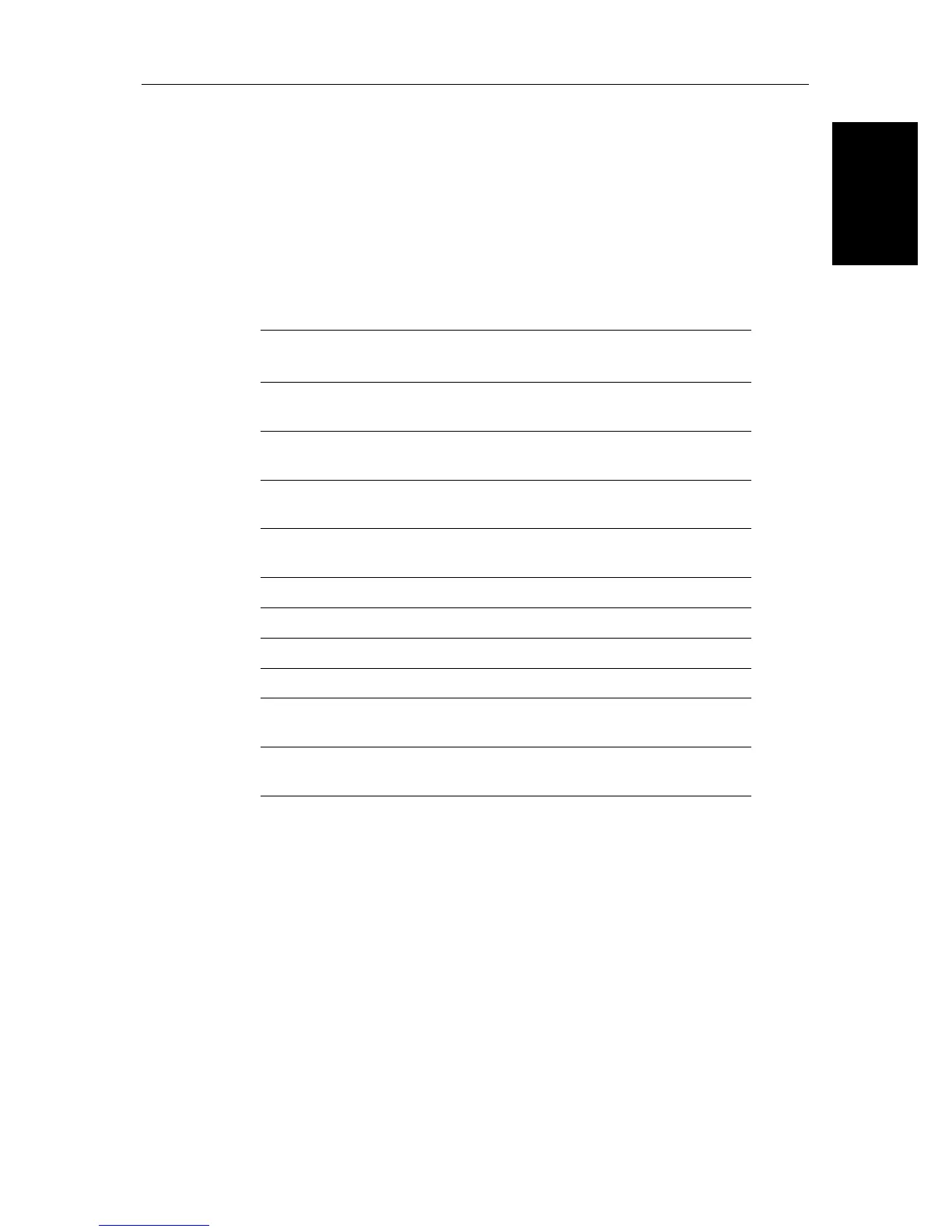Chapter 7: Setting Up the System Defaults 7-13
Fishfinder Set Up
Parameters
7.4 Fishfinder Set Up Parameters
The SONAR SET UP option allows you to set up the fishfinder according to your
system configuration and your personal preferences.
The following table lists the Sonar Set Up parameters and their options, shows
the factory default setting, and provides a space for you to make a note of your
new default setting. Each parameter is described in the following subsections.
Target Depth ID
You can select whether or not the depth is displayed for displayed fishfinder
echoes. When Target Depth ID is set to ON, the depth is displayed just above
each fish echo. When set to OFF, the depth of each echo is not displayed.
Color Bar
The color bar indicates the range of echoes displayed in each color (shade of
gray for monochrome displays). When set to ON the color bar is displayed on
the right hand side of the display.
Table 7-3: Fishfinder Set Up Parameters
Parameter Options Factory
Default
New Default
TARGET DEPTH ID OFF
ON
OFF
COLOR BAR OFF
ON
ON
DEPTH DIGIT SIZE LARGE
SMALL
LARGE
SONAR HSB MODE REPEATER
MASTER
MASTER
DEPTH OFFSET Value 0.0
SPEED CALIBRATE 0% to 200% 100%
SONAR HISTORY LARGE or SMALL LARGE
TEMP CALIBRATE -9.0 °F to +9.0 °F 0°F
DEPTH RANGE
(L1250/RC Plus only)
3000 ft (1000 m)
5000 ft (1700 m)
3000 ft (1000 m)
SONAR SIMULATOR OFF
ON
OFF