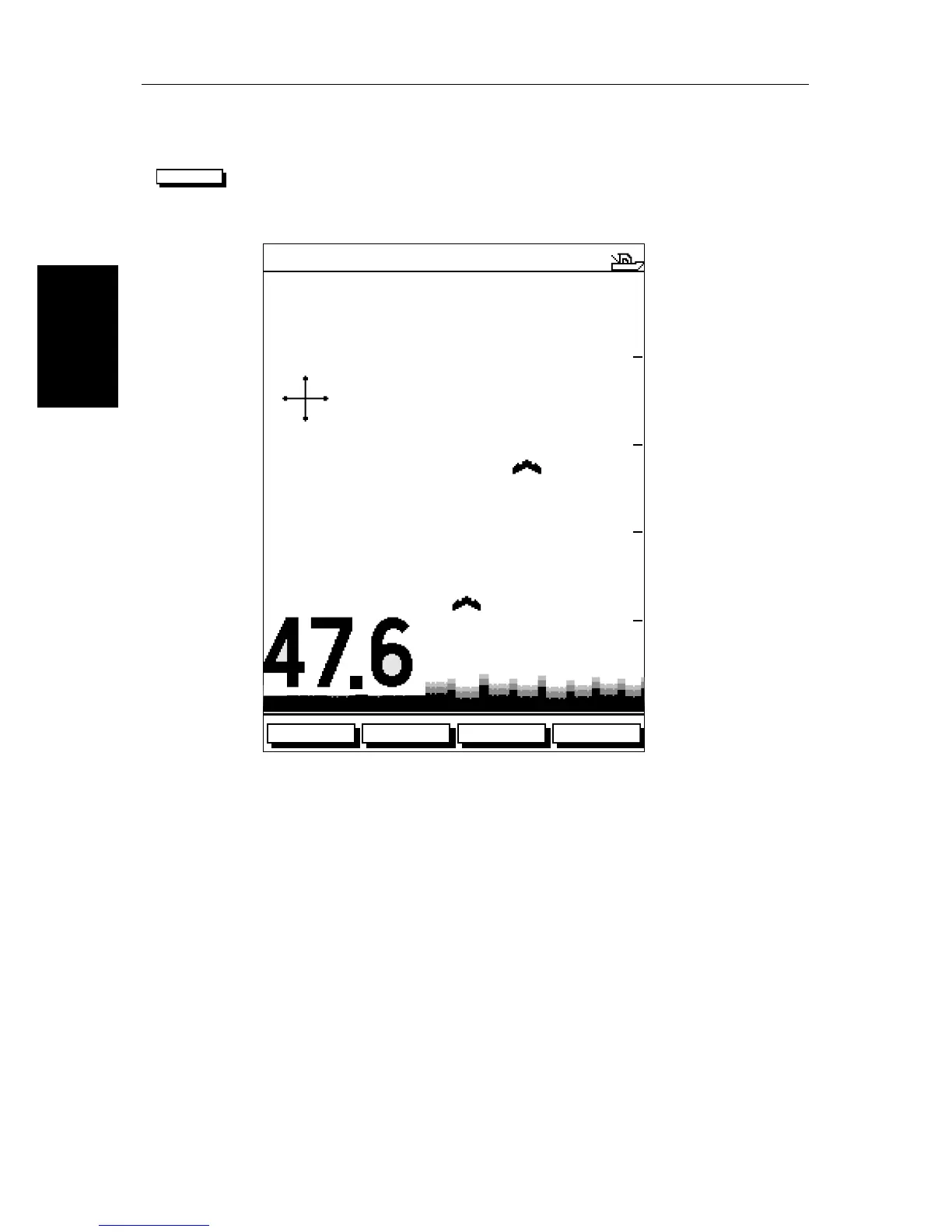3-22
hsb
2
Plus Series Fishfinders
Using Bottom Lock
➤ To display the Bottom Lock image:
1. Press the BTM. LOCK soft key. The Bottom Lock selection soft keys are dis-
played.
2. Press the BTM. LOCK OFF ON soft key to toggle the function ON.
Figure 3-9: Bottom Lock Display
3. Press the BTM. LOCK FULL SPLIT soft key to toggle between a full window
bottom lock image or split windows. The bottom lock image is displayed.
If you select split windows, the fishfinder display is split vertically, with
the bottom lock image in the left hand window and the scrolling bottom
display in the right hand window.
In a split window display, a vertical bar appears (along the right hand edge
of the scrolling bottom image) that references the range being displayed in
the bottom lock window. This bar varies in height as the bottom lock range
is changed.
4. To adjust the range, press the appropriate BTM LOCK RANGE soft key: press
the up arrow to select a larger range, press the down arrow to select a
smaller range.
5. Press ENTER or CLEAR to return to the default display.
BTM.LOCK
ZOOMFREQUENCY
BTM.LOCK A-SCOPE
AUTO G Z
200kHz
5
10
15
20
D5015-2
ft
0