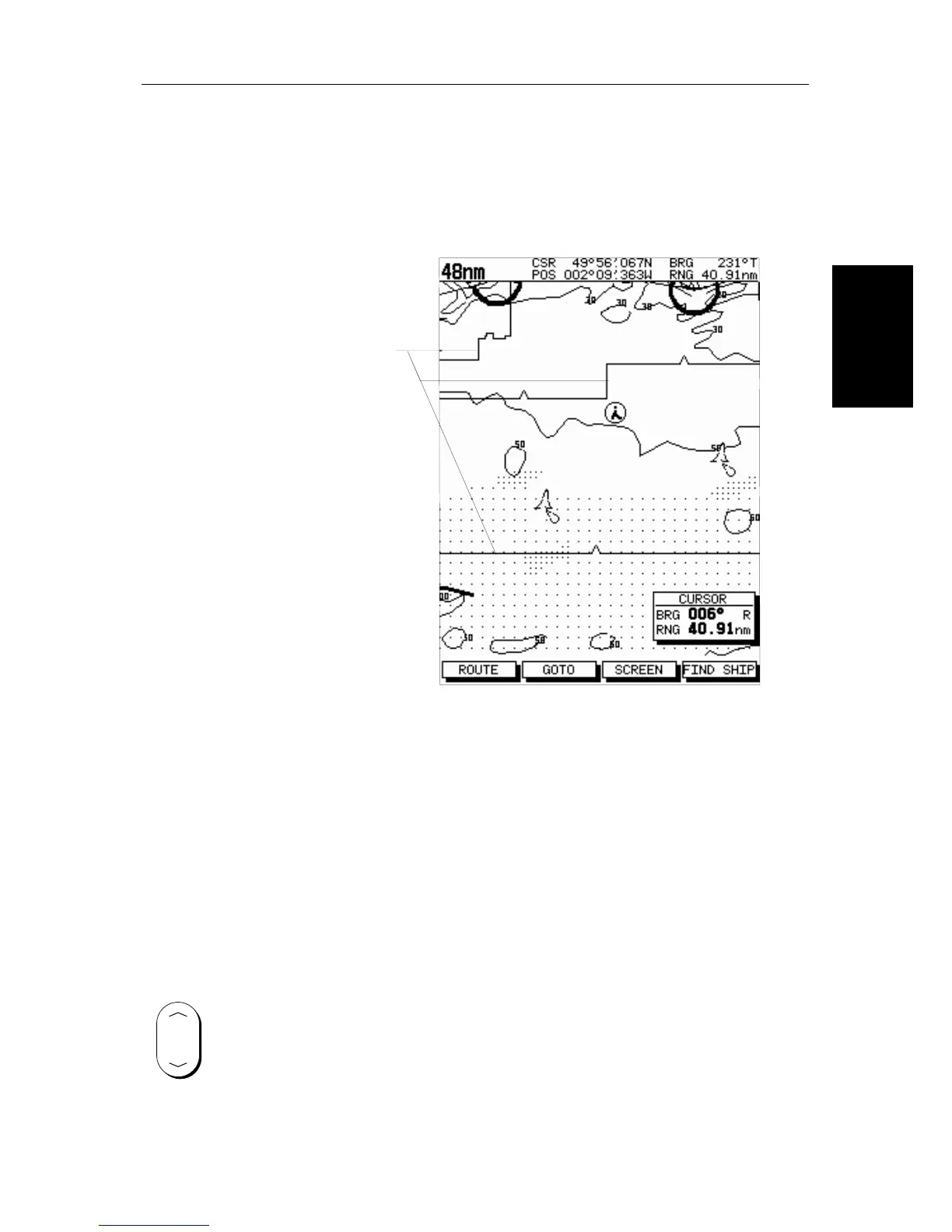Chapter 3: Getting Started & Adjusting the Display 3-31
Moving Around the
Chart
3. If further chart enlargement is available using the current chart card you
can press the bottom of the RANGE key to zoom in again, re-positioning
the cursor first if required.
An area of further chart detail is indicated by a box around the area as
shown in Figure 3-12.
Figure 3-12: Chart Boundaries
4. When no further chart detail is available, as you press the bottom of the
RANGE key, the effect depends on whether Plotter Mode is on or off as
follows:
• If Plotter Mode is Off, the chart scale remains unchanged, indicating
the smallest chart scale is displayed.
• If Plotter Mode is On, the scale is decreased and the message NO CHART
DATA is displayed. The vessel, waypoints, routes and tracklines are dis-
played without cartography.
The chart information is restored when you return to a chart scale for which the
information is available.
➤ To zoom out to a smaller-scale (less detailed) chart, simply press the upper part
of the RANGE key as many times as required.
Chart Boundary -
indicates further
detail is available inside
D4279-2
RANGE