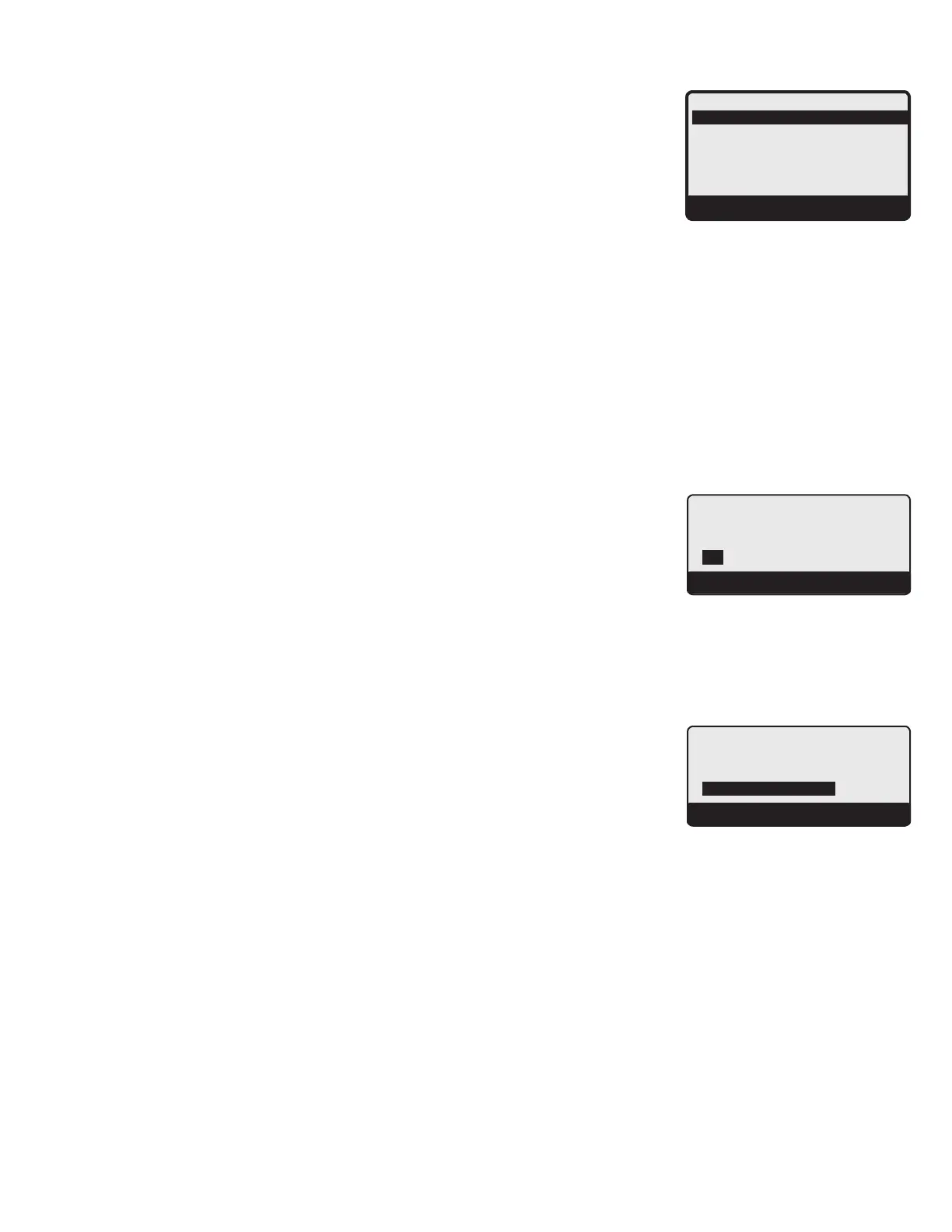TempTracker mod+ Hybrid Installation and Operation Manual 41
HTC# 059105-00D
Auto,Standby,Manual,Off,On Default:Auto
Button: STAGE/Mode
• The TempTracker mod+ Hybrid only controls the modulation of boilers set to Auto or
(after a delay) those set to Standby. None of the other settings is recommended for outputs
connected to active boilers.
• Any stage without an active boiler or stage connected must be set to Off.
• The following list describes the MODE options:
STAGEAMODE
Auto
Standby
Manual
Off
On
BACK▲▼SAVE
Auto The TempTracker mod+ Hybrid will control the boiler’s operation to maintain the desired Set Point. Only boilers set to
Auto can be Lead boilers.
Standby Standby boilers can only be activated when all boilers in Auto have been at 100% modulation or at High re for the full
Standby Time. Standby is generally used when you want a specic boiler to be available in extreme load conditions. Note
that a Standby boiler Cannot be a Lead boiler.
Manual Available For modulating boilers only. The Manual Mode should only be used when testing a boiler. Manual overrides the
Prove input. For modulating boilers, the exact percent of modulation for a boiler can be set with the Manual mode. Once
selected, the unit will immediately turn on and modulate to the selected percentage. See "Boiler Status" on page 39.
Off Any stage output not connected to a physical stage should be set to Off. The Off Mode can also be used to disable units
that are being serviced.
On This mode should only be used when testing a boiler. This mode overrides the PROVE input, Season setting, Shutdown or
Tstat status, and Sensor Fault status. Once set to On the boiler will immediately start ring at its highest rate.
(Modulating Boilers Only)
0-10VDCAdjustablefrom1%to50% Default:1%
1-10VDCCustomAdjustablefrom5%to70% Default:25%
Button: STAGE/Ignition %
• The Ignition % of a boiler is the lowest percent of modulation that boiler can achieve. That
is for the 4-20mA and 0-10VDC if the Ignition % was set to 20%, the 0-10VDC terminals
will output 2VDC. The 4-20mA terminals will output 7.2mA.
• The 1-10V custom boiler types will use the Ignition % when the boiler is activated. In this
case, the Ignition % will be the level at which the control will output 1VDC.
• During the Soft-Off Delay, the boiler will remain at the Ignition % before turning Off.
STAGEA
-IGNITIONPOINT-
25%
[ ]
BACK▲▼SAVE
(Modulating Boilers Only)
Adjustablefrom0%to100% Default:75%
Button: STAGE/Mod Start %
• The Modulation Start determines at what modulation percent the previous boiler (lead
boiler) should be for the lag boiler to be activated.
• For example, if the Modulation Start for Boiler B is set to 50%, then when Boiler A reaches
75% modulation (50% Mod Start % + 25% Ignition % = 75%), Boiler B will be brought on.
STAGEA
MODULATIONSTART
75%
[ ]
BACK▲▼SAVE
• When modulation is decreasing, the lag unit will remain on at the Ignition % modulation until the previous boiler reaches 40% of
lag boiler's Modulation Start, or 2% above the Ignition Point, whichever is higher.
• Using the same example, as the load decreases, Boiler B will modulate down to its Ignition %. Boiler A will then modulate down
to 30% (75% x 40%). Only then will Boiler B turn off.
• If the Lag Delay is set to anything other than 0, the lead boiler must reach 100% modulation before the lag boiler is activated.
However, the Modulation Start % should still be set correctly, because it will be valid when modulation is decreasing. "Lag Delay"
on page 35
• Raypak suggests that when Parallel is selected as the Modulation Mode to set the Modulation percent equal to or slightly higher
than double the Ignition %. This way, the lag boiler will only start if the load is large enough for two boilers to run at the lowest
modulation. See "Modulating Logic Overview" on page 4.