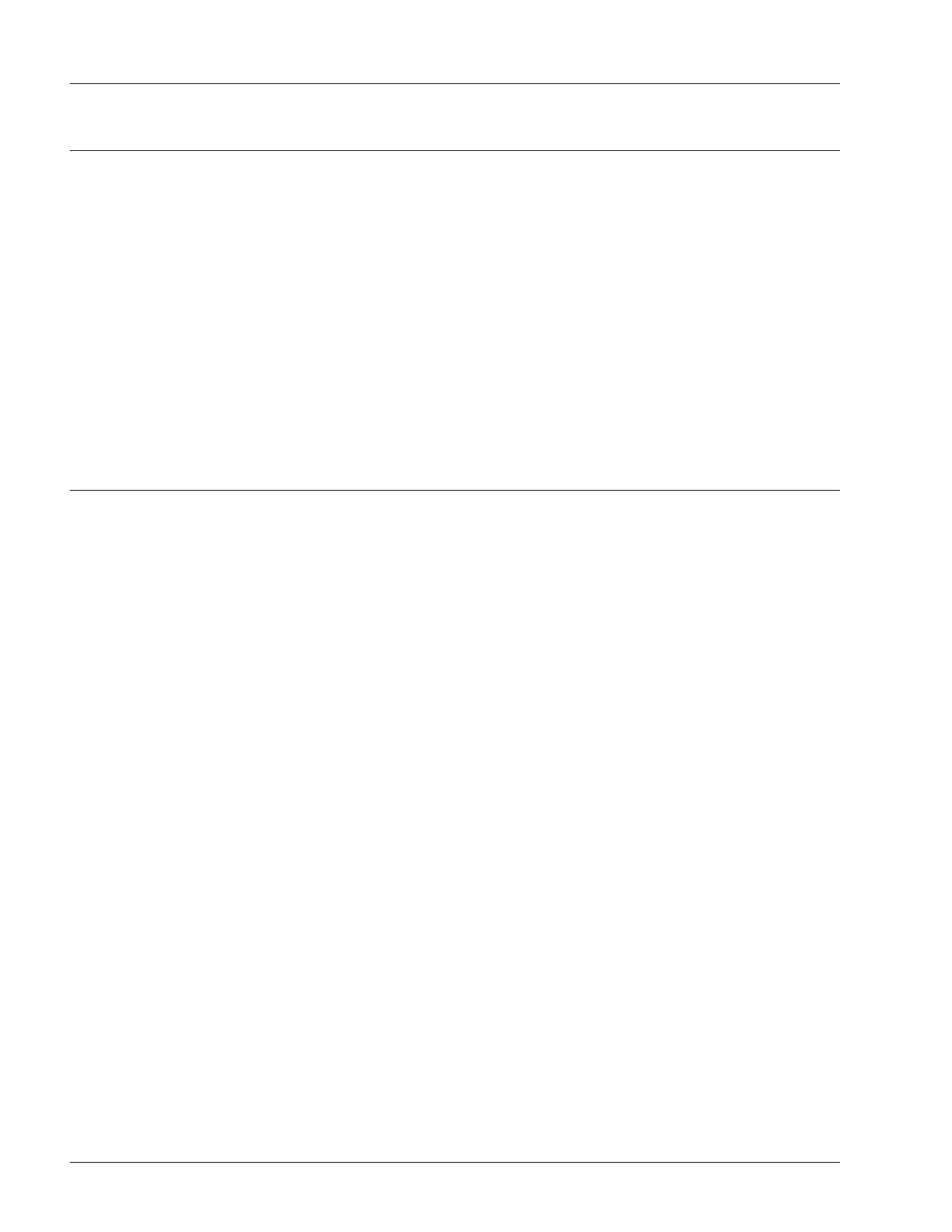Navigation Aids
xii SmartEdge 100 Router Hardware Guide
Navigation Aids
To aid in accessing information in the online format for this guide, the following types of cross-references
are hyperlinks:
• Cross-references to chapters, sections, tables, and figures in the text
• Lists of section headings within a chapter or appendix
• Lists of topic or subsection titles at the beginning of each section and subsection
• Entries in the table of contents
• Entries in the index
Ordering Documentation
Redback documentation is available on CD-ROM, which ships with Redback products. The appropriate
CD-ROMs are included with your products as follows:
• SMS™ product
• SmartEdge product
• NetOp product (includes NetOp EMS and NetOp Policy Manager [PM])
The following sections describe how to order additional copies and provide feedback:
• Order Additional Copies
• Complete the Online Redback Networks Documentation Survey
• Provide Direct Feedback on Specific Product Documentation
We appreciate your comments.
Order Additional Copies
To order additional copies of the appropriate CD-ROM or printed, bound books, perform the following
steps:
1. Log on to the Redback Networks Support web site at http://www.redback.com and enter a username
and password.
If you do not have a logon username and password, contact your Redback Networks support
representative, or send an e-mail to supportlogin@redback.com with a copy of the show hardware
command output, your contact name, company name, address, and telephone number.
2. On the Redback Networks Support web site, select one of the Redback Networks product line tabs at
the bottom of the web page, click Documentation on the navigation bar, and then click To Order
Books on the navigation bar.
Note Hyperlinks in PDF files appear the same as regular text; however, your cursor changes form an open
hand icon to a pointing finger icon when you move your cursor over a hyperlink.